EXFO FTB-5230S Optical Spectrum Analyzer for FTB-500 User Manual
Page 244
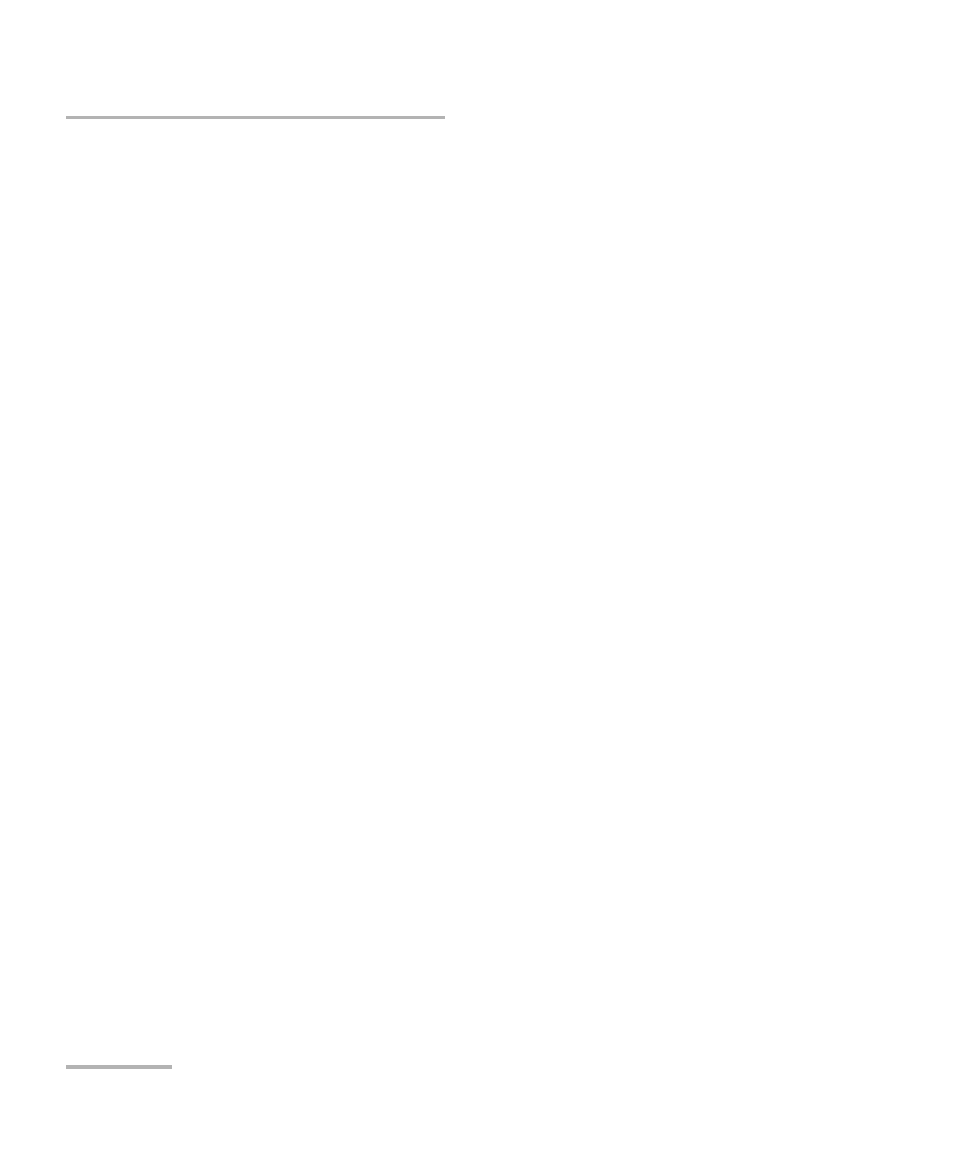
Index
238
FTB-5230S/-OCA
D
default
channel, activating ........................ 64, 111
thresholds.............................................. 74
deleting
test configuration................................ 171
trace .................................................... 161
description of location .......................... 47, 96
detecting module.......................................... 9
detection level, peak ........................... 68, 115
deviation
spectral center of mass.......................... 59
spectral peak ......................................... 59
wavelength.................................. 122, 183
discover feature......................................... 155
display parameter ....................................... 50
distance
channel.................................................. 80
OSNR ............................................. 67, 114
drift
current value ....................................... 191
customized measurement.................... 138
maximum value ................................... 191
minimum value.................................... 191
mode ..................................................... 91
parameters .......................................... 107
preferences............................................ 93
time for minimum value ...................... 191
E
electrical offsets, nulling ............................. 20
element, network........................................ 47
empty channel count .................................. 73
end range.................................................. 125
entering comments ..................................... 48
equipment returns .................................... 232
EUI
EUI connectors, cleaning ........................... 217
exiting application....................................... 14
F
fail threshold limits.................................... 119
fiber ends, cleaning ..................................... 15
fiber ID ........................................................ 36
fifth order polynomial fit ..................... 67, 114
files
managing ............................................ 158
opening ............................................... 159
saving .................................................. 158
fit
flatness
frequency
center ............................................ 58, 106
central.................................................... 77
channel center ............................... 80, 125
range ..................................................... 36
front panel, cleaning ................................. 217
G
general preferences ............................... 62, 93
generating report ...................................... 214
global results....................................... 70, 184
graph tab .......................................... 176, 196
H
help. see online user guide
I
ID prefix link ................................................ 96
identification label..................................... 224
importing analysis setup............................ 168
increment channel value...................... 81, 126
information
link and location .................................... 45
system under test .................................. 96
