ENMET RECON-IS User Manual
Page 7
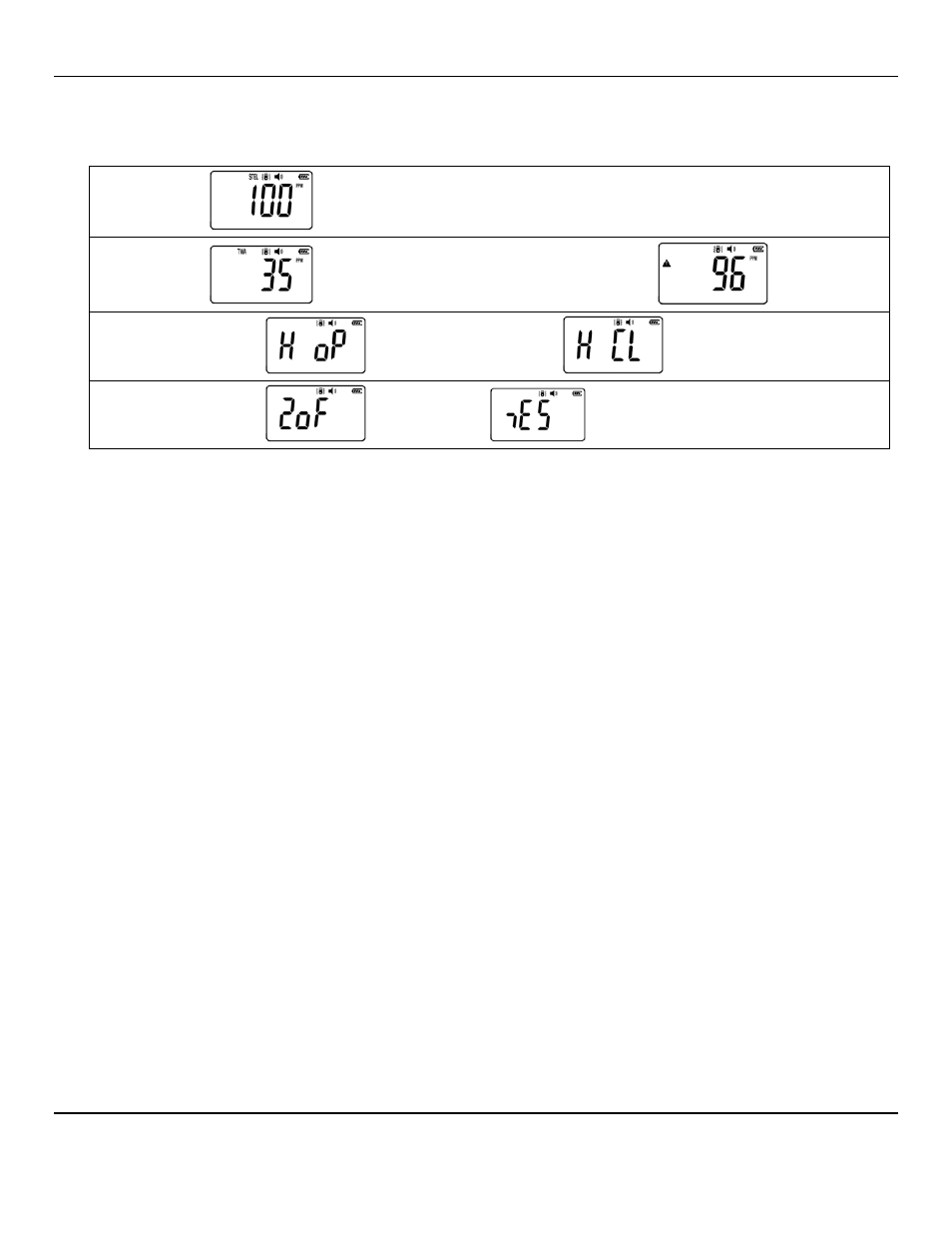
RECON-IS
ENMET
5
3.3 Information Checking
In the normal monitoring status, press and release the button twice to activate the backlite. Press the button for about 1 second
and the screen will display: STEL level, TWA level, Max. gas level (for toxic gas) or Min. gas level (for O2 only), confidence
beep status (on or off), zero calibration information, and data reset information.
STEL Level
TWA Level
Max or Min Level that has been detected
Confidence Beep – ON
Confidence Beep – OFF
Zero Calibration
Data Reset
3.4 Confidence Beep
Only when the user is turning on the RECON-IS, can the confidence beep setting be changed. Follow these steps to change the
setting:
1. With the RECON-IS off.
2. Press and Hold the button during the turn on period continue to press the button until the unit counts down 3, 2, 1 continue to
hold the button until the screen displays “H oP”(ON) or “H CL”(OFF) release the button. The status of the confidence beep is
now changed.
Note: With the confidence beep turned on, the buzzer sounds once every 2 minutes, which indicates the detector is working
normally. If the confidence beep is turned off, there is no such indication when the detector is working normally.
3.5 Zero Calibration
In the clean air, if the test result is not accurate, please proceed to the zero calibration in the clean air.
The procedures are as follows:
During the information checking, when the screen displays “ZoF”, press and release the button quickly.
If the operation is successful, the buzzer gives sound once.
The zero calibration range is ±5% F. S.
3.6 Data Reset: Clear recorded STEL, TWA and Max/Min Levels
During the information checking, when the screen displays “rES”, press and release the button quickly.
If the operation is successful, the buzzer gives sound once. And the STEL value, TWA value, Max. Gas level (for toxic gas) or
Min. gas level (for O2) will be reset.
