Set this option for clock slave mode – EMM Labs DCC2 DIGITAL CONTROL CENTER User Manual
Page 12
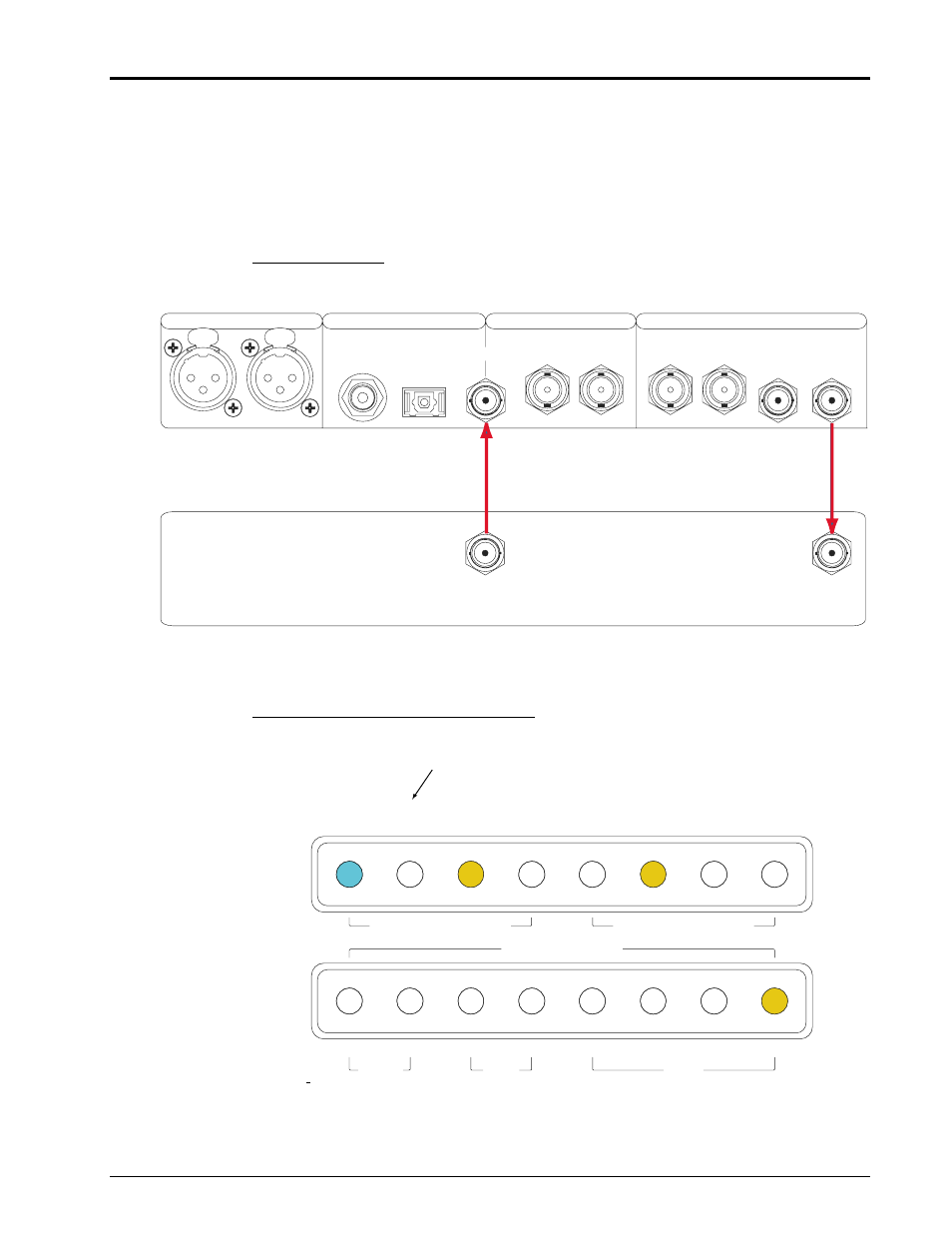
DCC2 User Manual
AES on ST glass input
Also with this link the DCC2 can be operated in either clock master or clock slave mode.
In master mode an optical cable can be used for the clock connection between DCC2
and your transport instead of a BNC cable. This will keep the DCC2 galvanically
separated from the transport. But a BNC cable for the clock can also be used.
Cable connections:
AES/EBU INPUTS
WORD CLOCK I/O
IN
IN
OUT
OUT
DSD INPUTS
S/PDIF INPUTS
COAX
2
1
TOS
ST
BNC
L
R
PUSH
PUSH
OPTICAL
CLOCK
IN
ST OPTICAL
DATA OUT
DCC2 Digital Input Connectors
CD/SACD Transport or other Source
DCC2
CD
Deck
Optical cable with
ST connectors
Optical clock cable
(required only for clock
master mode)
Front panel setup for clock master mode:
NARROW
WIDE
INVERTED
48 KHZ
44.1 KHZ
LOCK
CLOCK
COAX
TOS
ST
ST
BNC
RCA
XLR
INPUT SELECT
AES
PCM
DSD
ANLG
ANALOG OUTPUT
CLOCK CONTROL
DIGITAL BW
BASE FS
MUTE
POLARITY
EXT
Set this option for clock slave mode !
12
