Elenco PK101 w/ Computer Interface User Manual
Page 22
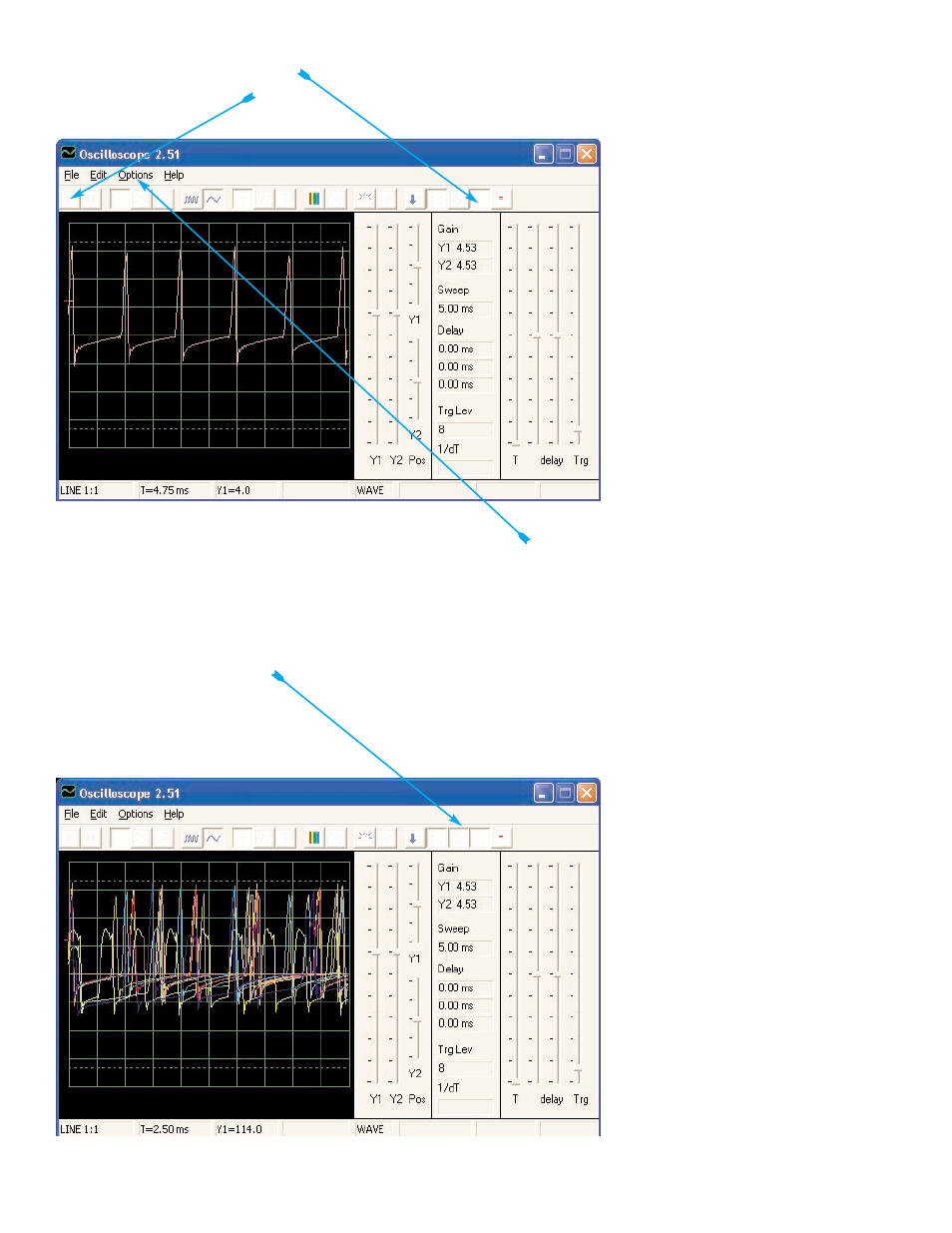
Place Winscope in Wait mode by clicking on the button for it, hold down the pushbutton switch, and
then slowly press the On-Line button several times. Now release the switch and press On-Line again.
Then press the switch again. You see that in Wait mode Winscope scans (“waits”) until it sees a wave-
form that exceeds the trigger level
you set, then stops. With a strong
signal it will make one scan and
then stop, whereas if no signal is
present it keeps scanning until it
finds one. You could use this to
sense when someone has turned
on the circuit.
You can change the color of the waveform: select
Now we will combine the wait and storage modes to display several waveforms that this circuit can cre-
ate. You should have the circuit on with the variable resistor at mid-range and Winscope in Wait mode.
Now turn on Storage mode. Now change the color of the Y1 trace. Move the variable resistor knob a
little, then hold the circuit switch on and press On-Line once to record another waveform. Now change
the color of Y1 again. Move the resistor knob again, hold down the circuit switch, and press On-Line
once. Change the Y1 color, adjust the resistance, hold down the switch, and press On-Line. Change
the Y1 color, adjust the resistance, hold down the switch, and press On-Line. Do this as many times
as you like. Now your display should look something like this:
Now you see the range of wave-
forms this circuit can create, all at
the same time. Engineers often do
this to compare signals during
analysis.
You can use Wait mode and different colors like this on the other circuits if you like.
-22-
