Flip it, Project #10, Educational corner – Elenco Snaptricity® User Manual
Page 20: Assembly, Operation, Variant
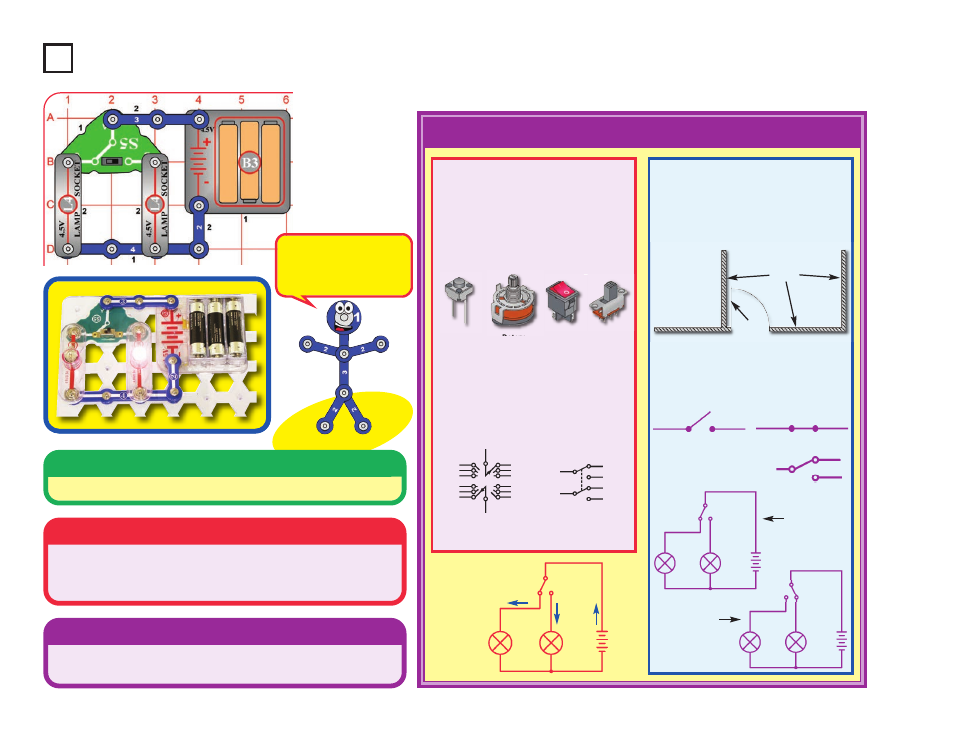
Educational Corner:
Flip It
Project #10
-19-
The slide and press switches included in
Snaptricity
®
are simple switches, more
complex types are also available.
Switches come in almost every shape
and size imaginable. There are
membrane, rocker, rotary, DIP, push
button, and momentary types just to
name a few.
Very often, a single switch is used to
make many different connections. The
combinations of connections for a switch
are indicated in the symbol for it. Here
are some examples:
The “on” position of a switch is also called
the “closed” position. Similarly, the “off”
position is also called the “open” position.
This is because the symbol for a slide
switch is similar to the symbol for a door
in an architect’s drawing of a room:
The electronics symbol for a slide switch
should be thought of as a door to a circuit,
which swings open when the switch is off.
The “door” to the circuit is closed when
the switch is on. This is shown here:
Push Button
Computer
Keyboards
Rocker
Tools
Rotary
Selector Switch
on Appliances
Slide
Toys,
Household
Items
Rotary Switch
Schematic
Slide Switch
Schematic
Walls
Door
Left switch position
closed
(turned on)
Right switch position
open
(turned off)
Left switch position
open
(turned off)
Right switch position
closed
(turned on)
Open Switch (turned off)
Electric Paths
Snappy says: the current
carrying capacity of a switch
depends on the contact
material, size, and the pressure
between the contacts.
Closed Switch (turned on)
Your S5 switch has 2 positions,
so it has a different symbol:
Build the circuit shown.
Assembly
The slide switch (S5) directs the electricity to either of two
paths (both lamps here). It is like many switches in your
home, controlling different lights in the same area.
Operation
Replace the 3-snap wire with the press switch (S2). Now
either lamp (L4) is only on when S2 is pressed.
Variant
