Electronic playground, Project #1, Assembly – Elenco Snaptricity® User Manual
Page 11: Operation
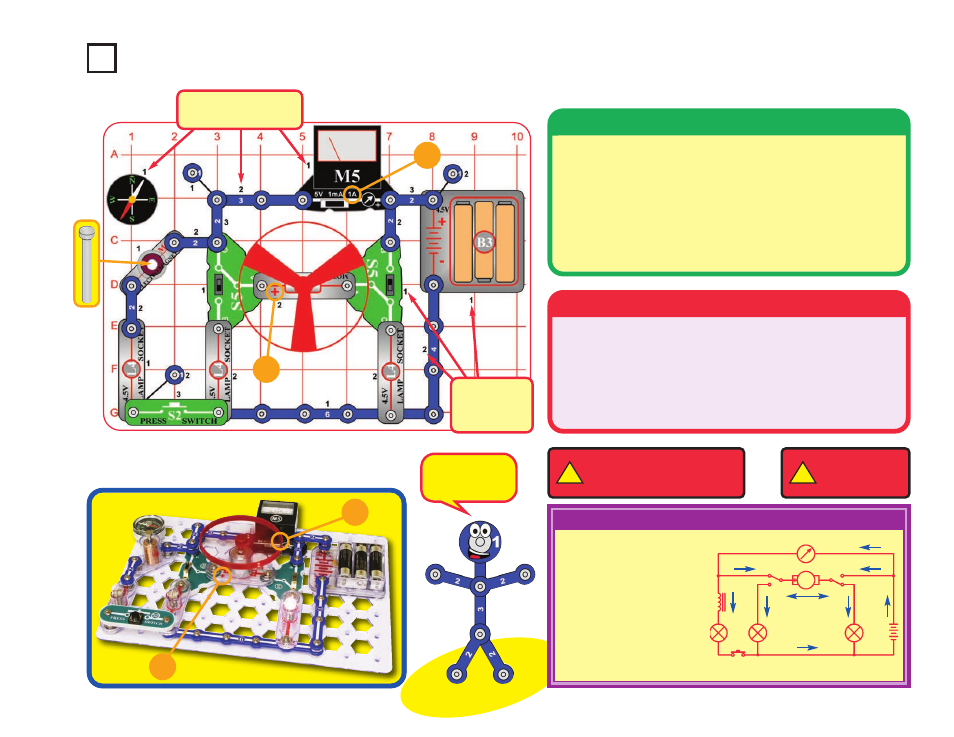
Project #1
Electronic Playground
!
WARNING:
Moving parts.
Do not touch the fan or
motor during operation.
!
WARNING:
Do not lean
over the motor.
Build the circuit shown by placing all the parts with a black
1 next to them on the clear plastic base grid first. Then,
assemble parts marked with a 2, and finally the parts
marked with a 3. Be sure to place the motor (M1) with the
(+) side oriented as shown. Place the iron core rod into the
electromagnet (M3) as shown, set the meter (M5) to the 1A
scale, place the fan on the motor, and install three (3) “AA”
alkaline batteries (not included) into the battery holder (B3).
Assembly
Depending on the position of the slide switches (S5), the
fan will spin, and in rare cases, fly into the air. Do not lean
over the fan when it is spinning. Pushing the press switch
(S2) will attract the compass to the electromagnet (M3).
You may need to give the fan a push with your finger to get
it started.
Operation
1A
+
Educational Corner:
-10-
This diagram is a simplified
drawing of the circuit, with the
components represented by
symbols (the symbols are
explained on pages 4-6).
Engineers use these diagrams,
called
schematics
, because
drawing pictures of their
circuits takes too much time
and the connections are often
unclear.
Electric Paths
1A
+
Placement Level
Numbers
Placement
Level
Numbers
Snappy says:
electronics can
be lots of fun!
