Project #485, Fixed-current path project #486, Simple illumination meter – Elenco Projects 306-511 User Manual
Page 55
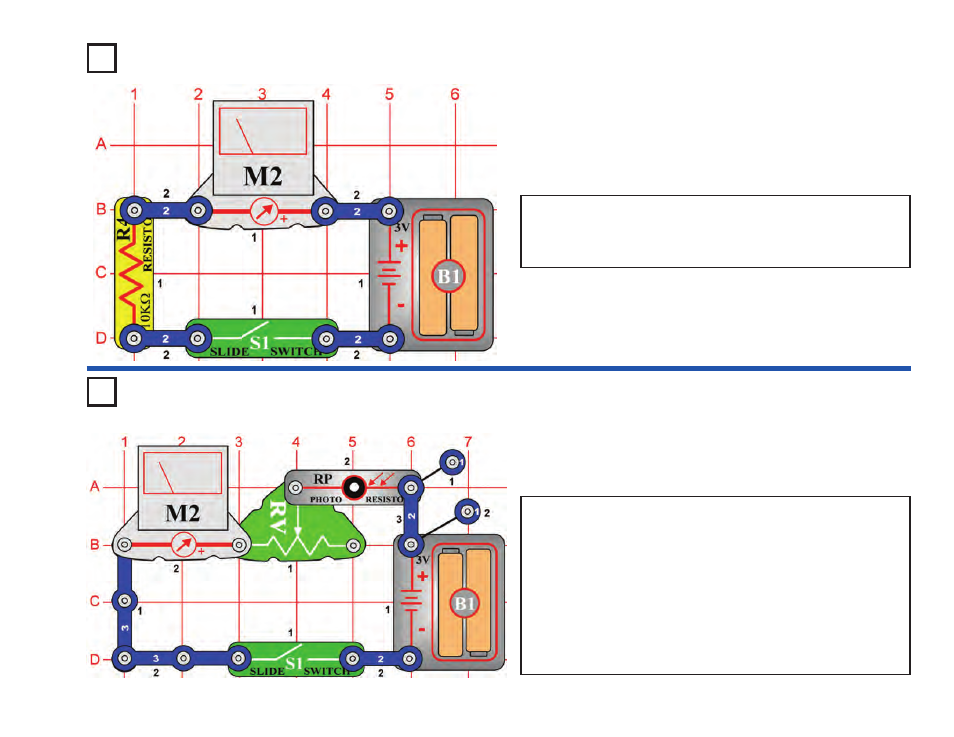
-54-
Project #485
OBJECTIVE: To make a fixed-current path.
Set the meter (M2) to the LOW (or 10mA) setting. The meter indicates
the amount of current in the circuit. Turn on the switch (S1), the needle
deflects indicating the amount of current. The 10k
Ω
resistor limits the
current, otherwise the meter could be damaged.
Fixed-Current Path
Project #486
OBJECTIVE: To make a simple light meter.
Set the meter (M2) to the LOW (or 10mA) setting. Using only a few
parts, you can make a simple light meter. The amount of light changes
the resistance of the photoresistor (RP), which affects the current
though the meter. As light increases, the resistance drops and the
meter deflects to the right. Decreasing the light, the meter deflects to
the left, indicating less current.
Set the adjustable resistor (RV) to the far left and turn on the slide
switch (S1). The circuit is now very sensitive to light. Wave your hand
over the photoresistor (RP) and the meter deflects to the left, almost
to zero. Move the adjustable resistor to the far right and see how less
sensitive the circuit is to light now.
Simple Illumination
Meter
Visit www.snapcircuits.net or page 62 to learn about Snap Circuits
®
upgrade kits, which have more parts and circuits.
