Project #466, Meter deflection (ii), Automatic display #1 project #467 – Elenco Projects 306-511 User Manual
Page 52: Automatic display #2 project #468
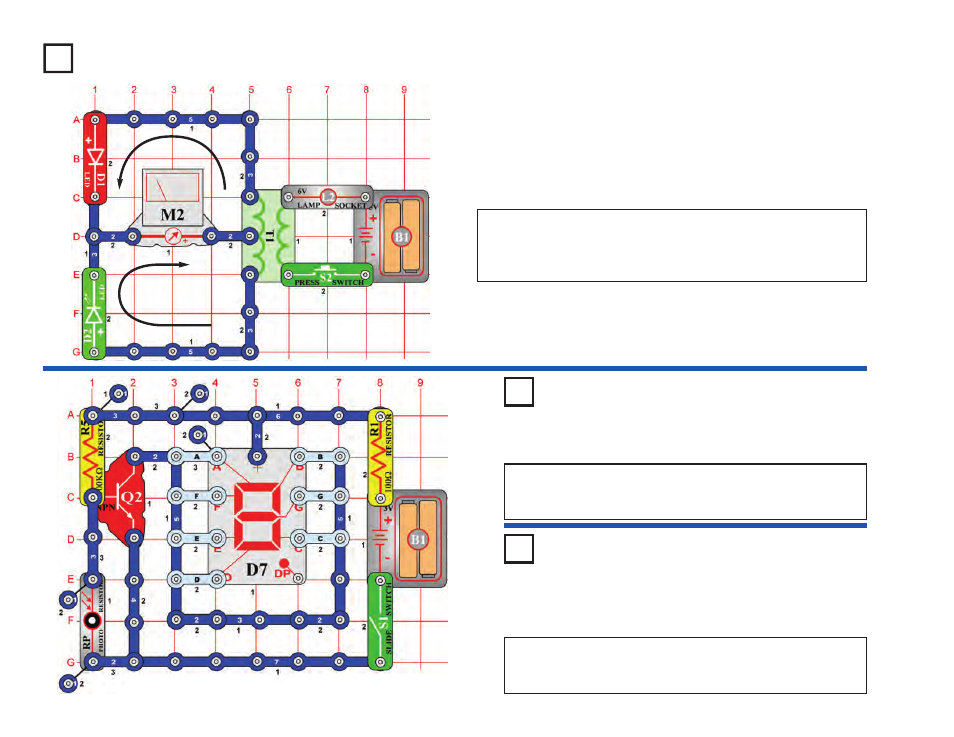
-51-
OBJECTIVE: Construct a light-controlled display.
Connect segments B & C to the circuit. Turn on the switch (S1),
the display should be off. Place your hand over the photoresistor
(RP), now the number 1 lights.
Automatic Display #1
Project #467
OBJECTIVE: Light the number 2 using a light-controlled
display.
Use the circuit from project #467. Connect A, B, G, E, & D to the
circuit. Turn on the switch (S1), the display should be off. Place
your hand over the photoresistor (RP), now the number 2 lights.
Automatic Display #2
Project #468
Project #466
OBJECTIVE: To build change the direction in which current
flows.
Compare this circuit to project #358, which has the LED (D1 & D2)
positions reversed. This changes the direction that current can flow.
Set the meter (M2) to the LOW (or 10mA) scale. Press the press
switch (S2) and now the meter deflects to the left.
Meter Deflection (II)
Visit www.snapcircuits.net or page 62 to learn about more Snap Circuits
®
products to add to your collection.
