Project #376, Recorded voice transmitter, Project #371 – Elenco Projects 306-511 User Manual
Page 29: Display letter “b” project #372, Display letter “c” project #373, Display letter “d” project #374, Display letter “e” project #375, Display letter “h
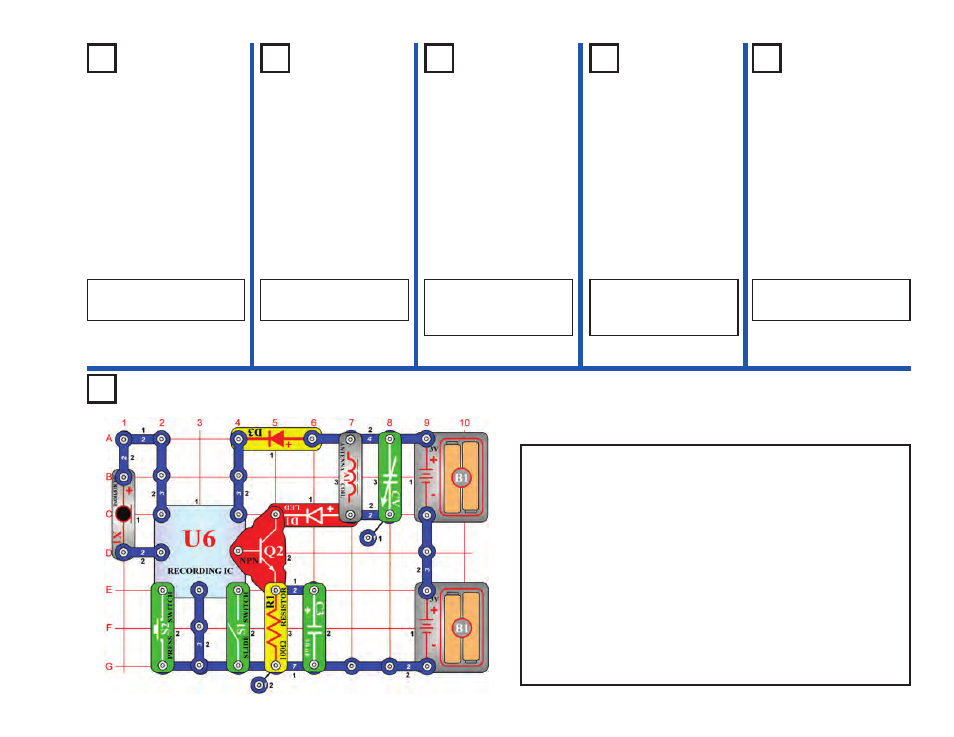
-28-
Project #376
OBJECTIVE: To hear your voice on the radio.
You need an AM radio for this project. Build the circuit shown and place
it next to your AM radio. Tune the radio frequency to where no other
station is transmitting. Push the press switch (S2); the red LED (D1)
should light for a while, indicating that music is being transmitted to
your radio. Tune the adjustable capacitor (CV) and the radio volume
control until the music sounds best on the radio. Wait until the music
stops.
Turn on the slide switch (S1), you hear a beep signaling that you may
begin recording. Talk into the microphone (X1) up to 8 seconds, and
then turn off the slide switch (it also beeps after the 8 seconds
expires).
Press the press switch (S2) for playback. It plays the recording you
made followed by one of three songs. If you press the press switch
before the song is over, music will stop. You may press the press
switch several times to play all three songs.
Recorded Voice Transmitter
Project
#371
OBJECTIVE: To configure
the seven segment to display
the letter “b”.
Connect C, D, E, F, & G to
the negative of the battery.
Display
Letter “b”
Project
#372
OBJECTIVE:
To configure the seven
segment to display the
letter “c”.
Connect A, F, & G to the
negative of the battery.
Display
Letter “c”
Project
#373
OBJECTIVE:
To configure the seven
segment to display the
letter “d”.
Connect B, C, D, E, & G
to the negative of the
battery.
Display
Letter “d”
Project
#374
OBJECTIVE:
To configure the seven
segment to display the
letter “e”.
Connect A, B, D, E, F, &
G to the negative of the
battery.
Display
Letter “e”
Project
#375
OBJECTIVE: To configure
the seven segment to display
the letter “h”.
Connect F, E, G, & C to
the negative of the battery.
Display
Letter “h”
