Sk850 operator’s manual, Service interval screen – Ditch Witch SK850 User Manual
Page 33
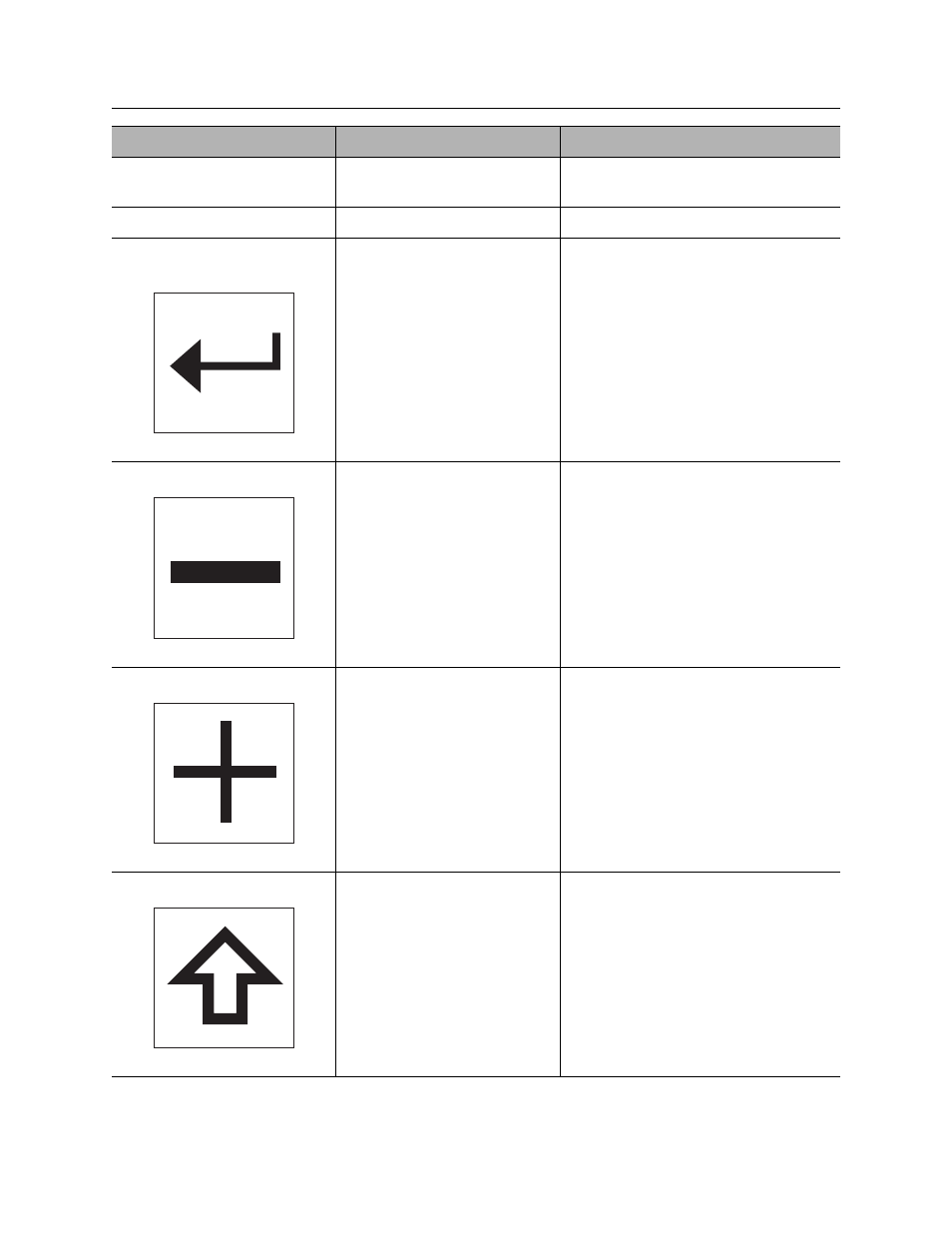
Controls - 32
SK850 Operator’s Manual
Service Interval Screen
CMW
®
4.
Time base calculator
Displays the time base for the
service reminder.
5.
Reset option
Resets service reminder.
6.
Return to main gauge
display
Returns to the main gauge
display.
7.
Interval decrease
Selects the previous reminder
or parameter, or decreases
service intervals by 10 hours.
IMPORTANT: Use the Service
chapter beginning on page 67 to set
service reminder intervals.
8.
Interval increase
Selects the next reminder or
parameter, or increases
service interval by 10 hours.
9.
Up selection
Will move the selection on the
screen up.
Item
Description
Notes
c00ic121w.eps
c00ic120w.eps
c00ic119w.eps
c00ic118w.eps
See also other documents in the category Ditch Witch Special machinery:
- JT5 (161 pages)
- JT922 (159 pages)
- JT9 (165 pages)
- JT20 (195 pages)
- JT1220 (201 pages)
- JT2020 (203 pages)
- JT25 (203 pages)
- JT30 (245 pages)
- JT60 (218 pages)
- JT100 (243 pages)
- AT Air Hammer (11 pages)
- TK Series Manual (61 pages)
- 8500 (77 pages)
- MR90 (121 pages)
- FT5 (28 pages)
- FM5 (57 pages)
- FM13V (46 pages)
- FM25 (67 pages)
- P80 (71 pages)
- OnGrade (63 pages)
- FX20 (100 pages)
- FX25 (119 pages)
- FX30 (149 pages)
- FX50 (141 pages)
- FX60 (157 pages)
- MV800 (111 pages)
- RT Line (115 pages)
- RT30 (97 pages)
- RT45 (203 pages)
- RT55 (177 pages)
- RT100 (161 pages)
- RT115 (252 pages)
- RT120 (223 pages)
- Zahn (105 pages)
- RT80 (203 pages)
- RT115 Q (193 pages)
- RT120 Q (211 pages)
- 100SX (50 pages)
- 410SX (131 pages)
- SK350 (77 pages)
- SK750/SK755 (81 pages)
- SK850 Footings Machine (107 pages)
- 150RT (55 pages)
- 250RT (49 pages)
