Ipod audio source, Controls in cdc emulation, Track 12 – DICE Electronics DICE interface for iPod Volkswagen User Manual
Page 18
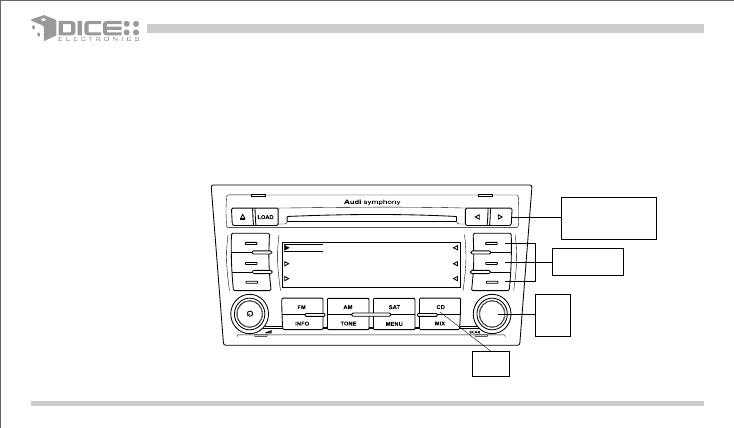
iPod audio source
Controls in CDC emulation
Press the CD button to access the interface and its features. Pressing this button repeatedly will cycle through sources
present (internal CD if present, followed by external) in your vehicle. When the iPod audio source is active (DISC 5,
Track1),press the Track button or turn the Tune dial to select next/previous Song.
Source
selector
Press to change
DISC.
Press to change
Track, hold to Rewind
or FForward.
1 CD EXT
2 CD EXT
3 CD EXT
CD EXT 4
TRACK 12
CD EXT 5
CD EXT 6
CD 01:52
Turn to
change
Track.
Only with Audi/VW-CDC kit
18
This manual is related to the following products:
