Cino A770 HC User Manual
Page 9
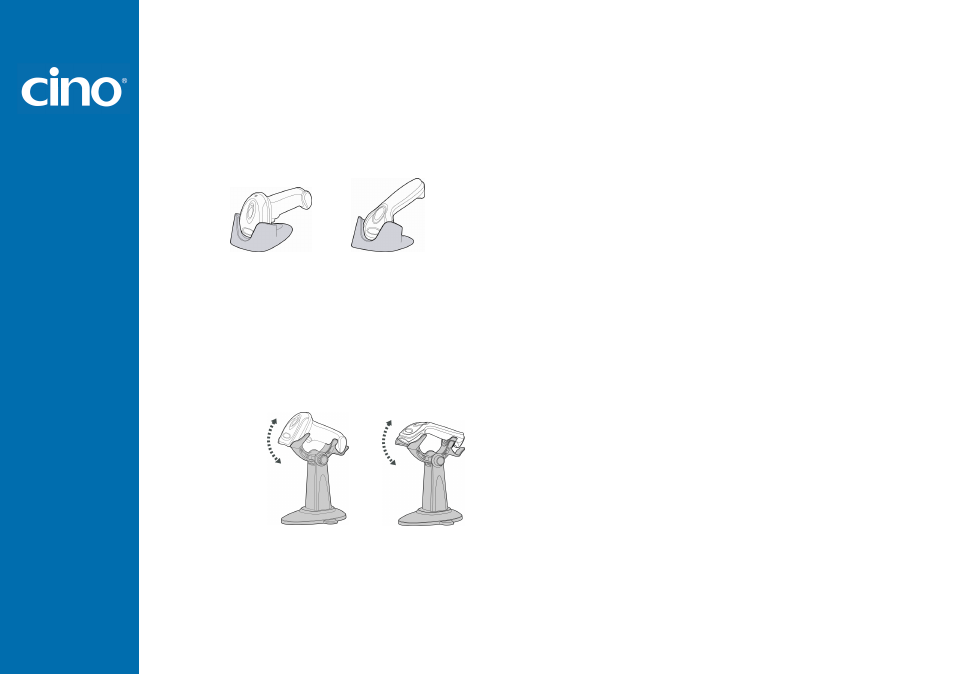
F
u
z
z
y
S
c
a
n
P
ro
g
ra
m
m
in
g
M
a
n
u
a
l
Getting Started
2
Using Accessories
You can enhance productivity of your workforce by using
various accessories to fulfill a wide variety of application
demand.
Universal Holder
The stylish Universal Holder is designed for storing your
scanner when not in use. It serves to protect the scanner
from lens-scratched or falling. Moreover, its artistic-design
enhances the entire value of the scanner. But please note
that the holder is not applicable for A series scanners.
Hand-free SmartStand
SmartStand
is
specifically
designed
for
hand-free
applications to maximize user’s comfort and productivity. You
can adjust the scanner holder to desired position for
optimized scanning.
Thanks to the auto-sense design, the scanner is capable
of switching between presentation scanning and
hand-held scanning automatically while working with
SmartStand. But please note that this feature is not
available for F500 series scanners.
In presentation mode, the barcode may not be detected
by the scanner in an environment with very dim ambient
lighting. You can select higher sensitivity level through the
setting of Presentation Sensitivity to increase scanner’s
sensitivity.
