3 usb transfer timeout, 4 device reset timeout, 5 device power-up delay – Avalue ESM-A50M User Manual
Page 50: 6 mass storage devices
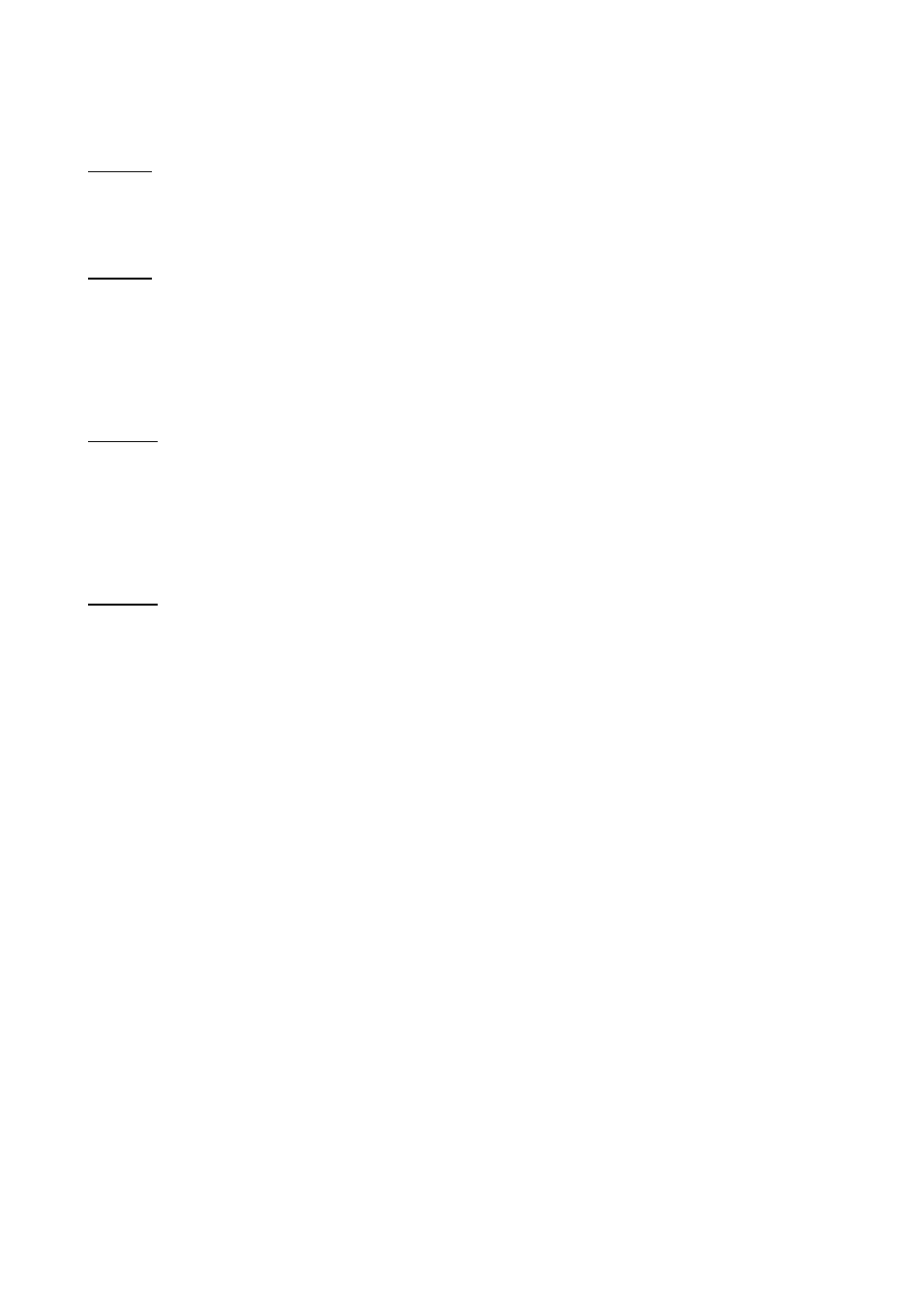
ESM-A50M
50 ESM-A50M Quick Installation Guide
3.6.2.6.3 USB transfer timeout
Time-out value for Control, Bulk, and Interrupt transfers
Options 1, 5, 10, 20 Sec
3.6.2.6.4 Device Reset timeout
USB mass storage device start Unit command timeout.
Options: 10, 20, 30, 40 sec.
3.6.2.6.5 Device Power-up delay
This refers to the amount of Time taken by a device to properly report itself to the Host
controller.
Options: Auto, Manual
3.6.2.6.6 Mass Storage Devices
Mass storage device emulation type.
‘AUTO’ enumerates devices according to their media
format. Optical drives are emulated as
‘CDROM’, drives with no media will be emulated
according to a drive type.
Options:Auto,Floppy,Forced Fdd,HardDisk,CD-ROM.
See also other documents in the category Avalue Hardware:
- ECM-QM87R (74 pages)
- ECM-BYT2 (71 pages)
- ECM-DX2 (20 pages)
- ECM-BYT (73 pages)
- ECM-KA (24 pages)
- ECM-KA (72 pages)
- ECM-QM77 (24 pages)
- ECM-QM77 (89 pages)
- ECM-CDV (20 pages)
- ECM-CDV (70 pages)
- ECM-QM57 (79 pages)
- ECM-QM57 (24 pages)
- ECM-QB (20 pages)
- ECM-QB (67 pages)
- ECM-PNV (24 pages)
- ECM-PNV (105 pages)
- ECM-PNV (77 pages)
- ECM-VX900 (24 pages)
- ECM-VX900 (74 pages)
- ECM-A50M (24 pages)
- ECM-A50M (77 pages)
- ECM-CX700 (20 pages)
- ECM-LX800W (105 pages)
- ECM-LX800W (24 pages)
- ECM-LX800D (20 pages)
- ECM-LX800D (94 pages)
- ECM-LX800 (24 pages)
- ECM-LX800 (101 pages)
- EPI-QM87 (77 pages)
- EPI-QM77 (24 pages)
- EPI-QM77 (86 pages)
- EPI-QM57 (80 pages)
- EPI-QM57 (20 pages)
- EPI-LX800 (24 pages)
- EPI-LX800 (20 pages)
- EPI-LX800 (107 pages)
- EPI-QM67 (24 pages)
- EPI-QM67 (91 pages)
- EBM-BYT (75 pages)
- EBM-QM87U (75 pages)
- EBM-CDV (82 pages)
- EBM-PNV (24 pages)
- EBM-PNV (79 pages)
- EBM-A50M (79 pages)
- EBM-A50M (24 pages)
