Building up andrioid image file – Avalue REV-SA01 User Manual
Page 39
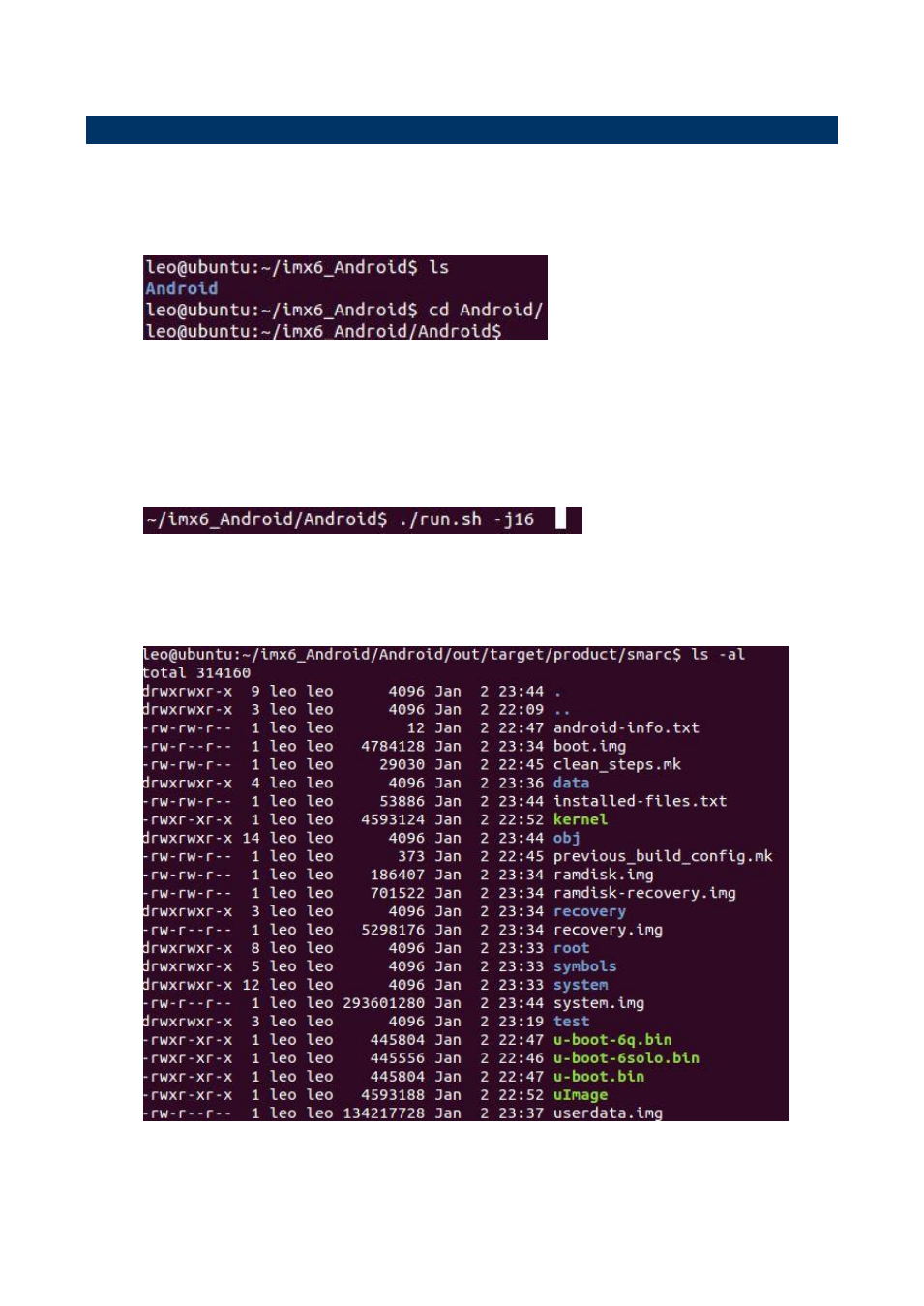
REV-SA01 User
’s Manual
REV-SA01 User
’s Manual
39
3.11 Building up Andrioid image file
You can follow up the steps below to compile Android image file after download the source
code.
1.
Please move to the folder ”Android” then start to compile image file.
2. Type the command to compile image file.
$ ./run.sh
–j16
(-j number means multi jobs for more efficiant building, you can add it according to
your CPU performance of PC, e.g. mine is ”–j16” as below ).
3. You can find the finished image file(u-boot-6q.bin, u-boot-6solo.bin, system.img,
recover.img, boot.img) as below after compiling on the directory
~/Android/out/target/product/smarc.
See also other documents in the category Avalue Hardware:
- ECM-QM87R (74 pages)
- ECM-BYT2 (71 pages)
- ECM-DX2 (20 pages)
- ECM-BYT (73 pages)
- ECM-KA (24 pages)
- ECM-KA (72 pages)
- ECM-QM77 (24 pages)
- ECM-QM77 (89 pages)
- ECM-CDV (20 pages)
- ECM-CDV (70 pages)
- ECM-QM57 (24 pages)
- ECM-QM57 (79 pages)
- ECM-QB (20 pages)
- ECM-QB (67 pages)
- ECM-PNV (24 pages)
- ECM-PNV (105 pages)
- ECM-PNV (77 pages)
- ECM-VX900 (24 pages)
- ECM-VX900 (74 pages)
- ECM-A50M (24 pages)
- ECM-A50M (77 pages)
- ECM-CX700 (20 pages)
- ECM-LX800W (105 pages)
- ECM-LX800W (24 pages)
- ECM-LX800D (20 pages)
- ECM-LX800D (94 pages)
- ECM-LX800 (24 pages)
- ECM-LX800 (101 pages)
- EPI-QM87 (77 pages)
- EPI-QM77 (24 pages)
- EPI-QM77 (86 pages)
- EPI-QM57 (80 pages)
- EPI-QM57 (20 pages)
- EPI-LX800 (24 pages)
- EPI-LX800 (20 pages)
- EPI-LX800 (107 pages)
- EPI-QM67 (24 pages)
- EPI-QM67 (91 pages)
- EBM-BYT (75 pages)
- EBM-QM87U (75 pages)
- EBM-CDV (82 pages)
- EBM-PNV (79 pages)
- EBM-PNV (24 pages)
- EBM-A50M (79 pages)
- EBM-A50M (24 pages)
