Avalue REV-SA01 User Manual
Page 27
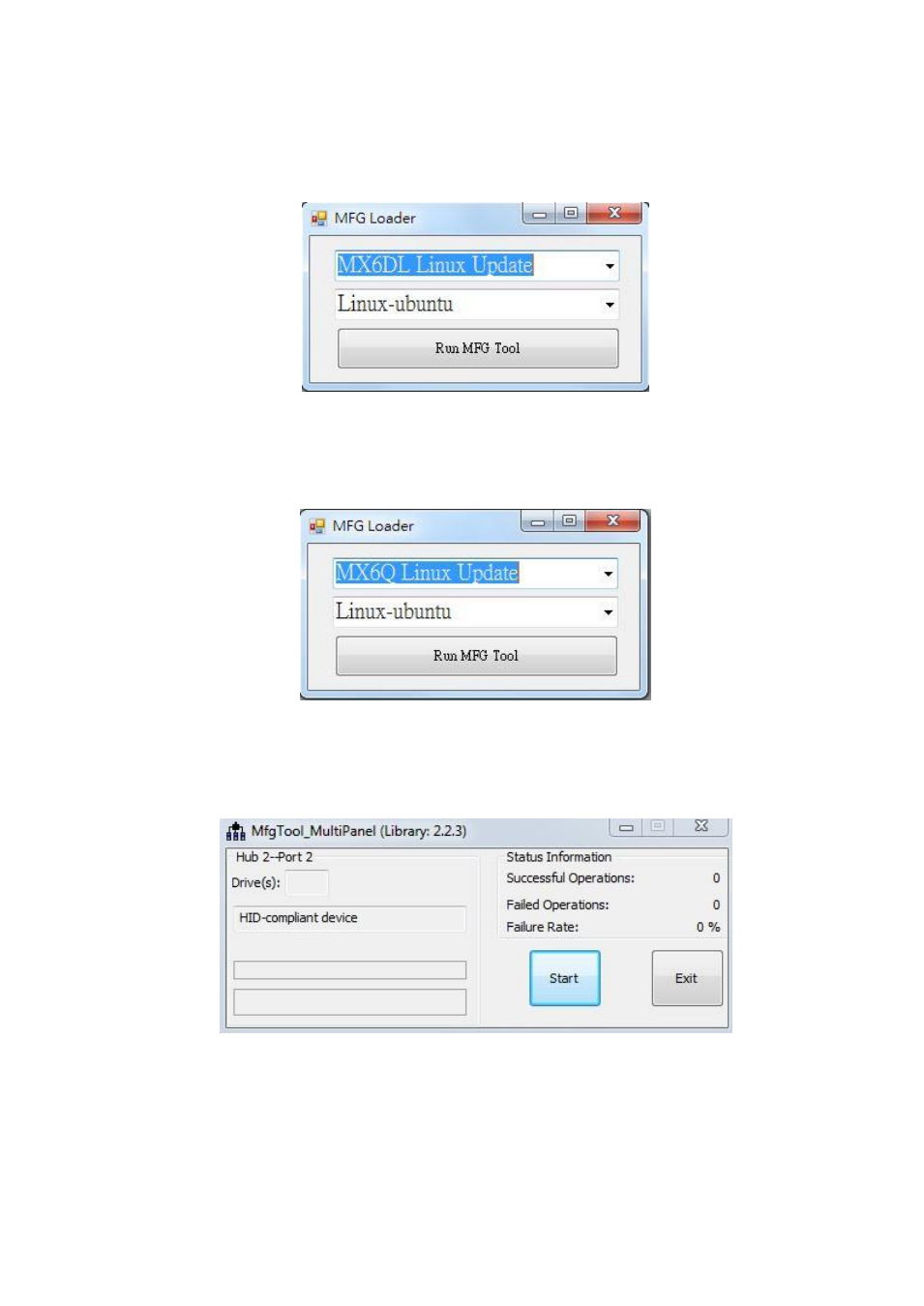
REV-SA01 User
’s Manual
REV-SA01 User
’s Manual
27
5.
Select the MCU option by name, if the MCU of module board is “i.MX6 Solo”, please
click “MX6DL Linux Update”, and click “Linux-ubuntu” (Ubuntu GUI version) for the OS
of flashin
g, then click “Run MFG Tool”.
Or the if the MCU of module board is
“i.MX6 Quad core”, please click “MX6Q Linux
Update
”, and click “Linux-ubuntu” (Ubuntu GUI version) for the OS of flashing,
then click
“Run MFG Tool”.
6. The second screen will show up
after clicking “Run MFG Tool”, and please check
whether it shows “HID-compliant device” as below, if not, please re-check the cable
connection and DIP switch setting between mainboard and PC.
See also other documents in the category Avalue Hardware:
- ECM-QM87R (74 pages)
- ECM-BYT2 (71 pages)
- ECM-DX2 (20 pages)
- ECM-BYT (73 pages)
- ECM-KA (24 pages)
- ECM-KA (72 pages)
- ECM-QM77 (24 pages)
- ECM-QM77 (89 pages)
- ECM-CDV (70 pages)
- ECM-CDV (20 pages)
- ECM-QM57 (79 pages)
- ECM-QM57 (24 pages)
- ECM-QB (20 pages)
- ECM-QB (67 pages)
- ECM-PNV (105 pages)
- ECM-PNV (77 pages)
- ECM-PNV (24 pages)
- ECM-VX900 (24 pages)
- ECM-VX900 (74 pages)
- ECM-A50M (24 pages)
- ECM-A50M (77 pages)
- ECM-CX700 (20 pages)
- ECM-LX800W (24 pages)
- ECM-LX800W (105 pages)
- ECM-LX800D (20 pages)
- ECM-LX800D (94 pages)
- ECM-LX800 (24 pages)
- ECM-LX800 (101 pages)
- EPI-QM87 (77 pages)
- EPI-QM77 (24 pages)
- EPI-QM77 (86 pages)
- EPI-QM57 (80 pages)
- EPI-QM57 (20 pages)
- EPI-LX800 (20 pages)
- EPI-LX800 (107 pages)
- EPI-LX800 (24 pages)
- EPI-QM67 (24 pages)
- EPI-QM67 (91 pages)
- EBM-BYT (75 pages)
- EBM-QM87U (75 pages)
- EBM-CDV (82 pages)
- EBM-PNV (24 pages)
- EBM-PNV (79 pages)
- EBM-A50M (79 pages)
- EBM-A50M (24 pages)
