Avalue REV-SA01 User Manual
Page 29
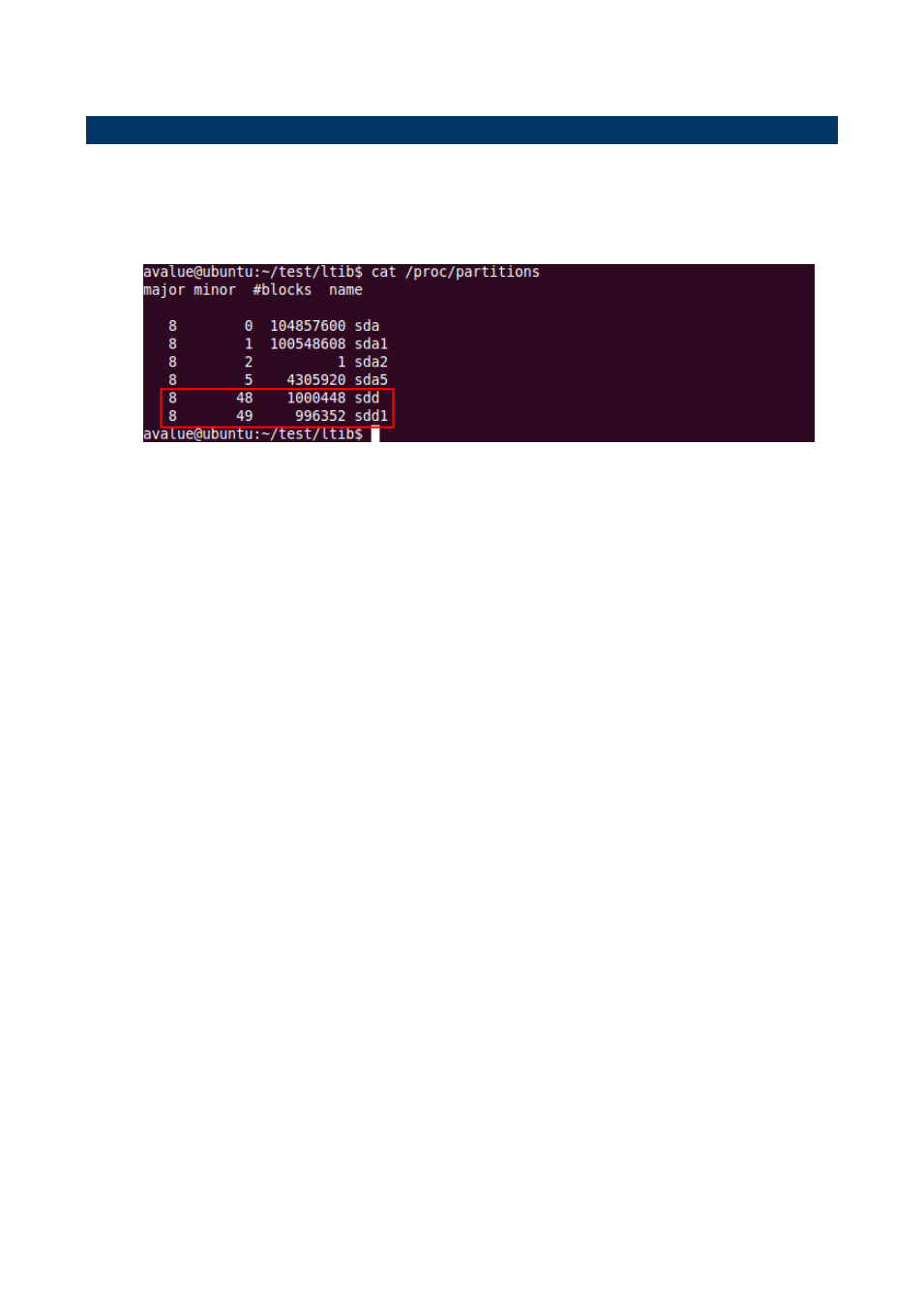
REV-SA01 User
’s Manual
REV-SA01 User
’s Manual
29
3.5 Create a bootable SD card with Ubuntu 12.04 file system
Please insert a SD card in the card reader on your Linux host PC
1) Check device node of your SD card by command below.
$cat /proc/partitions (for example, mine is /dev/sdd as below)
Create EXT3 partition for SD card
$ sudo fdisk /dev/sdd
Type the following parameters (each followed by
d [delete the previous partition]
n [create a new partition]
p [create a primary partition]
1 [the first partition]
20480 [20480x512bytes=10MB, which leaves enough space for the kernel, the
boot loader and its configuration data]
sector of the medium]
w [ this writes the partition table to the medium and fdisk exits]
2) Format new partition in EXT3 format
$sudo umount /dev/sdd1
$sudo mkfs.ext3 /dev/sdd1
3) Install bootloader on SD card by command below.
$ sudo dd if=u-boot-solo.bin(u-boot-quad.bin) of=/dev/sdd bs=1k seek=1 skip=1
conv=fsync
4) Install Linux kernel image on SD card by command below.
$ sudo dd if=uImage of=/dev/sdd bs=1M seek=1 conv=fsync
5)
Please find the Ubuntu file system from the path ”CDROM\REV
Image\MFG-REV-SA01_Image\Image\smarc\
ubuntu.tar.bz2” on User`s CD-ROM and
copy it to the partition then follow up the command below.
