Avalue EPC-A50M-56N User Manual
Page 15
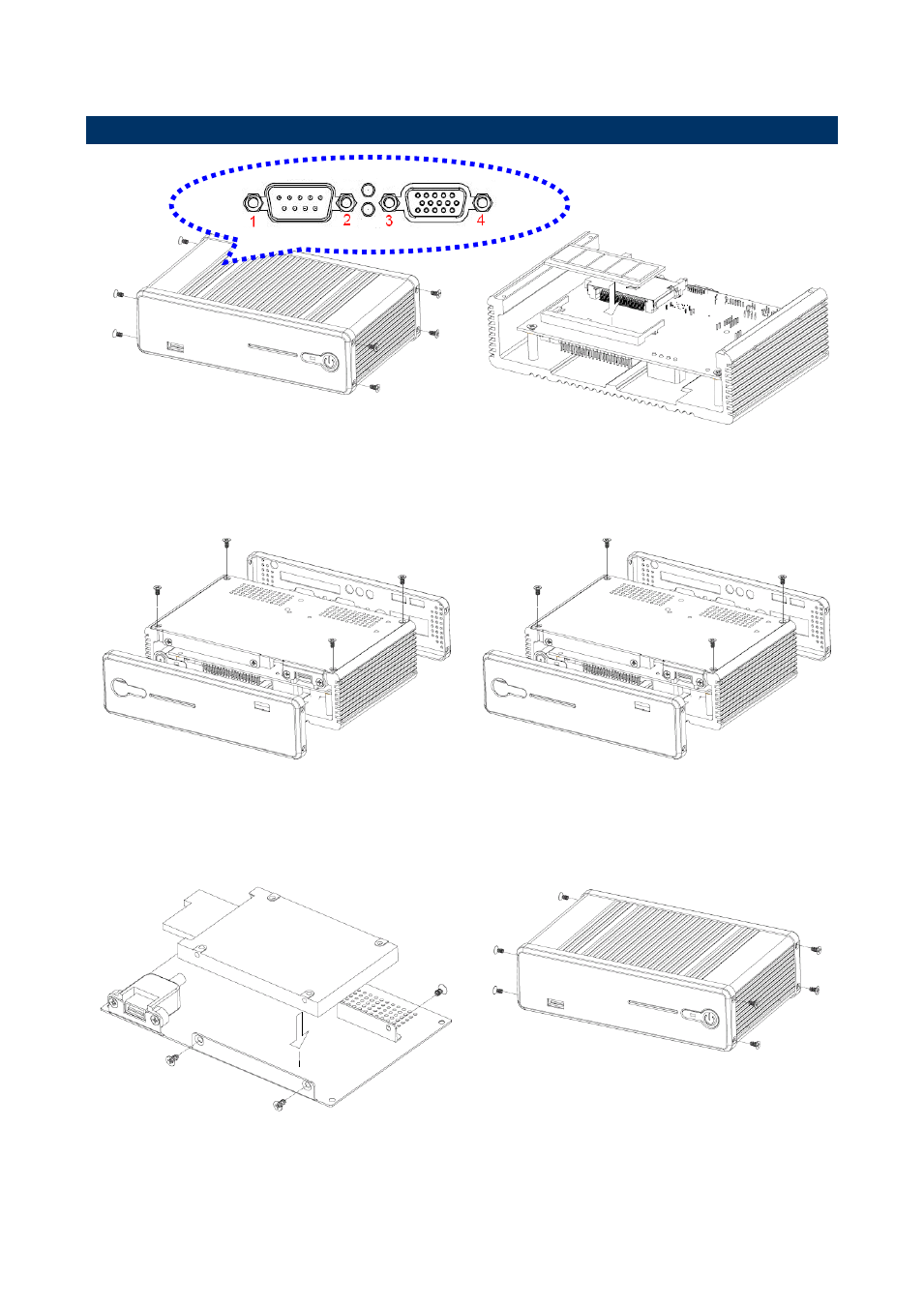
Quick Reference Guide
EPC Series Quick Reference Guide 15
2.2 Installing Hard Disk & Memory
Step 1. Remove 8 screws from two sides, 4
screws from COM and VGA as
displayed above, before you can
remove the chassis cover.
Step 4. Insert the DDR SODIMM into the
memory socket.
Step 2. Detach front & rear chassis, then
remove 4 screws from the bottom
side.
Step 5. Re-place the bottom cover, fasten
with 4 screws to lock, then
re-assemble the front/rear chassis
Step 3. Install HDD by means of 3 screws as
shown above.
Step 6. Return & fasten 8 screws back to
complete installation.
See also other documents in the category Avalue Hardware:
- ECM-QM87R (74 pages)
- ECM-BYT2 (71 pages)
- ECM-DX2 (20 pages)
- ECM-BYT (73 pages)
- ECM-KA (72 pages)
- ECM-KA (24 pages)
- ECM-QM77 (24 pages)
- ECM-QM77 (89 pages)
- ECM-CDV (20 pages)
- ECM-CDV (70 pages)
- ECM-QM57 (79 pages)
- ECM-QM57 (24 pages)
- ECM-QB (20 pages)
- ECM-QB (67 pages)
- ECM-PNV (24 pages)
- ECM-PNV (105 pages)
- ECM-PNV (77 pages)
- ECM-VX900 (74 pages)
- ECM-VX900 (24 pages)
- ECM-A50M (24 pages)
- ECM-A50M (77 pages)
- ECM-CX700 (20 pages)
- ECM-LX800W (24 pages)
- ECM-LX800W (105 pages)
- ECM-LX800D (94 pages)
- ECM-LX800D (20 pages)
- ECM-LX800 (24 pages)
- ECM-LX800 (101 pages)
- EPI-QM87 (77 pages)
- EPI-QM77 (86 pages)
- EPI-QM77 (24 pages)
- EPI-QM57 (80 pages)
- EPI-QM57 (20 pages)
- EPI-LX800 (20 pages)
- EPI-LX800 (107 pages)
- EPI-LX800 (24 pages)
- EPI-QM67 (24 pages)
- EPI-QM67 (91 pages)
- EBM-BYT (75 pages)
- EBM-QM87U (75 pages)
- EBM-CDV (82 pages)
- EBM-PNV (24 pages)
- EBM-PNV (79 pages)
- EBM-A50M (79 pages)
- EBM-A50M (24 pages)
