Angelcare AC1100 User Manual
Page 14
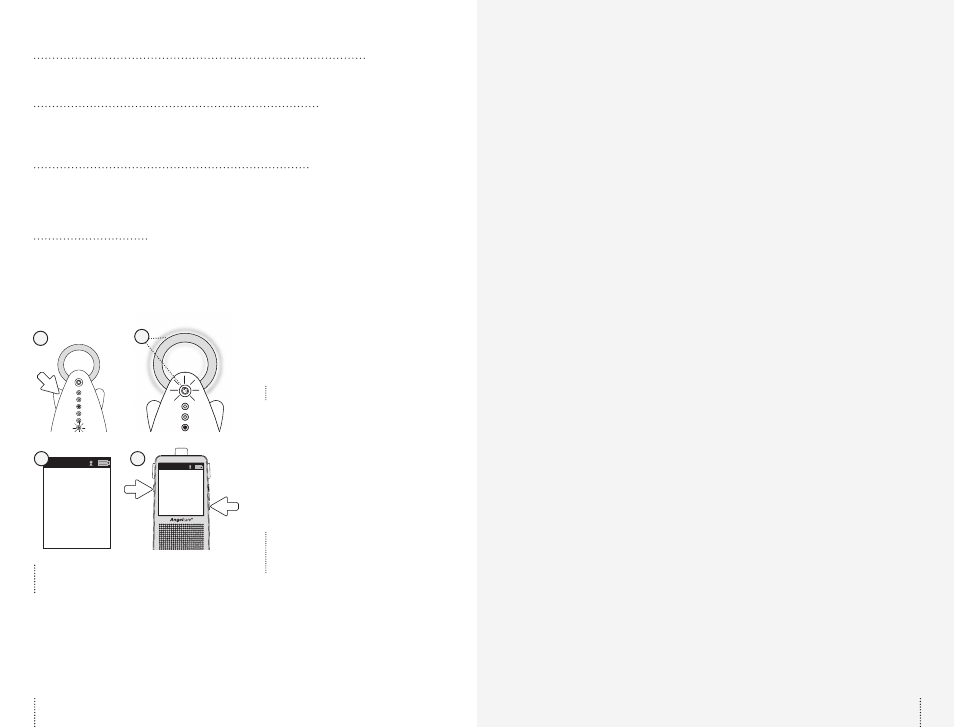
STATIC, DISTORTION, INTERFERENCES
(FROM OTHER MONITORS, WIRELESS PHONES, WALKIE-TALKIES, ETC...)
• Rotate Parent Unit or move it away from source of interference.
FEEDBACK (LOUD NOISES EMITTED FROM THE PARENT UNIT)
• Move units farther apart (at least 3 meters).
• Decrease volume on Parent Unit.
THE PARENT UNIT SCREEN IS BLACK (PARENT UNIT IS OFF)
• Turn the Parent Unit back ON by pushing and holding the power button (left ‘wing’)
for 2 seconds.
• Replace the batteries or recharge Parent Unit.
LOSS OF CONNECTIVITY
In the case of loss connectivity, the first step is to bring the Parent Unit and the Nursery
Unit closer together and make sure that both units are ON to restore the connection.
If there is still no connection and no out of range warning after the above has been done,
then and only then should the re-connection procedure below be done.
Re-Connection procedure:
1) Make sure both the Nursery Unit and
the Parent Unit are OFF.
2) Turn ON the Nursery Unit by pressing
the left wing.
The power light will turn on.
3) Press and release the left wing 4 times
until the Angel eye light and night light
blinks.
4) Turn ON the Parent Unit until the screen
displays.
5) Press and hold the Parent Unit Talk
button and then press and release the
Power button.
The Parent Unit screen should
then show the video display - this
would mean that the units are now
connected.
2
4
5
3
NOTE:
By doing the re-connection procedure you will
reset the monitoring system back to original presets.
LIMITED WARRANTY
Angelcare
®
warrants to the original owner of this product that Angelcare
®
rechargeable
video, movement and sound monitor (model AC1100) is free from any material and
workmanship defects, for a period of one (1) year from the date of the original purchase.
If this monitoring system fails to function properly when used as directed under normal
conditions within the one year period, Angelcare
®
will either repair or replace the product,
at our discretion, free of charge. Please contact your distributor.
The product must be accompanied by a proof of purchase, either a bill of sale or other
proof that the monitoring system is within the warranty period. Angelcare
®
will bear the
cost of repairing or replacing the product and shipping it back to you.
This warranty does not apply to a product which has been damaged as a result of
improper maintenance, an accident, improper voltage supply or any other form of
misuse. The warranty is also void if the owner repairs or modifies the product in any
way. Angelcare
®
is not liable for any incidental or consequential damages with regard
to this product. The warranty also excludes any liability other than what is stated above.
No other warranty is given.
This warranty does not cover products and accessories which are not Angelcare-branded,
or any problems that result from usage that is not in accordance with product instructions,
failure to follow the product instructions, or problems caused by using accessories, parts or
components not supplied by Angelcare.
LEGAL RIGHTS VARY FROM COUNTRY TO COUNTRY. SOME COUNTRIES DO NOT ALLOW
THE EXCLUSION OR LIMITATION OF INCIDENTAL OR CONSEQUENTIAL DAMAGES, SO
THE ABOVE LIMITATIONS MAY NOT APPLY TO YOU.
WE ARE NOT IN ANY WAY RESPONSIBLE FOR ANY OUTCOME RESULTING FROM
THE USE OF THIS PRODUCT.
IMPORTANT
!
This Angelcare
®
monitor is a personal care product. Please do not return this product
to the store. If you have questions or need help, please call your distributor before
returning this product.
27
26
