24 get voltage – ADLINK CoreExpress-ECO2 User Manual
Page 30
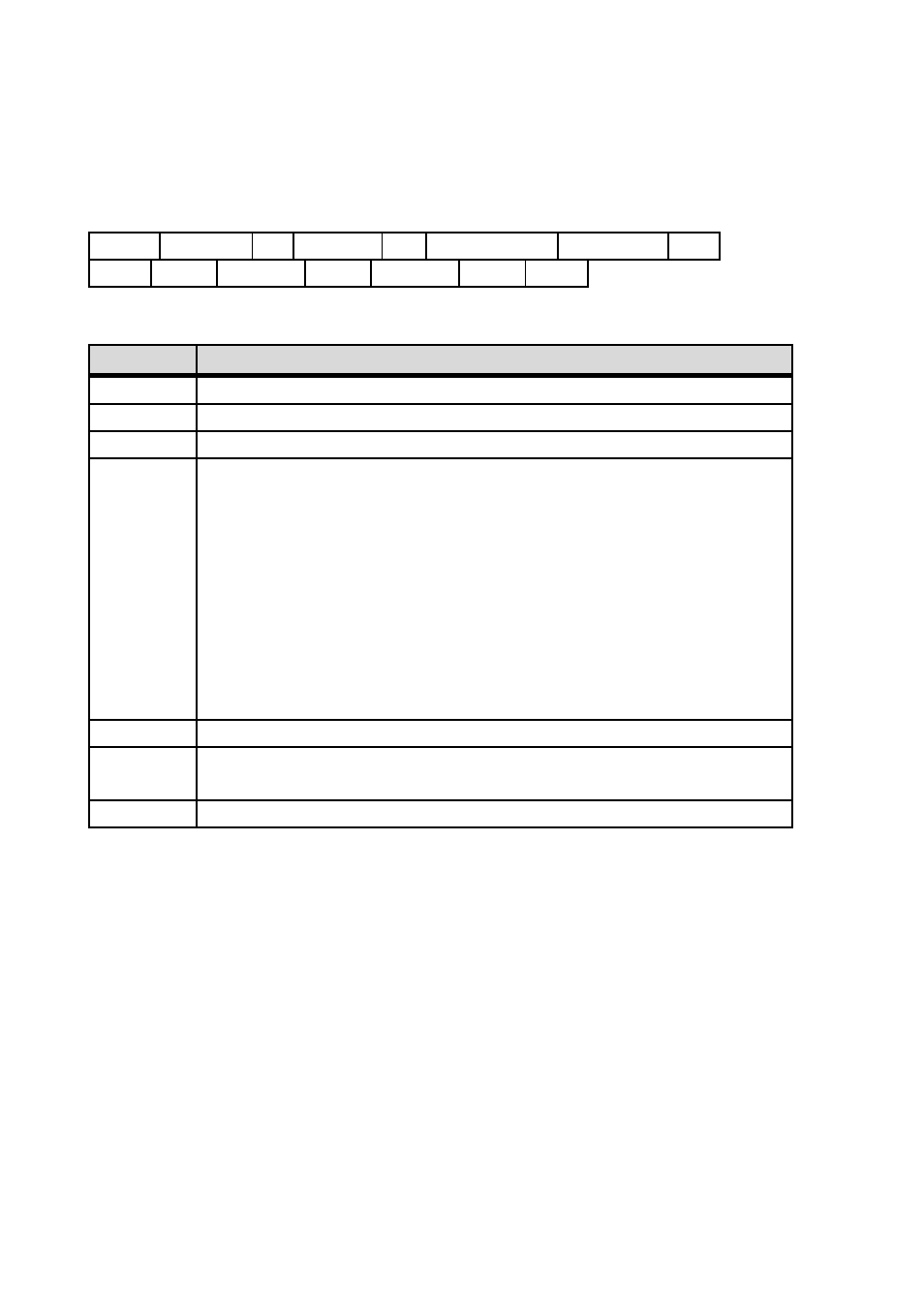
4.24 Get Voltage
The 10-bit-ADC of the SMC is used to monitor the onboard Voltages. SMC provides 8 Channels which
are separately accessed by Command codes as described in Table 4.24.2.
START
SMC_addr
ACK command
ACK START (Repeat)
SMC_addr+1
ACK
length
ACK(C) MSB_byte
ACK(C) LSB_byte
ACK(C) STOP
Table 4.24.1 SMC transmitter format of the Get Voltage Command Code
ITEM
DESCRIPTION
START
SM-bus start condition
SMC_addr
0x50 (8-bit)
ACK
SM-bus acknowledge condition generated by receiver
command
“Get Voltage” Command code:
0x60: Get Voltage 0
0x61: Get Voltage 1
0x62: Get Voltage 2
0x63: Get Voltage 3
0x64: Get Voltage 4
0x65: Get Voltage 5
0x66: Get Voltage 6
0x67: Get Voltage 7
length
0x02 = 2 Bytes data length
MSB byte
LSB byte
16-Bit data value of Voltage
STOP
SM-bus stop condition
Table 4.24.2 Explanation of Table 4.24.1
The returned values are different for each board type. Please look at the board technical manual
chapter “LEMT functions” for the equations to translate the returned values into voltages.
