2 main, 1 main > system information, 2 main > processor information – ADLINK cExpress-BL User Manual
Page 48: 3 main > pch information, 4 main >system management > system management, Menu structure
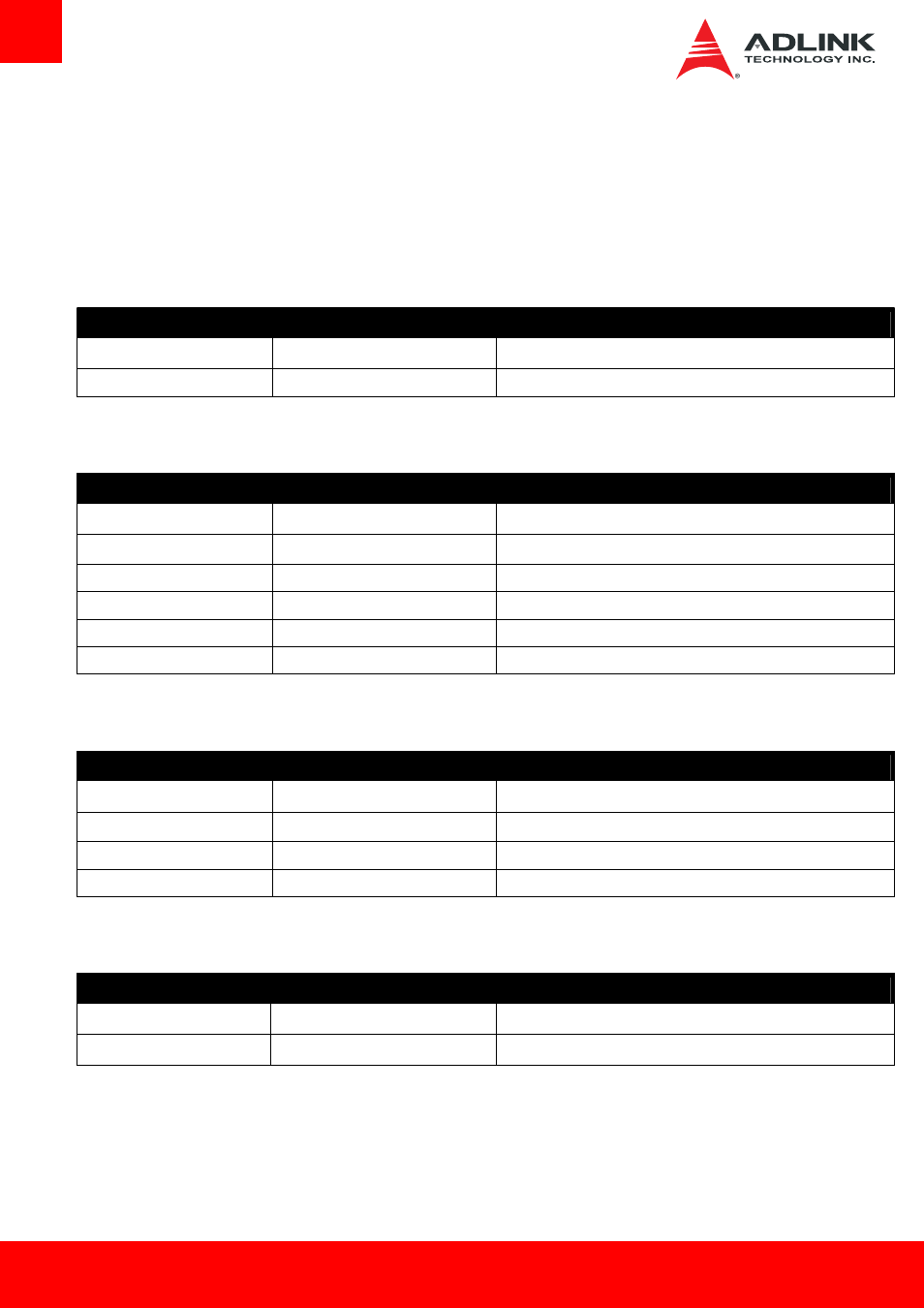
Page 48
cExpress-BL
7.2 Main
The Main Menu provides read-only information about your system and also allows you to set the System Date and Time. Refer to the tables
below the screen shot of this menu for details of the submenus and settings.
7.2.1 Main > System Information
Feature
Options
Description
BIOS Version
Info only
ADLINK BIOS version.
Build Date and Time
Info only
ADLINK date the BIOS was build.
7.2.2 Main > Processor Information
Feature
Options
Description
CPU Brand String
Info only
Display CPU Brand Name.
Frequency
Info only
Display CPU Frequency.
Number of Processors
Info only
Display number of Processors.
GT Info
Info only
Display GT info of Intel Graphics.
IGFX VBIOS Version
Info only
Display VBIOS Version.
Total Memory
Info only
Display installed memory size.
7.2.3 Main > PCH Information
Feature
Options
Description
PCH SKU
Info only
Display PCH SKU.
ME FW Version
Info only
Display version of ME.
ME Firmware SKU
Info only
Display ME Firmware Kit SKU number.
System Management
Submenu
7.2.4 Main >System Management > System Management
Feature
Options
Description
System Management
Info only
Version Info
only
Display
version.
