2 input range and data format, Table 3-2: input range and data format, Input range and data format – ADLINK PCI-9527 User Manual
Page 36
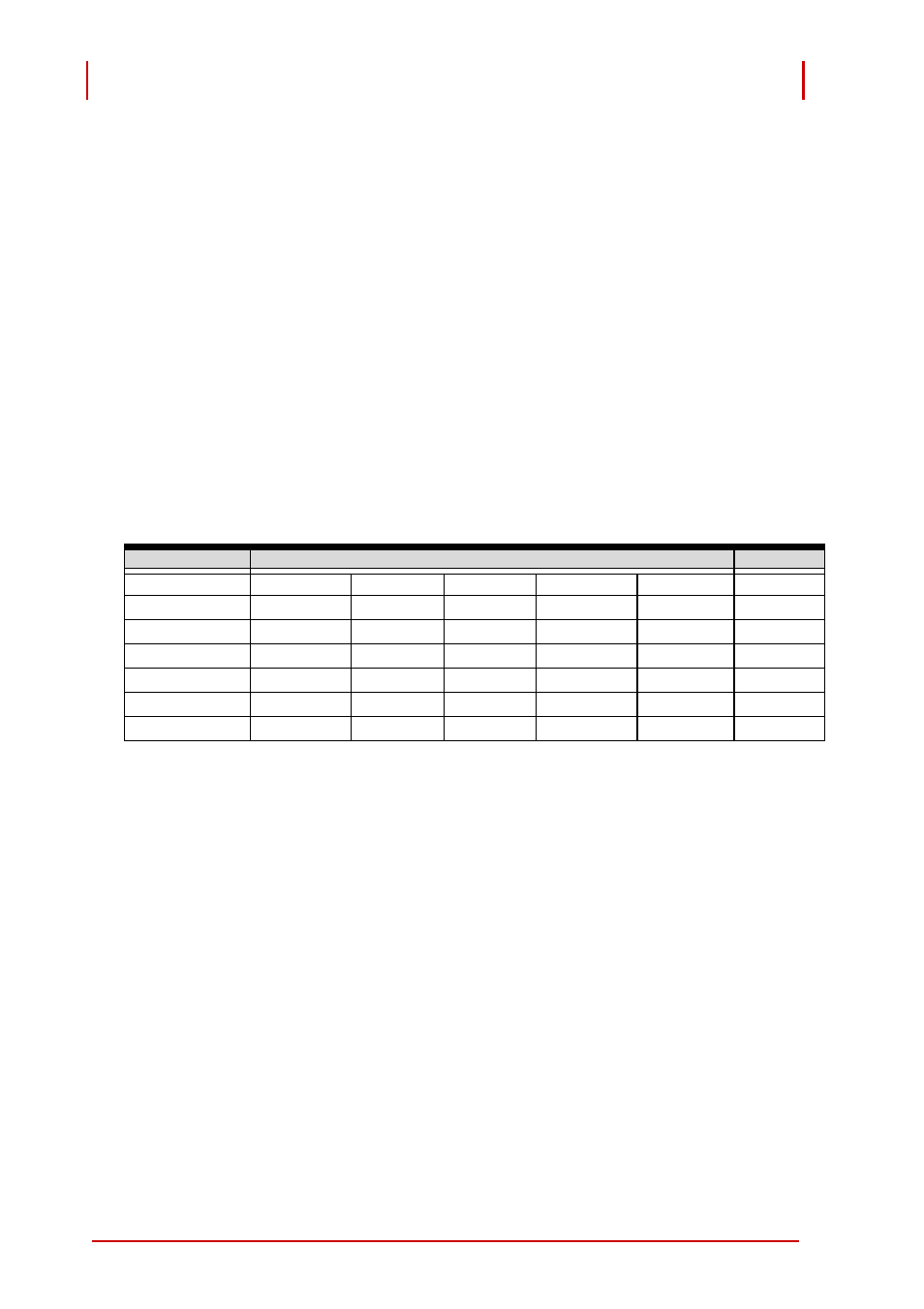
24
Operation Theory
ADLINK Technology Inc.
Copyright 2010
3.2.2
Input Range and Data Format
When using an A/D converter, users should first know about the
properties of the signal to be measured. Users can decide which
channel to use and how to connect the signals to the card. Please
refer to section 2.5 for signal connections.
The A/D acquisition is initiated by a trigger source; users must
decide how to trigger the A/D conversion. The data acquisition will
start once a trigger condition is matched. After the end of an A/D
conversion, the A/D data is buffered in a Data FIFO. The A/D data
can now be transferred into the PC's memory for further process-
ing.
The following table illustrates the idea transfer characteristics of
various input ranges of the PCI-9527. The data format of the PCI-
9527 is 2’s complement.
Description
Bipolar Analog Input Range
Digital Code
Full-scale Range
±40V
±10V
±3.1622776V ±1V
±0.316227V
Least significant bit 4.76uV
1.19uV
0.37uV
0.119uV
0.037uV
FSR-1LSB
39.99999952V
9.99999881V 3.1622773V
0.999999881V
0.31622773V
7FFFFF
Midscale +1LSB
4.76uV
1.19uV
0.37uV
0.119uV
0.037uV
000001
Midscale 0V
0V
0V
0V
0V
000000
Midscale –1LSB
-4.76uV
-1.19uV
-0.37uV
-0.119uV
-0.037uV
FFFFFF
-FSR
-40V
-10V
-3.1622776V
-1V
-0.31622776V 800000
Table 3-2: Input Range and Data Format
