3 replacing the hard drive or solid state drive, Replacing the hard drive or solid state drive – ADLINK PXIe-3985 User Manual
Page 33
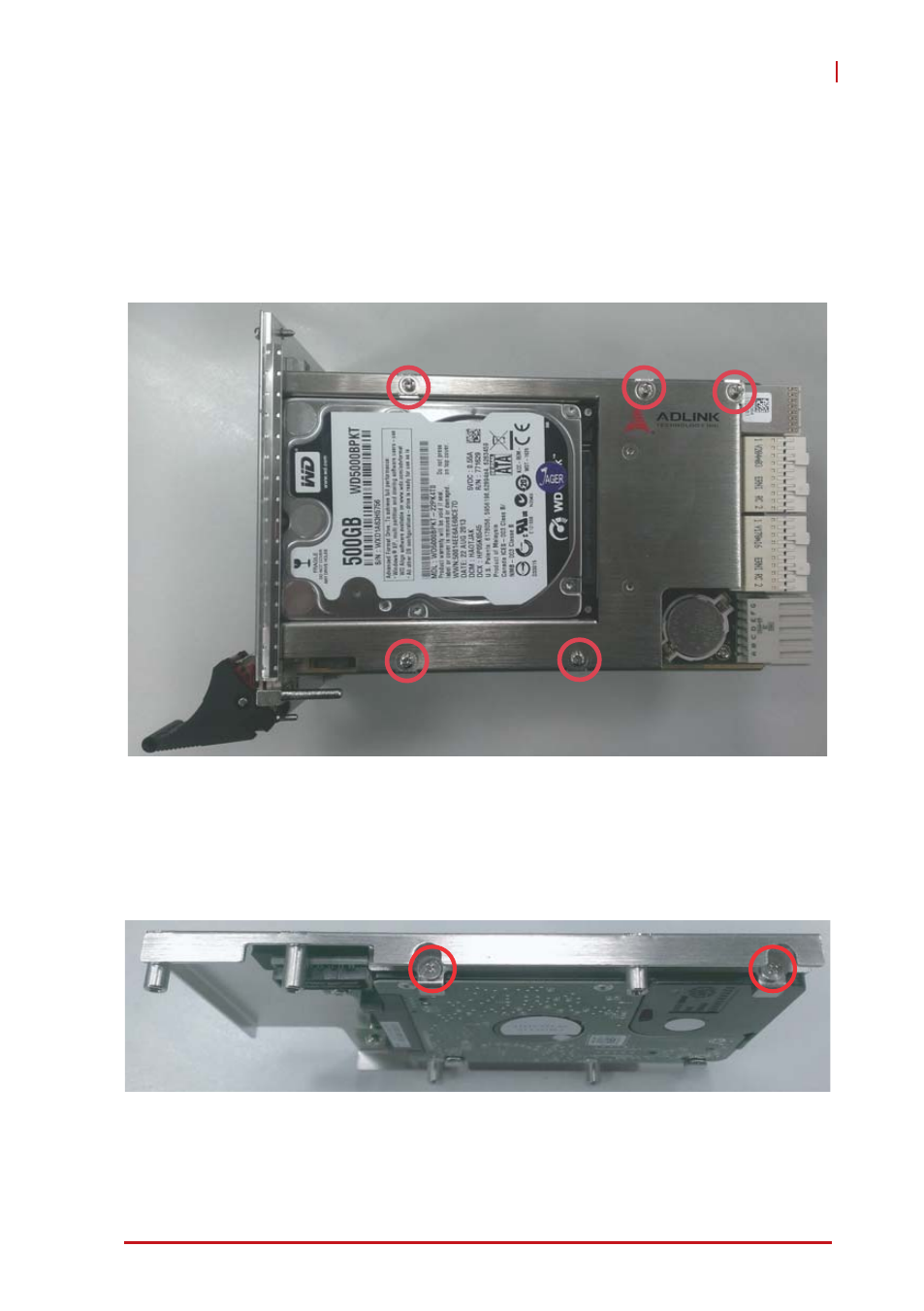
Getting Started
21
PXIe-3985
2.2.3
Replacing the Hard Drive or Solid State Drive
The PXIe-3985 provides a SATA 3.0 port with a pre-installed 2.5"
SATA hard drive or solid state drive. Replacing the HDD or SSD is
accomplished as follows.
1. Locate the five screws attaching the hard drive hous-
ing to the PXIe-3985 controller, as shown.
2. Remove the screws.
3. Gently lift and remove the housing with the installed
HDD or SSD.
4. Locate the four screws (two on each side, as shown)
fixing the hard drive, and remove.
5. To install a HDD or SSD or other compatible SATA hard
drive, reverse the steps and reinstall the PXIe-3985 into
the PXI system.
See also other documents in the category ADLINK Hardware:
- USB-1901 (84 pages)
- USB-1210 (54 pages)
- USB-2401 (60 pages)
- USB-7230 (50 pages)
- USB-2405 (56 pages)
- DAQe-2010 (92 pages)
- DAQe-2204 (100 pages)
- DAQe-2213 (94 pages)
- DAQe-2501 (74 pages)
- PXI-2010 (84 pages)
- PXI-2020 (60 pages)
- PXI-2501 (62 pages)
- cPCI-9116 (98 pages)
- ACL-8112 Series (94 pages)
- ACL-8112 Series (92 pages)
- ACL-8112 Series (93 pages)
- ACL-8216 (75 pages)
- ACL-8111 (61 pages)
- PCM-9112+ (10 pages)
- PCM-9112+ (94 pages)
- cPCI-6216V (47 pages)
- ACL-6126 (28 pages)
- ACL-6128A (40 pages)
- PCM-6308V+ (52 pages)
- PCM-6308V+ (4 pages)
- PCI-7444 (82 pages)
- PCI-7434 (48 pages)
- PCI-7234 (56 pages)
- PCI-7260 (66 pages)
- PCI-7258 (38 pages)
- PCI-7256 (48 pages)
- PCI-7250 (48 pages)
- LPCI-7250 (48 pages)
- PCI-7396 (65 pages)
- PCI-7296 (59 pages)
- PCI-8554 (67 pages)
- PCIe-7360 (94 pages)
- PCIe-7350 (86 pages)
- PCIe-7300A (114 pages)
- PCIe-7200 (51 pages)
- PCI-7300A (112 pages)
- PCI-7300A (83 pages)
- PCI-7200 (96 pages)
- cPCI-7300 (82 pages)
- cPCI-7300 (83 pages)
