2 auto-calibration, 3 saving calibration constants, Auto-calibration – ADLINK DAQe-2214 User Manual
Page 92: Saving calibration constants
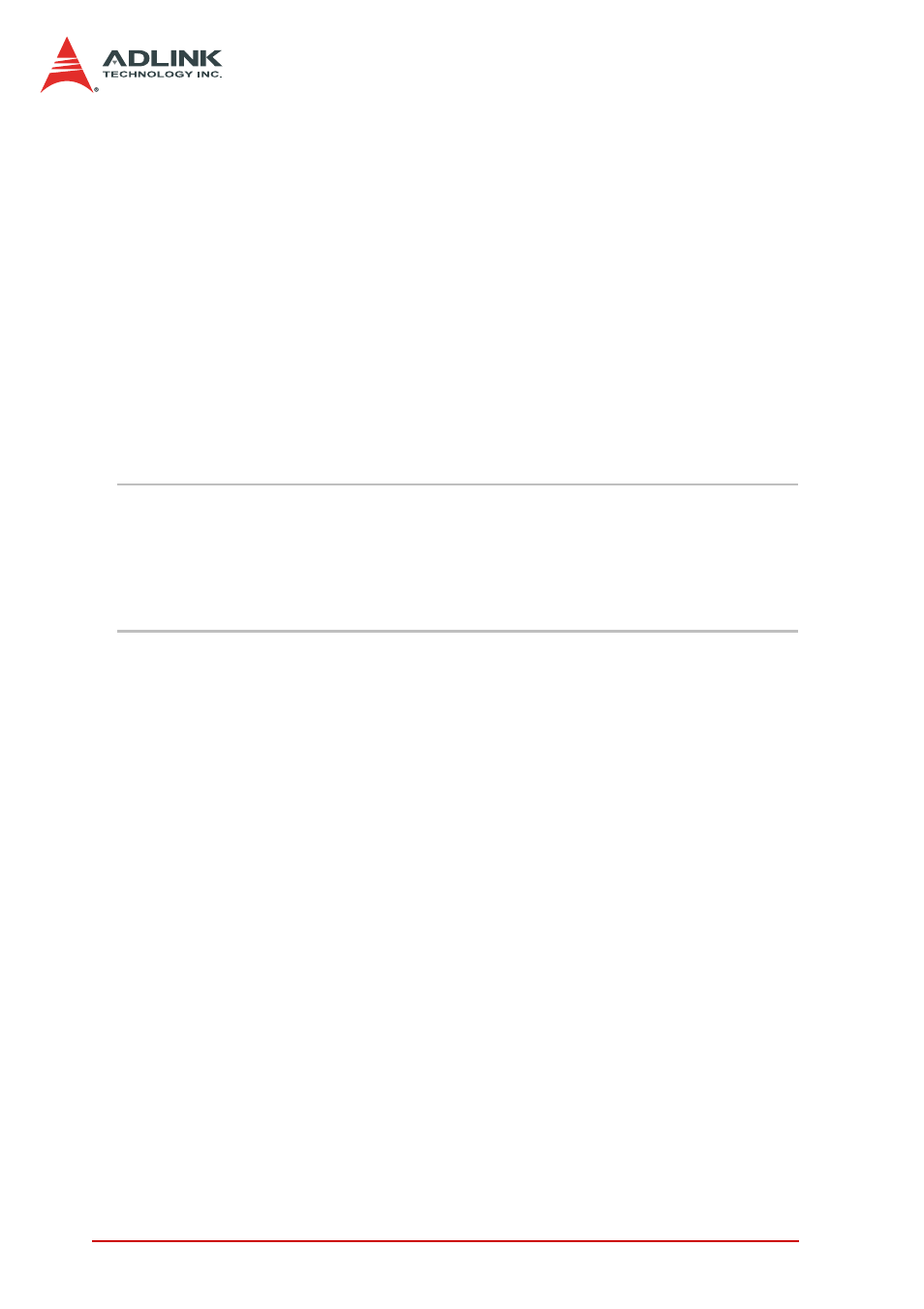
80
Calibration
5.2 Auto-calibration
Through the DAQ-/DAQe-2213/2214 card auto-calibration feature,
the calibration software measures and corrects almost all calibra-
tion errors without any external signal connections, reference volt-
age, or measurement devices.
The DAQ-/DAQe-2213/2214 card comes with an onboard calibra-
tion reference to ensure the accuracy of auto-calibration. The ref-
erence voltage is measured in the production line through a digital
potentiometer and compensated in the software. The calibration
constant is memorized after this measurement. We do not recom-
mended adjustment of the onboard calibration reference except
when an ultra-precision calibrator is available.
NOTES
• Warm the card up for at least 15 minutes before initiating auto-cal-
ibration.
• Remove the cable before auto-calibrating the card since the DA
outputs are changed during the process.
5.3 Saving Calibration Constants
When auto-calibration is completed, you can save the new calibra-
tion constants to the user-configurable banks in the EEPROM.
The date and the temperature when you ran auto-calibration is
saved with the calibration constants. You can store three sets of
calibration constants according to three different environments
and re-load the calibration constants later.
