Software update, Table 4-4: unipolar output code table – ADLINK DAQe-2214 User Manual
Page 60
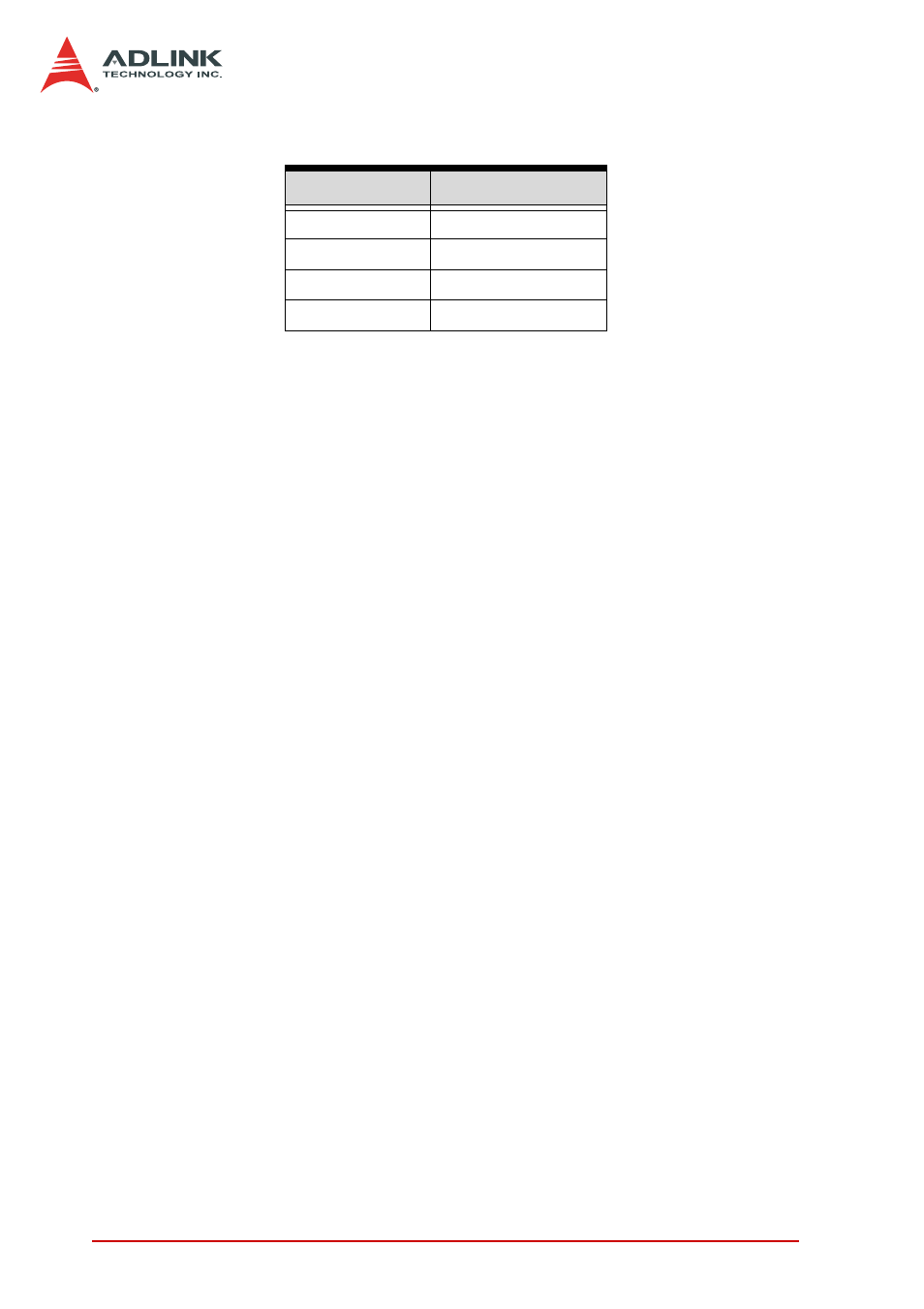
48
Operation Theory
The D/A conversion is initiated by a trigger source. You must
decide how to trigger the D/A conversion. The data output will start
when a trigger condition is met. Before the start of D/A conversion,
D/A data is transferred from the computer’s main memory to a
buffering Data FIFO.
Two D/A conversion modes are available: Software Update and
Timed Waveform Generation. These are described below, includ-
ing the timing, trigger source control, trigger modes, and data
transfer methods. Either mode may be applied to D/A channels
independently. You can simultaneously software update DA CH0
while generating timed waveforms on CH1.
Software Update
This is the easiest way to generate D/A output. To do this:
1. Specify the D/A output channels.
2. Set output polarity (unipolar or bipolar) and reference
source (internal 10V or external AOEXTREF).
3. Update the digital values into D/A data registers through
a software output command.
Digital Code
Analog Output
111111111111 Vref * (4095/4096)
100000000000 Vref * (2048/4096)
000000000001
Vref * (1/4096)
000000000000
0V
Table 4-4: Unipolar Output Code Table
