Library usage guide for visual basic 6.0 – Acrosser AR-B1673 User Manual
Page 39
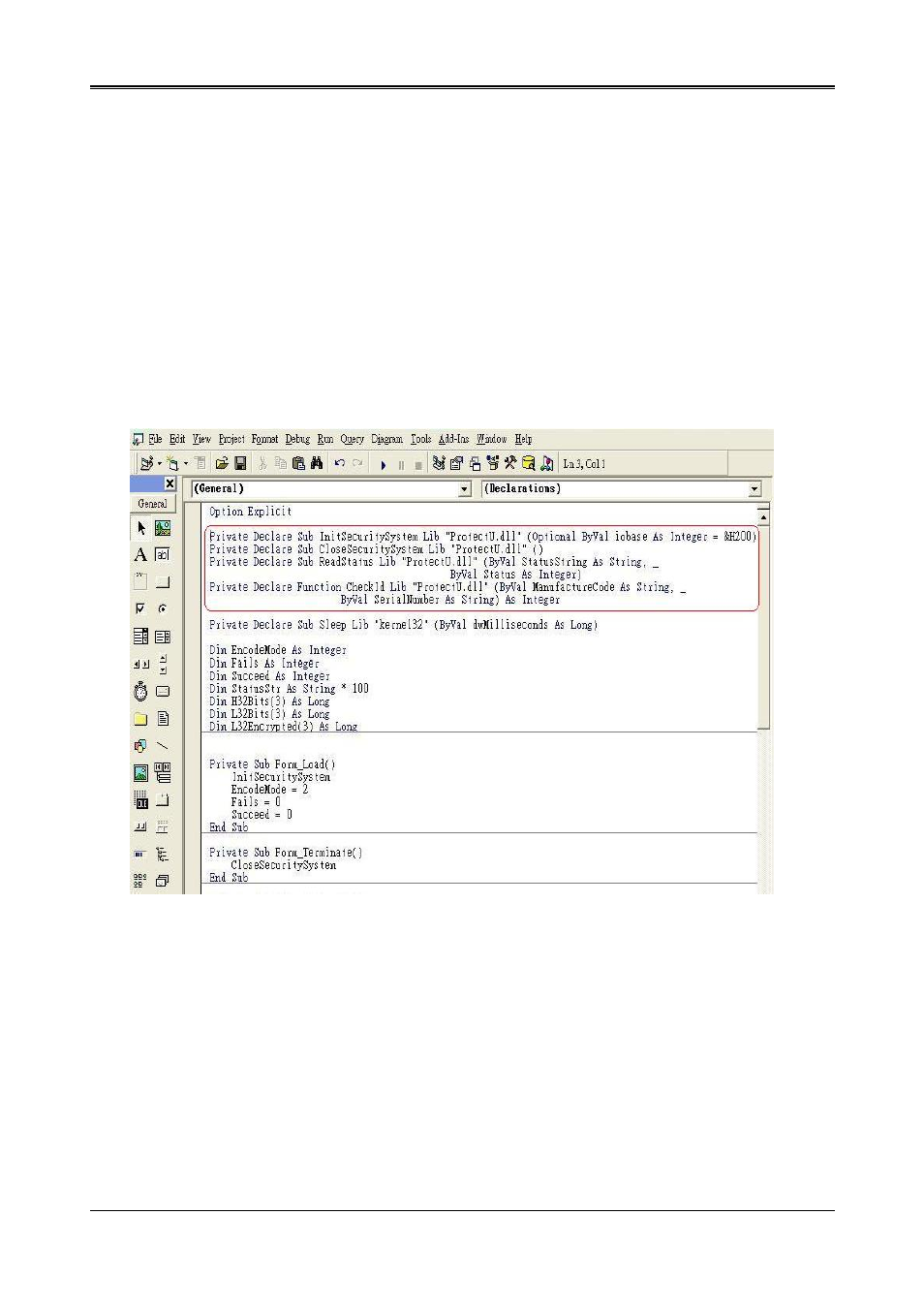
AR-B1673 User’s Guide
2. Library usage guide for Visual Basic 6.0
Using Protect-U library with Visual Basic 6.0 is very simple and convenient. We will only need two files from
Proctect-U library (see chapter 1.1): “ProtectU.dll” and “DIO.sys”. These two files must be put in the same directory
as the user-application directory.
To use the Protect-U library, just put the load library commands from Visual Basic on top of the application
source-code (see picture 2.1). After that, the functions exported by Protect-U library will be usable like normal
Visual Basic functions.
Example:
Private Declare Sub InitSecuritySystem Lib "ProtectU.dll" (Optional ByVal iobase As Integer = &H200)
Private Declare Sub CloseSecuritySystem Lib "ProtectU.dll" ()
Private Declare Sub ReadStatus Lib "ProtectU.dll" (ByVal StatusString As String, _
ByVal Status As Integer)
Private Declare Function CheckId Lib "ProtectU.dll" (ByVal ManufactureCode As String, _
ByVal SerialNumber As String) As Integer
After the “make” process, remember to copy “ProtectU.dll” and “DIO.sys” file to the directory where the executable
files is run (see picture 2.2).
Picture 2.1
39
