7 boot cmos setup – Acrosser AR-B1673 User Manual
Page 29
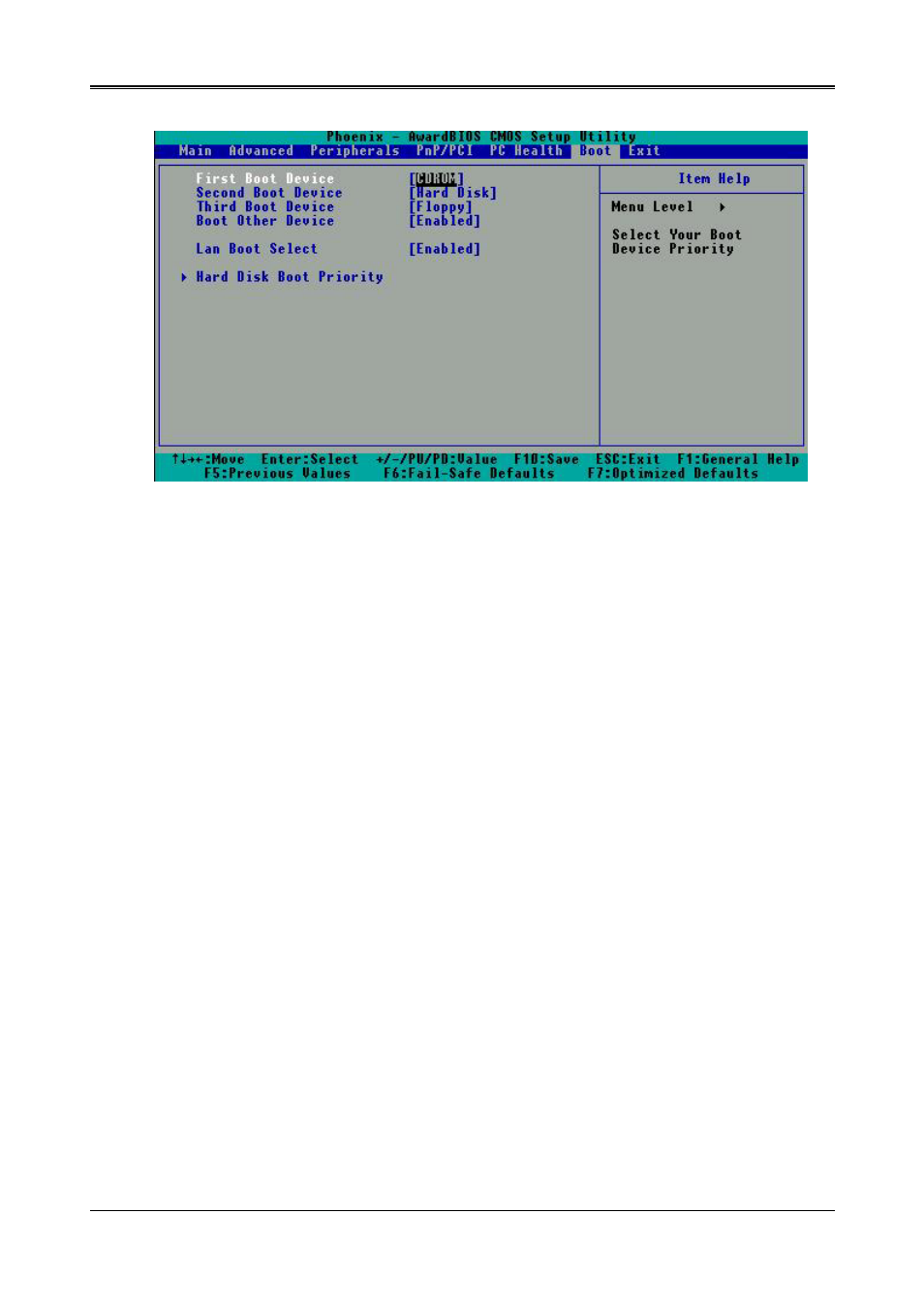
AR-B1673 User’s Guide
5.7 BOOT CMOS SETUP
Boot CMOS Setup
Boot Sequence
The items allow you to set the sequence of boot devices where AwardBIOS attempts to load the operating system.
The settings are: Floppy, Hard Disk, CDROM, USB-FDD, USB-ZIP, USB-CDROM, LAN, Disabled.
Boot Other Device
Setting the option to Enabled allows the system to try to boot from other devices if the system fails to boot from the
1st/2nd/3rd boot device.
Hard Disk Boot Priority
This item is to set up the hard disk boot device. When your hard disk devices have been changed, system bios will
ask you to re-setup Hard disk boot priority.
Lan Boot Select
This setting is used to enable/disable the Lan Boot function.
29
See also other documents in the category Acrosser Computer Accessories:
- AR-N6000 (28 pages)
- AND-D525N2 (30 pages)
- AND-D525N2 (38 pages)
- ANR-IB75N1/A/B (76 pages)
- ANR-IB75N1/A/B (60 pages)
- ANR-IH61N1/A/B (73 pages)
- ANR-IH61N1/A/B (57 pages)
- AR-R6000 (32 pages)
- AR-R6000 (22 pages)
- AR-ES0631ET (11 pages)
- AR-ES0631ET (15 pages)
- AR-R5800 (40 pages)
- AR-R5800 (58 pages)
- AR-R5800A (40 pages)
- AR-R5800 (40 pages)
- AR-R5800 (58 pages)
- AR-R5800 (58 pages)
- AR-N8601 (31 pages)
- AR-N8601 (10 pages)
- AR-R5700 (13 pages)
- AR-R6006 (24 pages)
- AR-R6006 (35 pages)
- AR-R6006 (24 pages)
- AR-R6006 (35 pages)
- AR-R8601E16 (8 pages)
- AR-N8601FL (37 pages)
- AR-N5205A (13 pages)
- AR-R5205FL (12 pages)
- AR-R5500 (10 pages)
- AR-B1550 (32 pages)
- AR-B1550 (32 pages)
- AR-B1550 (37 pages)
- AR-B1551 (34 pages)
- AR-B1550 (32 pages)
- AR-B1551 (37 pages)
- AR-B1551 (37 pages)
- AR-B1551 (37 pages)
- AR-B1551 (37 pages)
- AR-B1551 (37 pages)
- AR-B1551 (37 pages)
- AR-B1893 (35 pages)
- AR-B1893 (35 pages)
- AR-B1841 (36 pages)
- AR-B104D (7 pages)
- AR-B104D (27 pages)
