3 advanced cmos setup – Acrosser AR-B1673 User Manual
Page 23
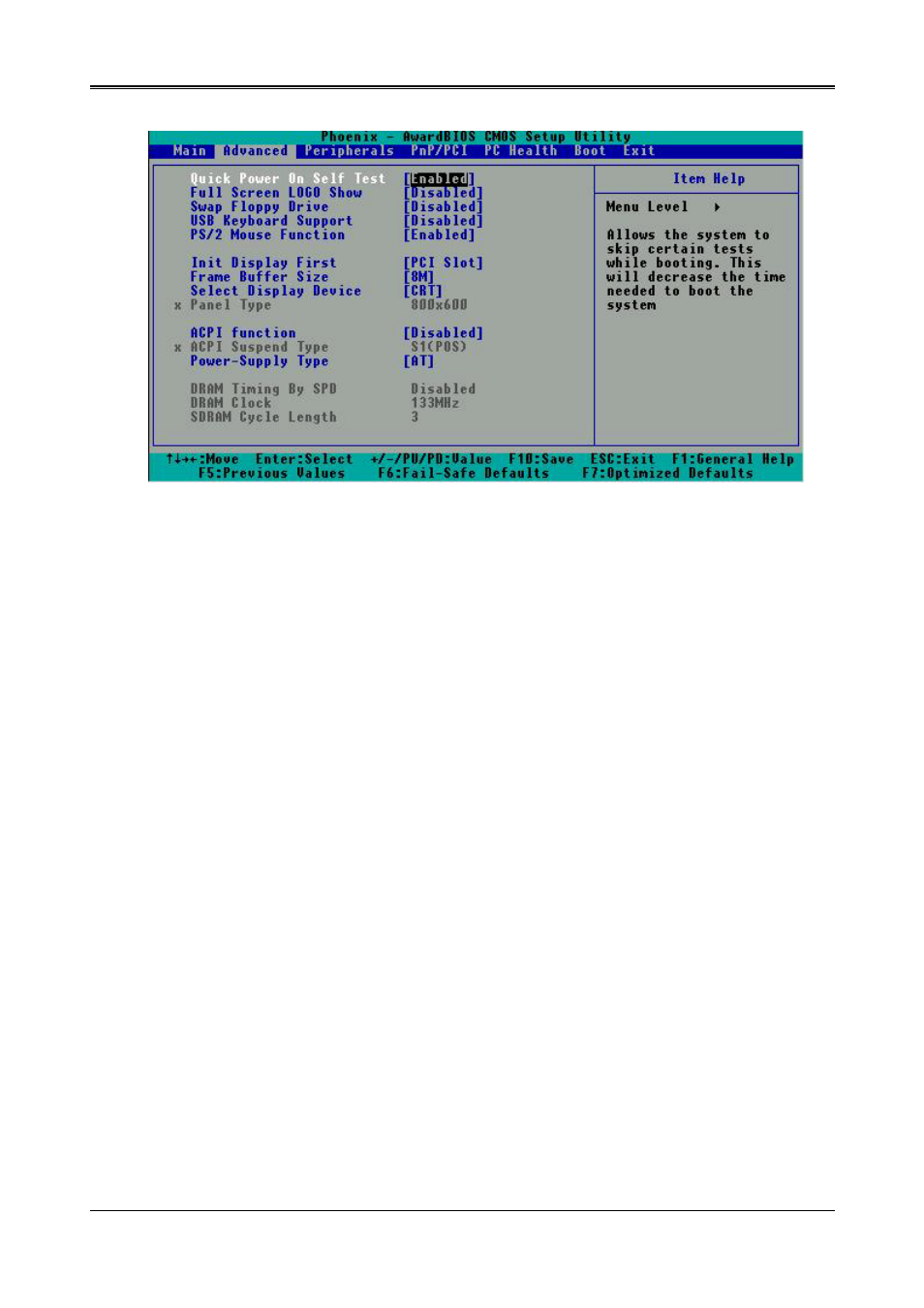
AR-B1673 User’s Guide
5.3 ADVANCED CMOS SETUP
Advanced CMOS Setup
Quick Power On Self Test
When enabled, this field speeds up the Power On Self Test (POST) after the system is turned on. If it is set to
Enabled, BIOS will skip some items.
Full Screen LOGO Show
This itemenables you to show the company logo on the bootup screen. Settings are:
Enabled Shows a still image(logo) on the full screen at boot.
Disabled Shows the POST messages at boot
Swap Floppy Drive
This item allows you to determine whether or not to enable Swap Floppy Drive. When enabled, the BIOS swaps
floppy drive assignments so that Drive A becomes Drive B, and Drive B becomes Drive A. By default, this field is
set to Disabled.
USB Keyboard Support
Select Enabled if your system contains a Universal Serial Bus (USB) controller and you have a USB keyboard.
PS/2 Mouse Function
This item enables or disables the IRQ12 for PS/2 mouse.
Init Display First
This setting specifies which VGA card is your primary graphics adapter. Setting options are:
PCI Slot The system initializes the installed PCI VGA card.
AGP The system initializes the installed AGP card.
Frame Buffer Size
To memory that is used to hold the video image displayed on the screen.
The option allows the selection of frame size of 2MB, 4MB, 8MB.
Select Display Device
This field selects the type of video display card installed in your system. You can choose the following video
display cards:
Both: LCD & CRT
CRT: CRT Only
23
