2 main cmos setup, Date, Time – Acrosser AR-B1673 User Manual
Page 21: Floppy setup, Video
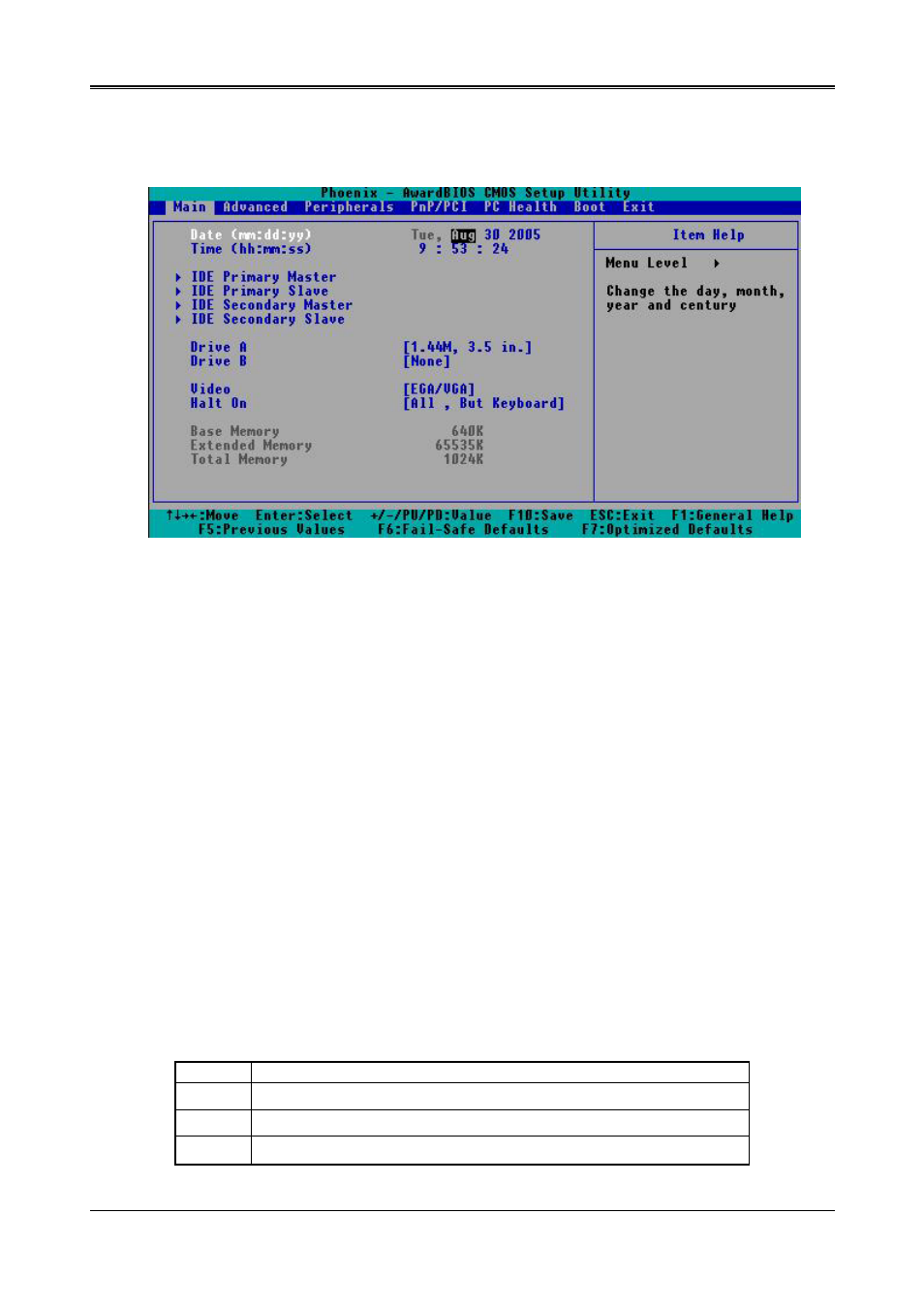
AR-B1673 User’s Guide
5.2 MAIN CMOS SETUP
The
system clock and error handling. If the CPU board is already installed in a working system, you will not need to
select this option anymore.
Main CMOS Setup
Date
The date format is:
Day: Sun to Sat
Month: JAN to DEC
Date: 1 to 31
Year: 1999 to 2099
To set the date, highlight the Date field and use the PageUp / PageDown or +/- keys to set the current time.
Time
The time format is: Hour: 00 to 23
Minute: 00 to 59
Second: 00 to 59
To set the time, highlight the Time field and use the PageUp / PageDown or +/- keys to set the current time.
Floppy Setup
These fields identify the types of floppy disk drive A or drive B that has been installed in the computer. The
available specifications are:
360KB 1.2MB 720KB 1.44MB 2.88MB
5.25 in. 5.25 in. 3.5 in. 3.5 in. 3.5 in.
Video
This option selects the type of adapter used for the primary system monitor that must match your video display
card and monitor. Although secondary monitors are supported, you do not have to select the type in Setup.
You have two ways to boot up the system:
1. When VGA as primary and monochrome as secondary, the selection of the video type is. VGA Mode..
2. When monochrome as primary and VGA as secondary, the selection of the video type is Monochrome Mode.
EGA/VGA
Enhanced Graphics Adapter/Video Graphics Array. For EGA, VGA, SEGA, or PGA monitor
CGA 40
Color Graphics Adapter, power up in 40 column mode
CGA 80
Color Graphics Adapter, power up in 80 column mode
MONO
Monochrome adapter, includes high resolution monochrome adapters
21
