Dimm card installation – Acrosser AIV-HM76V1FL User Manual
Page 20
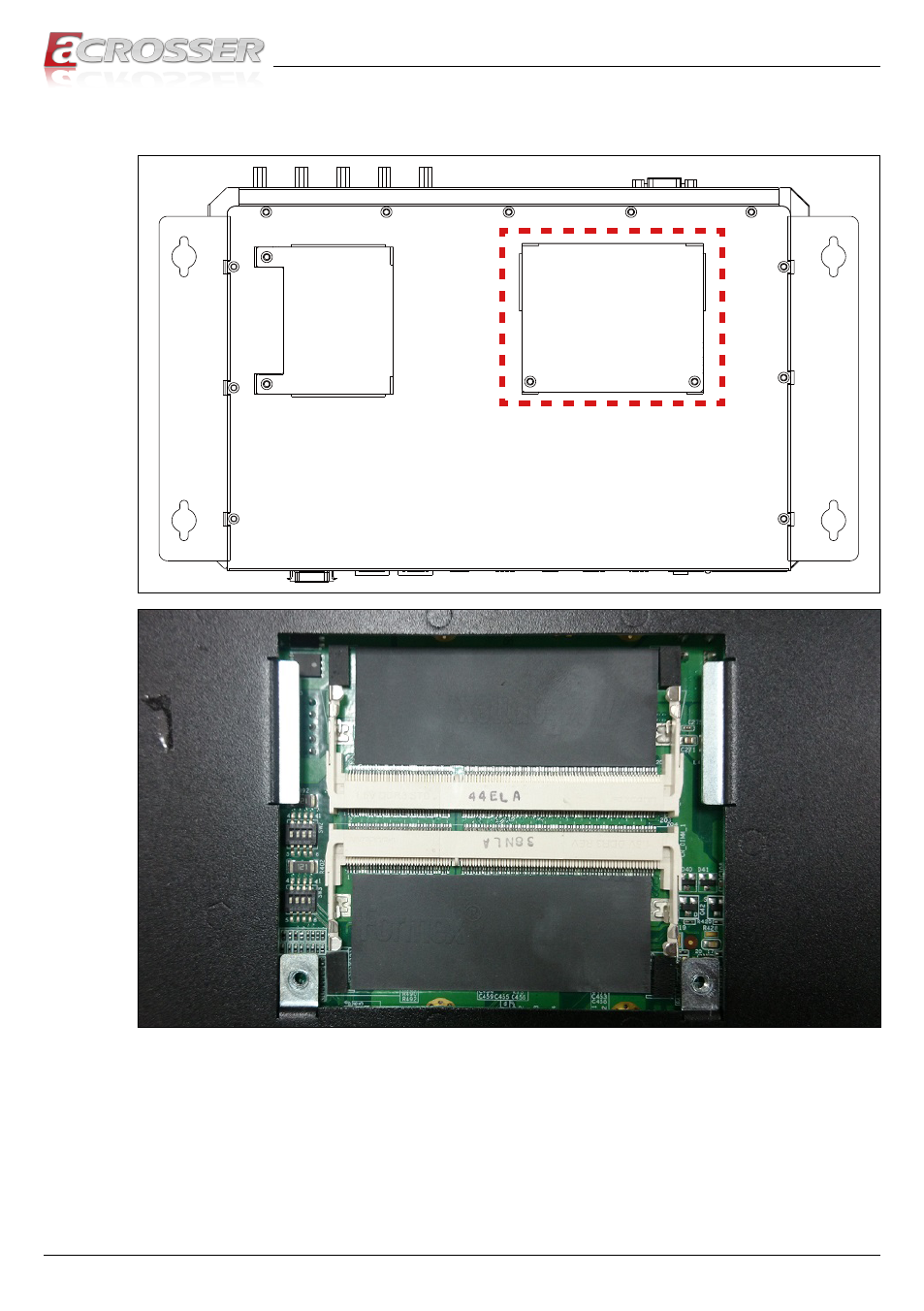
AIV-HM76V1FL Series User Manual
20
Acrosser Technology Co., Ltd.
2.4. DIMM Card Installation
Step 1: Use your screw driver to remove the DIMM card cover plate located at the
chassis bottom.
Step 2: Install your DIMM card into the
CN_DIMM1 or CN_DIMM2 slot on
the mainboard. Pay attention to its orientation, and do not scratch the
contacts.
Step 3: Place back the DIMM card cover plate and have it fastened.
Step 4: Complete.
See also other documents in the category Acrosser Computers:
- AES-HM76Z1FL (58 pages)
- AES-HM76Z1FL (73 pages)
- AR-ES6003FL (89 pages)
- AR-B6003 (57 pages)
- AR-ES6003FL (89 pages)
- AR-ES6003FL (57 pages)
- AR-ES6003FL (89 pages)
- AR-ES6003FL (57 pages)
- AR-ES6050FLD (44 pages)
- AR-ES6050FLD-W (45 pages)
- AIV-HM76V1FL (69 pages)
- AMB-N280S1 (38 pages)
- AMB-N280S1 (38 pages)
- AMB-N280S1 (38 pages)
- AR-B6051 (55 pages)
- AR-B6051 (8 pages)
- AR-B6050 (34 pages)
- AR-B6050 (8 pages)
- ACM-B6360 (63 pages)
- AR-B1622 (26 pages)
- AMB-D255T3?(Mini-ITX) (44 pages)
- AMB-D255T1 (38 pages)
- AMB-D255T1 (38 pages)
- AMB-D255T1 (10 pages)
- AMB-IH61T3 (Mini-ITX) (45 pages)
- AMB-IH61T3 (Mini-ITX) (45 pages)
- AMB-IH61T3 (Mini-ITX) (45 pages)
- AR-B5630 (32 pages)
- AR-B5630 (32 pages)
- AR-B5630 (33 pages)
- AR-B5630 (33 pages)
- AR-B5631 (31 pages)
- AR-B104B (21 pages)
- AR-B8172 (36 pages)
- AR-B8170 (36 pages)
- AR-B8170 (37 pages)
- AR-B8170 (37 pages)
