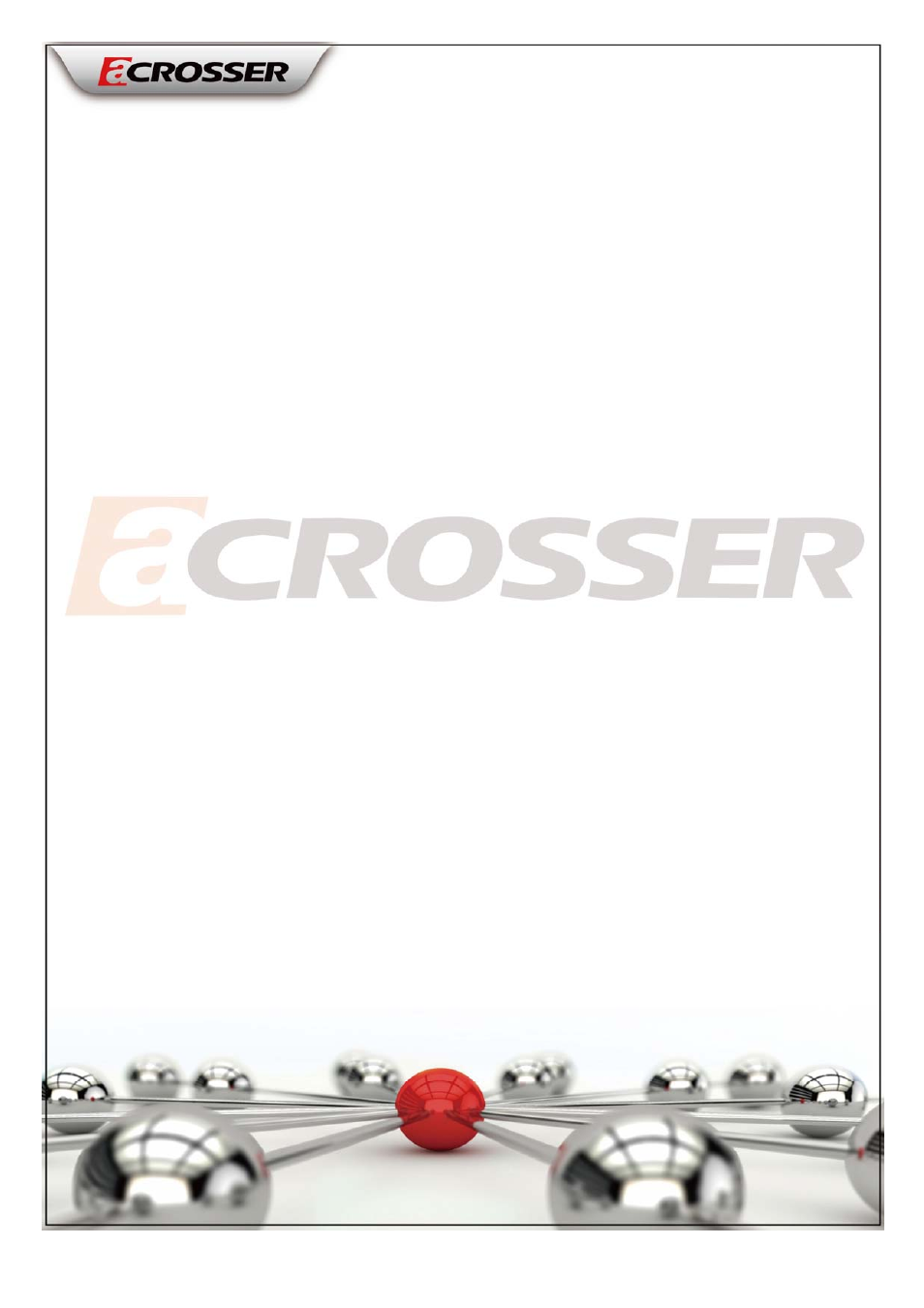Acrosser AR-ES6003FL User Manual
Ar-es6003fl user manual
Table of contents
Document Outline
- Chapter 1 System Introduction
- Chapter 2 Procedures of Assembly/Disassembly
- Chapter 3 Mainboard Introduction
- Chapter 4 H/W Information
- Chapter 5 BIOS Settings
- Date Setup
- Time Setup
- IDE Channel 0 Master
- SATA Channel 1/2
- Halt On
- Base Memory
- Extended Memory
- Total Memory
- IDE HDD Auto-Detection
- IDE Channel 0 Master
- Access Mode
- Capacity
- Cylinder
- Head
- Precomp
- Landing Zone
- Sector
- Hyper-Threading Technology
- Quick Power On Self Test
- Full Screen Logo Show
- APIC Mode
- Init Display First
- Boot Display
- Panel Type
- Pre-allocated Memory Size
- DVMT Mode
- Graphics Memory
- Reset Configuration Data
- Resources Controlled By
- IRQ Resources
- Onboard Serial Port 1
- Onboard Serial Port 2
- Onboard Serial Port 3
- Onboard Serial Port 4
- USB Device Setting
- OnChip IDE Device
- USB Controller
- USB 2.0 Controller
- USB Keyboard Function
- USB Storage Function
- IDE DMA transfer access
- Disable
- Enable(Default)
- Enable or disable IDE DMA transfer access.
- SATA Mode
- IDE(Default)
- AHCI
- To select SATA Mode to IDE and AHCI Mode. Select [IDE] if you want to have SATA function as IDE. Select [AHCI] for Advanced Host Controller Interface (AHCI) feature, with improved SATA performance.
- LEGACY Mode Suppot
- Disable(Default)
- Enable
- Enable legacy OS support, like DOS, Windows 98. For other latest OS, suggest to select “Disable” in case that cause the performance down.
- On-Chip Primary PCI IDE
- Disable
- Enable(Default)
- Enable the onboard SATA chip controller.
- IDE Primary Master PIO
- Auto(Default)
- Mode 0
- Mode 1
- Mode 2
- Mode 3
- Mode 4
- Setting the IDE PIO mode.
- IDE Primary Master UDMA
- Disabled
- Auto(Default)
- Setting the IDE UDMA mode.
- System Temperature
- CPU Temperature
- CPU Core Voltage
- +12V Voltage
- +5V Voltage
- +3.3V Voltage
- First Boot Device
- Second Boot Device
- Third Boot Device
- Boot Other Device
- Hard Disk Boot Priority
- Save & Exit Setup
- Load Optimized Defaults
- Exit Without Saving
- Set Password
- Chapter 6 Function Description
- 6.1 DC Power input connection
- 6.2 Digital Inputs
- 6.3 Digital Outputs
- 6.4 Watchdog Timer
- 6.5 RS-232 Ports
- 6.6 Serial ATA (SATA)
- 6.7 USB
- 7.1 Driver CD Interface Introduction
- 7.2 Windows XP 32bit Driver Installation
- 7.3 Windows 7 32/64bit Driver Installation
- 8.1 Introduction
- 8.2 File Descriptions
- 8.3 API List and Descriptions
- 8.4 Enable TESTSIGNING on Windows 7 X64 system
- Appendix A: BlueTooth SPEC
- Appendix B: WiFi SPEC
- Appendix C: Sierra 3.5G SPEC
- Appendix D: Huawei 3.5G SPEC