5 system status messages, 5a - system in use, 5b - communications successful – DSC WLS900 User Manual
Page 8: 5c - communications cancelled, 5d - fire troubles, System status messages, 5system status messages
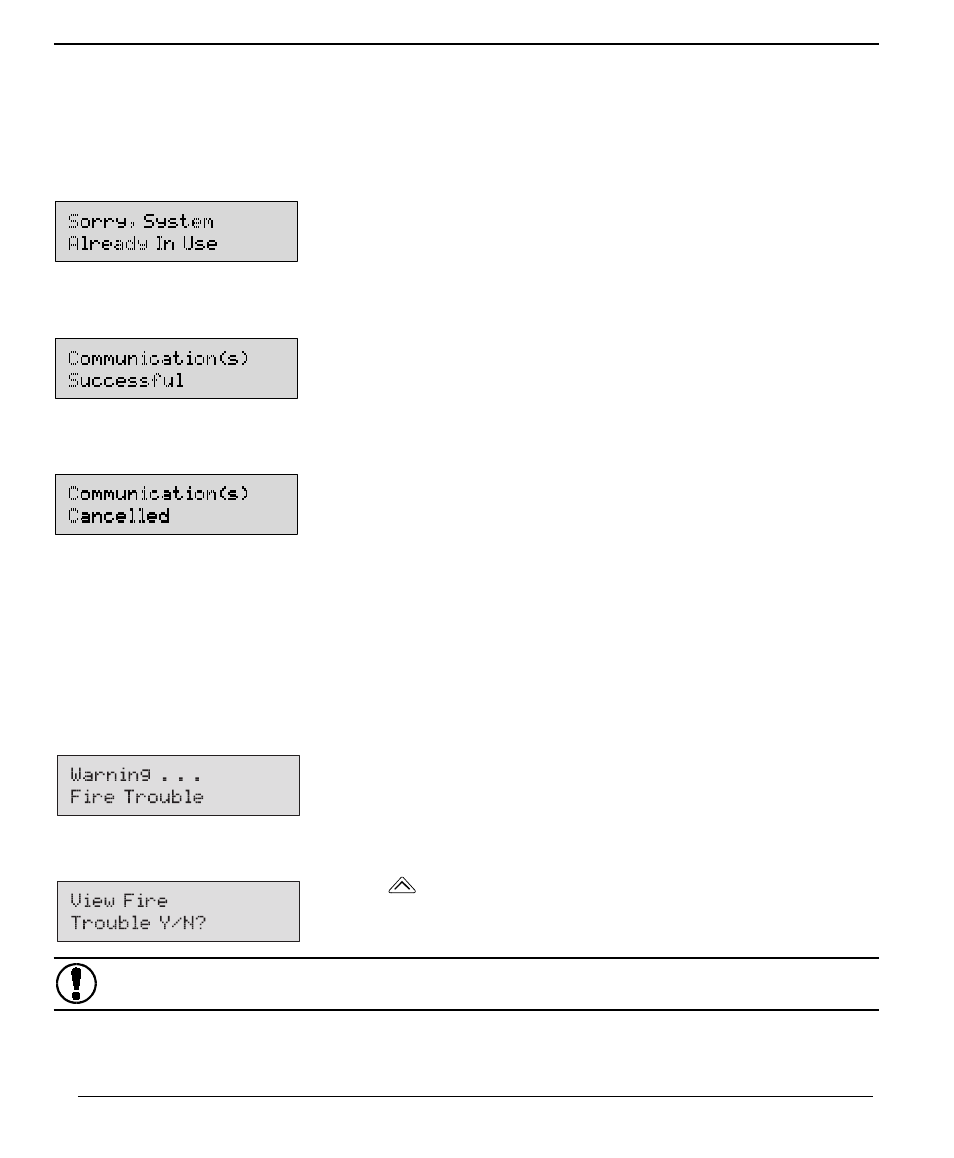
8
5
SYSTEM STATUS MESSAGES
When arming your system, certain messages may be displayed on the Keypad after your personal
Access Code has been entered. These messages are designed to inform you of conditions that may
affect system operation. Messages will only appear if the conditions they indicate are present.
5A - System In Use
While two Keypads may be installed on your system, only one Keypad may
be used at a time. If one Keypad is presently being used, this message will
be displayed if a key is pressed on the other Keypad.
5B - Communications Successful
This message will be displayed when a personal Access Code is entered
after the Controller has successfully communicated with the monitoring
station. For example, if a personal Access Code is entered after an alarm has
occurred and been reported to the monitoring station, this message will be
displayed to indicate that the alarm has been reported.
5C - Communications Cancelled
Zones on your system may be programmed with a “communications
communications
communications
communications
communications
reporting delay
reporting delay
reporting delay
reporting delay
reporting delay“ to cancel false alarms before they are reported to your
monitoring station. Refer to the System Overview inside rear cover for more
information. Your installer will indicate which Sensors, if any, have an Alarm
Reporting Delay.
To cancel a false alarm, enter your personal Access Code when the alarm
sounds. For example, if a sensor is accidentally activated, you can cancel
the report to the monitoring station by entering your Access Code. The
message shown here will be displayed.
The Communications Cancelled message will also be displayed when you
disarm the system after an Improper Arming Warning has sounded.
5D - Fire Troubles
This message will only be displayed if problems with a Fire Sensor are
detected. “A Fire Trouble
A Fire Trouble
A Fire Trouble
A Fire Trouble
A Fire Trouble” may mean that a Fire Detector’s batteries are
running low, or that the detector may require service.
This message will be displayed, and then the next message will scroll onto
the display.
Press the
-YES Key to view the list of Fire Troubles. Check the sensors
indicated to ensure that their batteries are installed properly.
If you require assistance, or if Fire Troubles occur often, contact your installer immediately.
If you require assistance, or if Fire Troubles occur often, contact your installer immediately.
If you require assistance, or if Fire Troubles occur often, contact your installer immediately.
If you require assistance, or if Fire Troubles occur often, contact your installer immediately.
If you require assistance, or if Fire Troubles occur often, contact your installer immediately.
