DSC WLS900 User Manual
Page 17
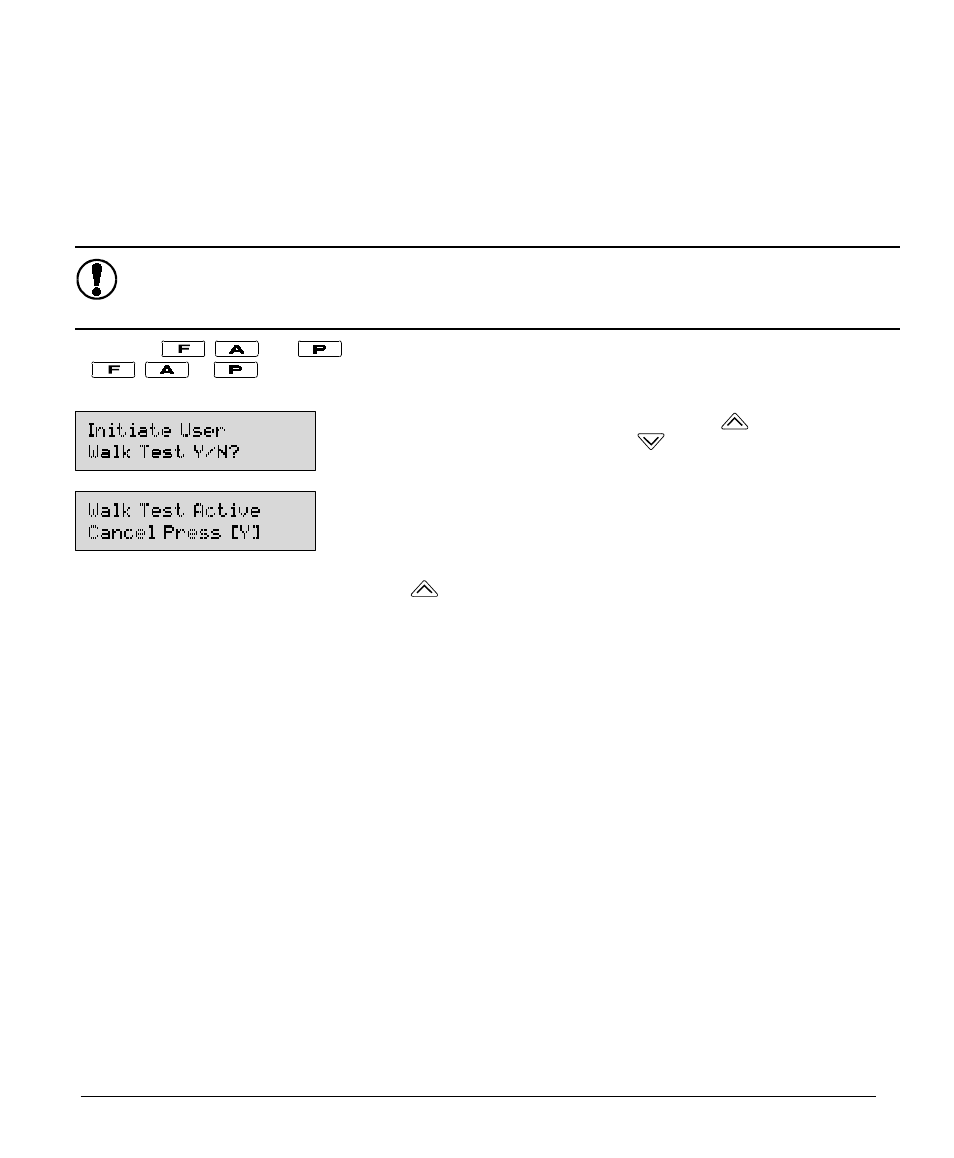
17
A “Walk Test” is a simple procedure designed to make sure all Sensors on your system are working.
• Start the test from the Keypad as described here.
• Walk through the premises to activate Motion sensors.
• Open and close doors and windows to test Door or Window Sensors.
• Smoke Detectors are tested by removing the unit from its backplate and then replacing it.
Refer to the notes on the next page about
Testing the Motion Sensors
installed on your system.
When a Sensor is activated, the Sounder will sound a series of beeps.
While the system is in the Walk Test Mode, the Sensors will not generate alarms and systems will
not be reported to the monitoring station. Because of this, be sure to cancel the Walk Test Mode
when you have completed the test.
Only the
,
and
Keys remain active while the system is in the Walk Test Mode. If the
,
or
Keys are pressed while the system is in the Walk Test Mode, an alarm will be
generated and reported to the monitoring station.
When the Keypad displays this message, press the
-YES Key to perform
a Walk Test of your system, or press the
-NO Key to return the Keypad
to its inactive state.
The Keypad will display this message for the duration of the walk test. When
a Sensor is activated, the Sounder will sound a series of beeps.
Important: During a walk test, your system will not go into alarm, even
when 24-Hour sensors are activated.
When the walk test is complete,
press the
-YES Key and the Keypad will return to its inactive state.
Reviewing the Walk Test
As each Sensor is activated during the walk test, each activation will be recorded in the Alarm Memory.
Review the Alarm Memory to ensure that each Sensor reported to the system when it was activated.
Refer to “Alarms in Memory” in Section 5J for instructions on viewing the Alarm Memory.
Testing Motion Sensors
The motion sensors on your system are designed to require a 6 minute lockout after signaling the system
of an activation. This means that they will only trip once and look for 6 minutes if no motion before they
will activate again. This is done to conserve battery life.
Testing Motion Sensors is done in two steps:
1
Remove the Motion Sensor from its backplate (refer to Replacing Batteries in Section 9E for
instructions on how to remove the Motion Sensor from its backplate). When the Motion Sensor is
removed, the Sounder will beep. After the beep, replace the Motion Sensor on its backplate. This
test ensures that the Motion Sensor is communicating properly with the System.
If you cancel the test without replacing all the Motion Sensors on their backplates, the Keypad will
indicate that there are Tamper Faults on the system. Refer to “Tamper Faults” in Section 5F for
instructions on reviewing tamper faults. If tamper faults are indicated after you finish the test, check
all the Motion Sensors to be sure that they are mounted properly on their backplates.
2
When the Motion Sensor is replaced on its backplate, the detector will be in “test mode” for the next
90 seconds. During the 90-second test period, the detector’s red light will come on each time the
Motion Sensor detects motion. To test the sensor, walk around the perimenter of the room or area
noting that the red light on the sensor keeps flashing on and off as you move.
