Datacom Systems VS-1200 User Manual
Page 49
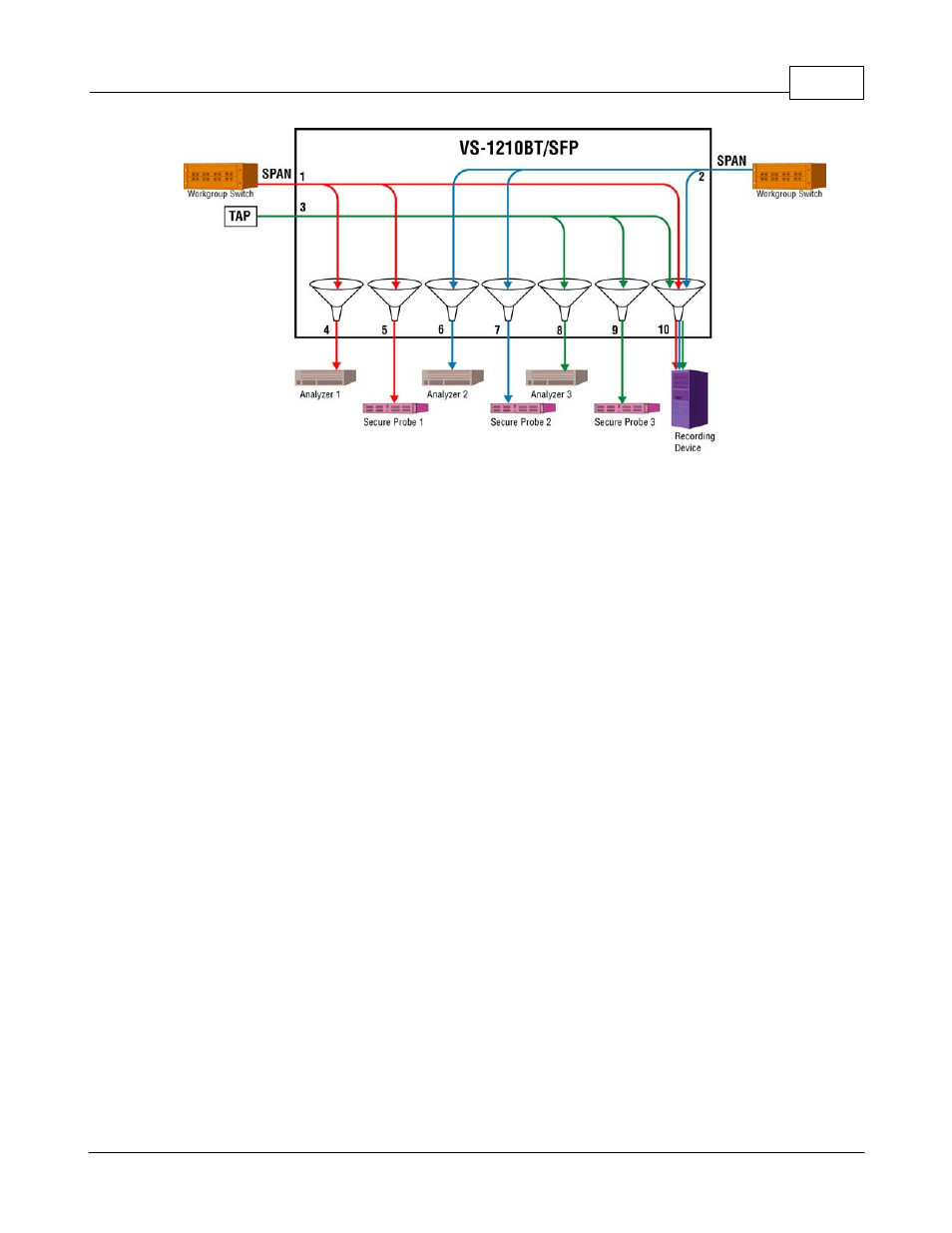
Application
49
© 2009 Datacom Systems Inc
Now you can begin setting the ports as to which port inputs the data and which ports aggregate and/
or output the data.
Port 4 is set as output for Port 1’s input which is set with this syntax:
# SET PORT MONITOR 4 FROM 1
Port 5 is set as output for Port 1’s input which is set with this syntax:
# SET PORT MONITOR 5 FROM 1
Port 6 is set as output for Port 2’s input which is set with this syntax:
# SET PORT MONITOR 6 FROM 2
Port 7 is set as output for Port 2’s input which is set with this syntax:
# SET PORT MONITOR 7 FROM 2
Port 8 is set as output for Port 3’s input which is set with this syntax:
# SET PORT MONITOR 8 FROM 3
Port 9 is set as output for Port 3’s input which is set with this syntax:
# SET PORT MONITOR 9 FROM 3
Port 10 is set as output for Ports 1, 2, and 3’s input which is set with this syntax:
# SET PORT MONITOR 10 FROM 1,2,3
CONCLUSION: The VS-1210BT/SFP provides the ability to aggregate data streams from TAPs
and from SPAN or Port Mirrors. Aggregating streams together improves overall visibility for the
tools and permits specific departmental devices to only see the traffic they need. The VS-1210BT/
SFP allows many devices to share a single SPAN output. The VS-1210BT/SFP Small Form
Pluggable capacity, allows users to send data across multimode or single-mode fiber.
