Datacom Systems VS-1200 User Manual
Page 37
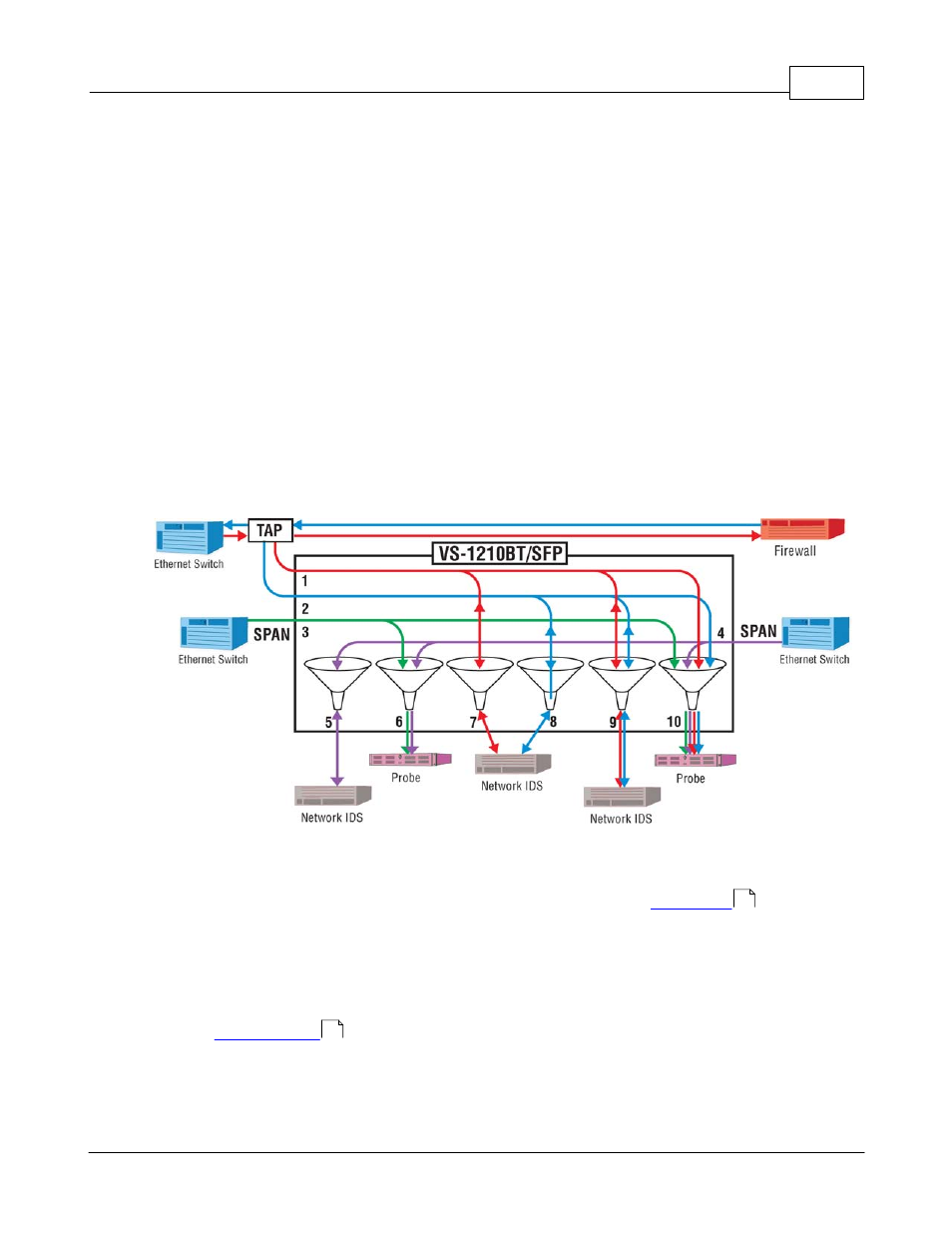
Initial Configuration
37
© 2009 Datacom Systems Inc
GOAL/SOLUTION: The exercise for the setup of a VS-1210BT/SFP shown is as follows:
·
Ports 1, 2, 3 and 4 have been setup as inputs.
·
Port 5 has been setup to output data to a Network IDS from Port 4’s input.
·
Port 6 has been setup to output aggregated data to a Probe from Port 3 and 4’s inputs.
·
Port 7 has been setup to output data to a Network IDS from Port 1’s input and returns TCP
resets from the Network IDS.
·
Port 8 has been setup to output data to a Network IDS from Port 2’s input and returns TCP
resets from the Network IDS.
·
Port 9 has been setup to output aggregated data to a Network IDS from Port 1 and 2’s inputs/
outputs and returns TCP resets from the Network IDS.
·
Port 10 has been setup to output aggregated data to a Probe from Port 1, 2, 3, and 4’s inputs.
NOTE: Port 9’s Network IDS’s network interface card (NIC) can handle both sides of the
network conversation at once. Port 7 and 8’s Network IDS’s network interface cards cannot
handle the whole conversation at once and must use two separate NICs for each side of the
conversation. It can be setup either way to fit your network devices/tools’ requirements.
CONFIGURATION: For the connections to be properly set, use the syntax below in the Command
Line Interface (CLI) to setup Any-to-Any ports. As the IP address (default 192.168.1.1) is set
during the 'Initial Configuration' it is not covered in this section, see the '
IP Address
' section for
those steps. The connections in this exercise are setup in the CLI as shown below (syntax is shown
with either user > or Superuser # prompts):
For Initial Configuration, open HyperTerminal on your Management PC using the VS-1210BT/SFP
SERIAL DB9 port. Settings are found in the 'Initial Configuration', 'SERIAL Port Configuration
(DB9)', '
HyperTerminal
' section.
Press
Enter key, Enter key, then enter your Username (default: Administrator), Enter key,
Password (default: admin) and Enter key. Default prompt is the > symbol.
28
26
