Figure 2-1 test label – Datamax Allegro 2 User Manual
Page 24
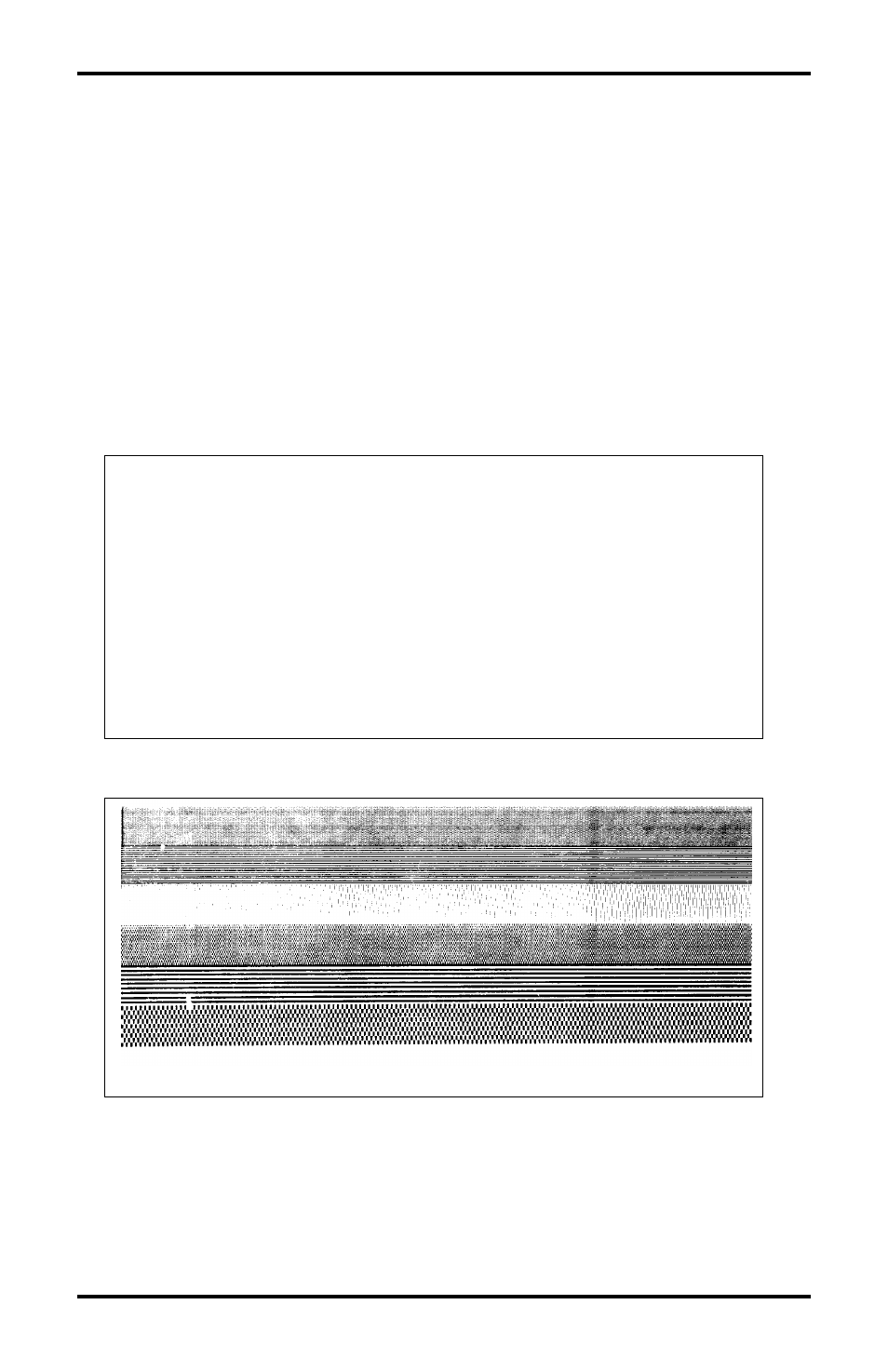
Setting Up Your Printer
16
Allegro2
If a label edge is not detected within 12" (305mm) of stock, the
Printer will stop feeding labels. If this occurs, refer to Section 1.4
and reload the Media, see Figure 1-6 to find the location of the
Media Sensor. If a label edge is detected, the Printer will begin to
print the Self-Test pattern. An example of a test pattern is shown in
Figure 2-1. After the test pattern has printed successfully, the
Printer’s power switch must be turned ‘off’ and then turned ‘on’
again to reset the Printer.
THR JANUARY 30 , 1997 15:17 030
VER : CA02-01 0111 01/16/97
SYSTEM ROM CHECKSUM : B763 IS GOOD
SYSTEM ROM CHECKS GOOD
SERIAL PORT BAUD RATE IS 96ØØ
TRANSFER SWITCH I S ON
SETUP SWITCH 1 2 3 4 5 6 7 8
ON ON ON OFF OFF OFF OFF OFF
ANALOG INPUT VALUES:
PAPER: 227 EDGE: 152 VOLT: 121
TEMP; 069 POT: 169
Figure 2-1 Test Label
