Mp3 playback (usb media, dvd), Playing a picture, audio or divx files – Daewoo DRV-6815 User Manual
Page 43
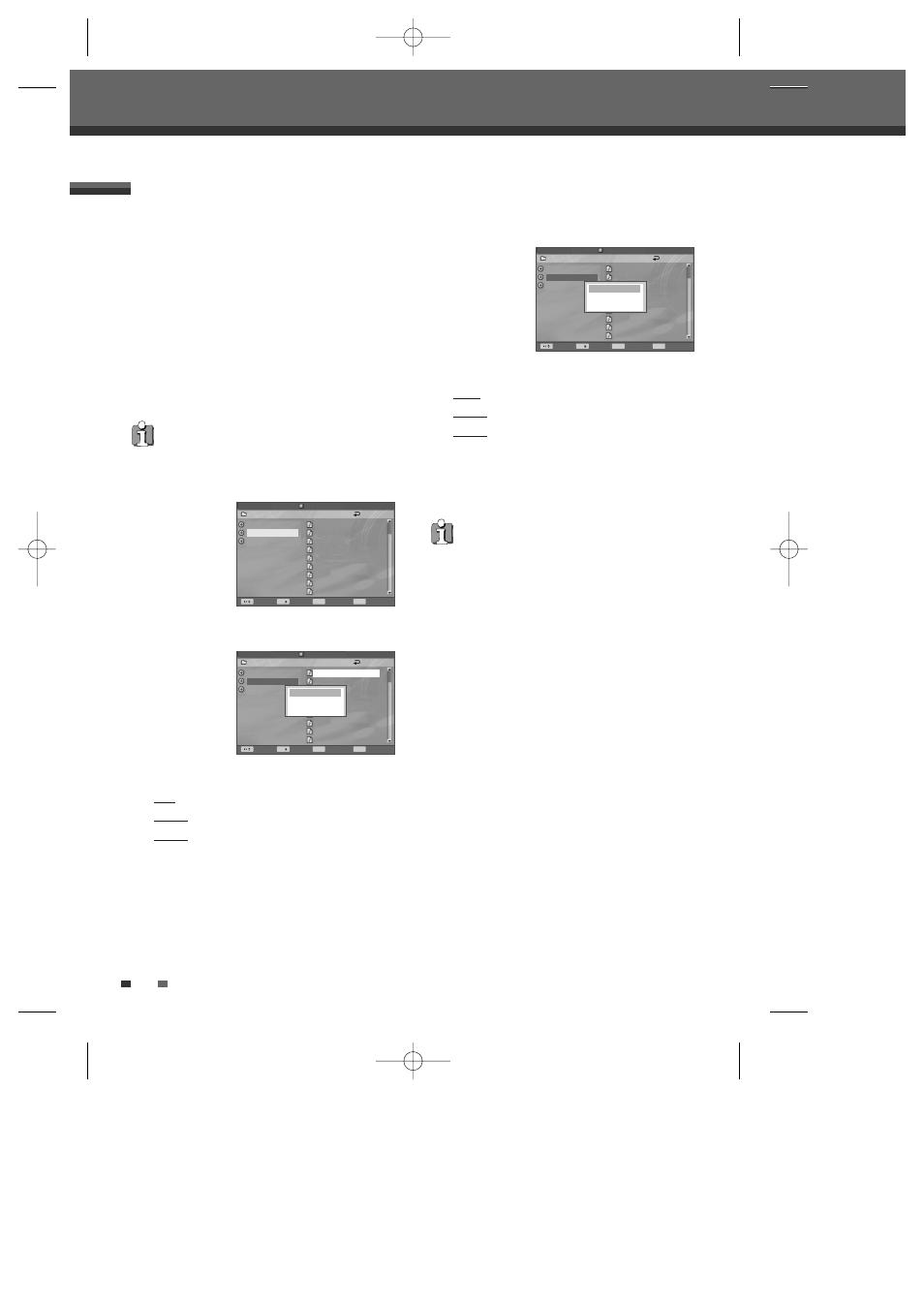
42
6
When the curser is on the Audio category, press
[ENTER]. The second menu appears.
Use […†] to select functions.
Open : open the sub-folders.
Playlist : create a playlist with files in the folder.
Cancel : cancel the second menu.
See ‘DivX playback’ on page 39~40 to know how
to use playllist.
The DVD Recorder + VCR can play MP3 files on a
disc such as CD-R/RW, DVD+R/RW, DVD-R/RW, or
on USB Media.
1
Prior to playing MP3 files on disc, insert disc and
close the tray.
If you want to playback the files in the Removable
Storage, connect it to USB In/Out port on the front
panel.
2
The Media Browser appears automatically. If it
doesn’t appear, press [MENU] to bring up the
Media Browser and select the media (USB Media,
DVD) you want to play.
3
Press [ENTER] and select the ‘Audio’ category
using […†], then press [√].
4
Use […†] to select a track or a file, then press
[ENTER] and the second menu will appear.
5
You can select 'Play', 'Playlist' or 'Cancel'.
Play : play the selected file.
Playlist : add the selected file to playlist.
Cancel : cancel the third menu.
Select ‘Play’ on the second menu or just press
[PLAY].
Playback will stop at the end of the media.
MP3 Playback (USB Media, DVD)
•
On the MP3 CD menu, you can display the
folders on the disc. Use […†] to select the
folder icon on the MP3 CD menu then press
[ENTER] and select ‘OPEN’. You can also
display just the tracks in the folders. Use […†]
to select a folder then press [√].
•
Press [REPEAT] to repeat a track (file) and
press again to repeat the whole media.
Playing a Picture, Audio or DivX files
Disc Media
Picture
Audio
DivX
01_32kbps.mp3
02_40kbps.mp3
03_48kbps.mp3
04_56kbps.mp3
05_64kbps.mp3
06_80kbps.mp3
07_96kbps.mp3
08_112kbps.mp3
09_128kbps.mp3
/Audio
Off
Disc Media
Picture
Audio
DivX
01_32kbps.mp3
02_40kbps.mp3
03_48kbps.mp3
04_56kbps.mp3
05_64kbps.mp3
06_80kbps.mp3
07_96kbps.mp3
08_112kbps.mp3
09_128kbps.mp3
/Audio
Off
Open
Playlist
Cancel
Disc Media
Picture
Audio
DivX
/Audio
Off
01_32kbps.mp3
02_40kbps.mp3
03_48kbps.mp3
04_56kbps.mp3
05_64kbps.mp3
06_80kbps.mp3
07_96kbps.mp3
08_112kbps.mp3
09_128kbps.mp3
Play
Playlist
Cancel
Move
Select
Back
Command
MENU
ENTER
Move
Select
Back
Command
MENU
ENTER
Move
Select
Back
Command
MENU
ENTER
•
Media Browser can be appeared only when
you connect a Removable Storage. If not, Disc
Media window appears directly.
I t e m : 0 0 0 3 / 0 0 0 3
I t e m : 0 0 0 3 / 0 0 0 3
I t e m : 0 0 0 3 / 0 0 0 3
DF-H7DD3D-FB-I(GB) 2007.7.25 2:53 PM ˘
` 42 mac001 1200DPI 100LPI
