Last rescan sid indicator, Radio frequency (rf) channel indicator, Automatic calls in absence indicator – Audiovox MVX-550 User Manual
Page 20: Serial data mode, Function review
Attention! The text in this document has been recognized automatically. To view the original document, you can use the "Original mode".
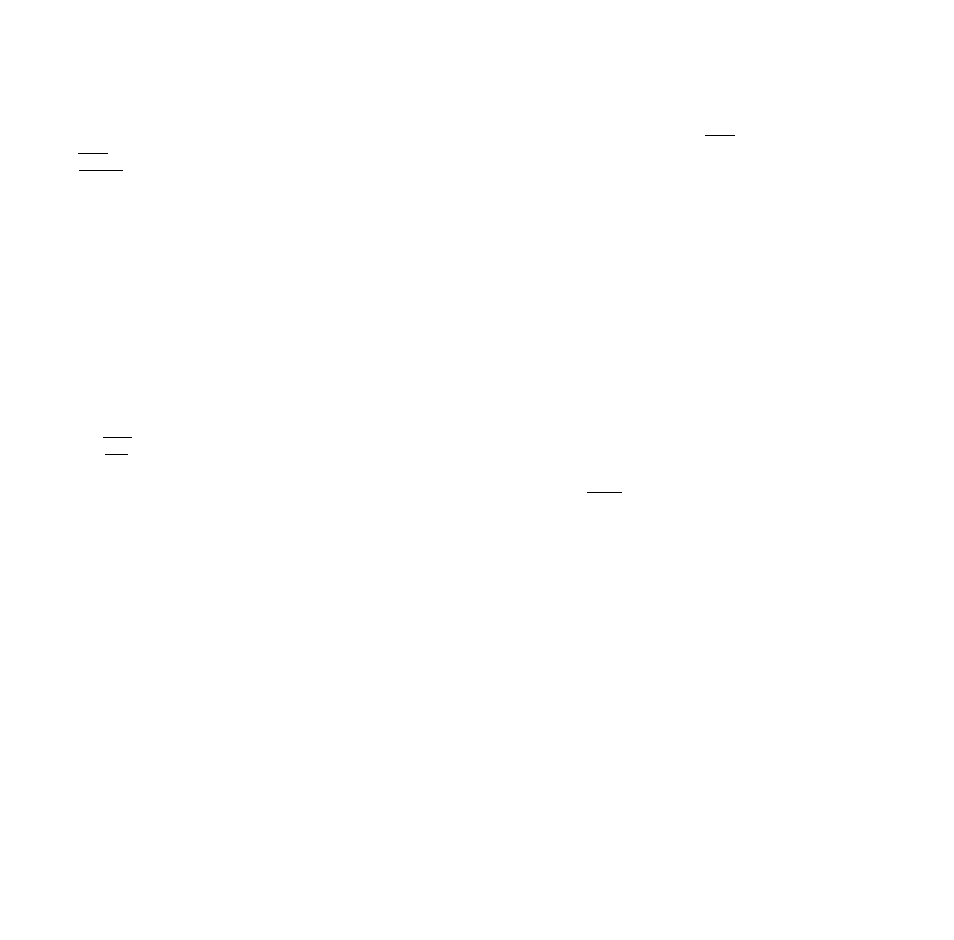
LAST RESCAN SID
INDICATOR
This feature permits you to recall the last system iden-
tification accessed by your phone.
Press iSNSt^. key H then
The last rescan SID is displayed on the readout for 5sec,
The display format is as follows;
_____
If the
indicator is on, the display will show
RADIO FREQUENCY (RF)
CHANNEL INDICATOR
If necessary, you can see the RF channel status in which
your unit is operating.
1. Press Hdl, key H then S
The RF channel number, RSSI, SAT color code, and
transmitting power level will be displayed on the
readout. The display format is as follows:
2
.
C123....
RF channel number
R187....
RSSI value
SO. ..
SAT color code
P2....
Transmitting power level
The display will remain on the readout until you
manually reset it by pressing any key.
AUTOMATIC CALLS IN
ABSENCE INDICATOR
This feature indicates the number of unanswered incom
ing calls. If incoming calls are unanswered, the unit will
indicate the following.
XX is the number of calls (01 to 99) missed. Depress
ing any key (other than the Power Key) will clear the
number of calls indicated in Display. However, the number
of calls will remain if the unit is turned off.
37
SERIAL DATA MODE
When the phone is placed in SERIAL DATA MODE, the
word “SDATA” is displayed and the keypad becomes non
functional (except for the power on/off key). This mode
can be activated by pressing and pressing 121 longer
than 1 second.
While in this mode, an automated interface device (STI75,
optional) can be connected to the handset. This will allow
a laptop computer or fax machine to be connected for
data transmission as will as provide the capability of
connecting “phone line” based equipment (standard phone,
answering machine, TDD devices for the hearing im
paired, etc.) to the handset.
To deactivate this feature press
power off.
key to turn the
FUNCTION REVIEW
This feature shows you which numbered keys to use for
different FNC/RCL key functions.
To review the function menu;
Press for about one second.
Scroll the menu up or down, using the B or H key
respectively.
The display information will appear as follows,
FUNCTION
] Lock
] Automatic Data Transmission‘s*
] Calls In Absence Indication*'**
] Automatic Answering
] Mute
] DTMF Tone Mute
] A/B System Selection
] Call Timer
] RF Channel Indication
1 Backlighting Control
1 Alert Volume Control
] Silent Incoming Calls
1 Battery Level Indication
1 Last Rescan SID Indication
] Present SIDH-i-Phone Number
] Alpha Mode
1 Data Transmission*'**
] Secret Memory
] Call Restricted Mode
] Multiple City Registration
38
DISPLAY
[Lock ] [FNC 1
[A.D/T] [FNC 2
[Call ] [FNC 3
[A.Ans] [FNC 5
[Mute ] [FNC 8
[Tone ] [FNC 9
[ABsys] [FNC 0 0-4
[Timer] [RCL « 1-3
[RF CH] [RCL * 4
[Light] [RCL « 5
[Alert] [RCL * 6
[Silen] [RCL * 7
[Batt.] [RCL * 8
[R.SID] [RCL * 9
[
[Alpha] [FNC ALPH
[Data ] [FNC SEND
[Secrt] [FNC STO N
[Restr] [XYZ FNC #7
[ID ]
[
