Alpha search – Audiovox MVX-550 User Manual
Page 13
Attention! The text in this document has been recognized automatically. To view the original document, you can use the "Original mode".
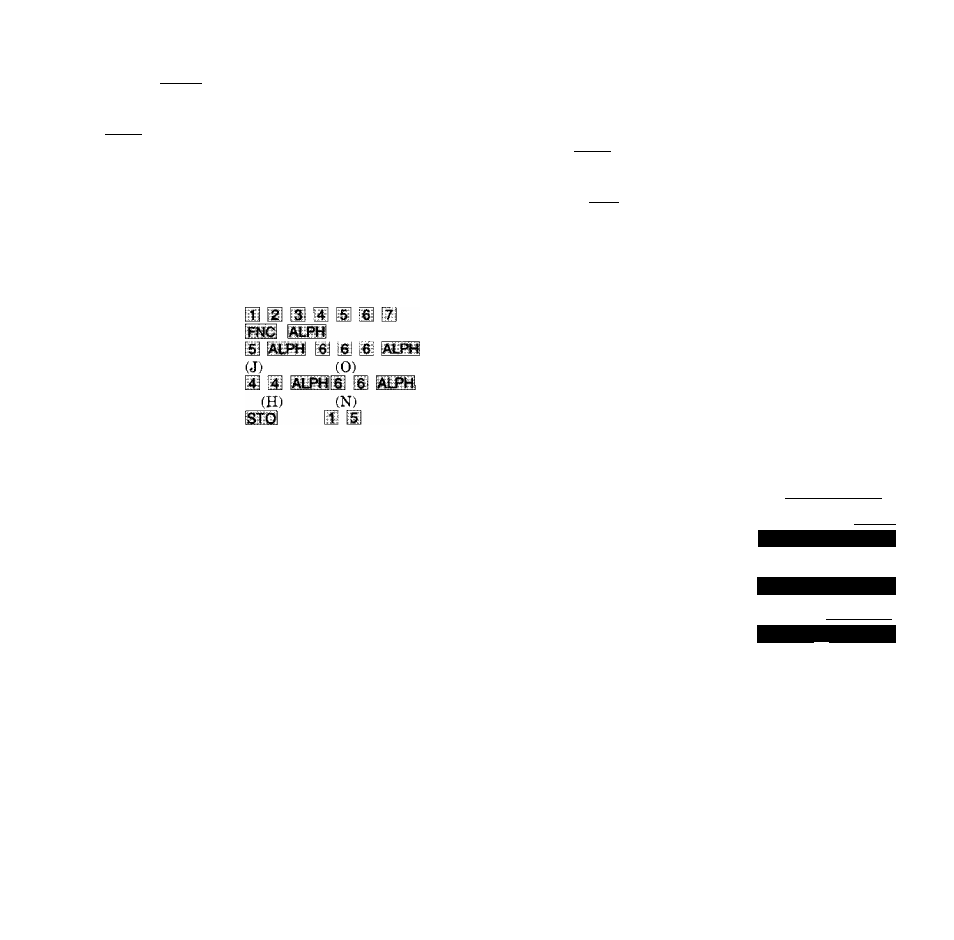
To Store Name with Phone Number
1. Enter the phone number.
2, Press
I,
then
to set Alpha Mode.
3, Enter the name you need. (Refer to “To Enter Names
using Alpha”.)
4, Press
then enter the memory address (01
through 99), to store the number with the name into
memoiy.
Note: If you enter the phone number after entering
the name, the name will be erased.
Example: To store the phone number 123-4567 with the
name JOHN into memory address 15.
1. Enter the phone number;
2. Set Alpha Mode;
3. Enter the Name;
4. Store the Number;
To Recall from Memory with Name
Recalling from the repertory memory with name is iden
tical to standard repertoiy recall. When the number is
recalled, the display will show the Alpha Name Tag as
well as the stored phone number.
ALPHA SEARCH
This feature permits you to find a phone number stored
in the memoiy by the first character of the Alpha Name
Tag. This search can retrieve all entries beginning with
the assigned initial character.
1. Press i
then
to set the Alpha Mode.
Enter the initial character, by which you need to
search the phone number.
Press i
then
The display will show the
4.
first entry whose Name Tag begins with the assigned
initial character, and which is stored in the lowest
memory address. Display shows Name Tag, Memory
Address and Phone Number,
Press S] or SI.
SI :Scroll memory address upward.
S : Scroll memory address downward.
Example:
Operation
Display
01
i.lJ.. LI..U...n
imHmu
OAiC^K
OlAMElSi
23
24
