Placing telephone calls, To place a call, Automatic redial (nam option) – Audiovox MVX-550 User Manual
Page 14: Terminating a call, To receive calls, Silent incoming calls, Silent alert “beep” (nam option), Any digit key answering (nam option), Automatic answering, If the call fails to go through
Attention! The text in this document has been recognized automatically. To view the original document, you can use the "Original mode".
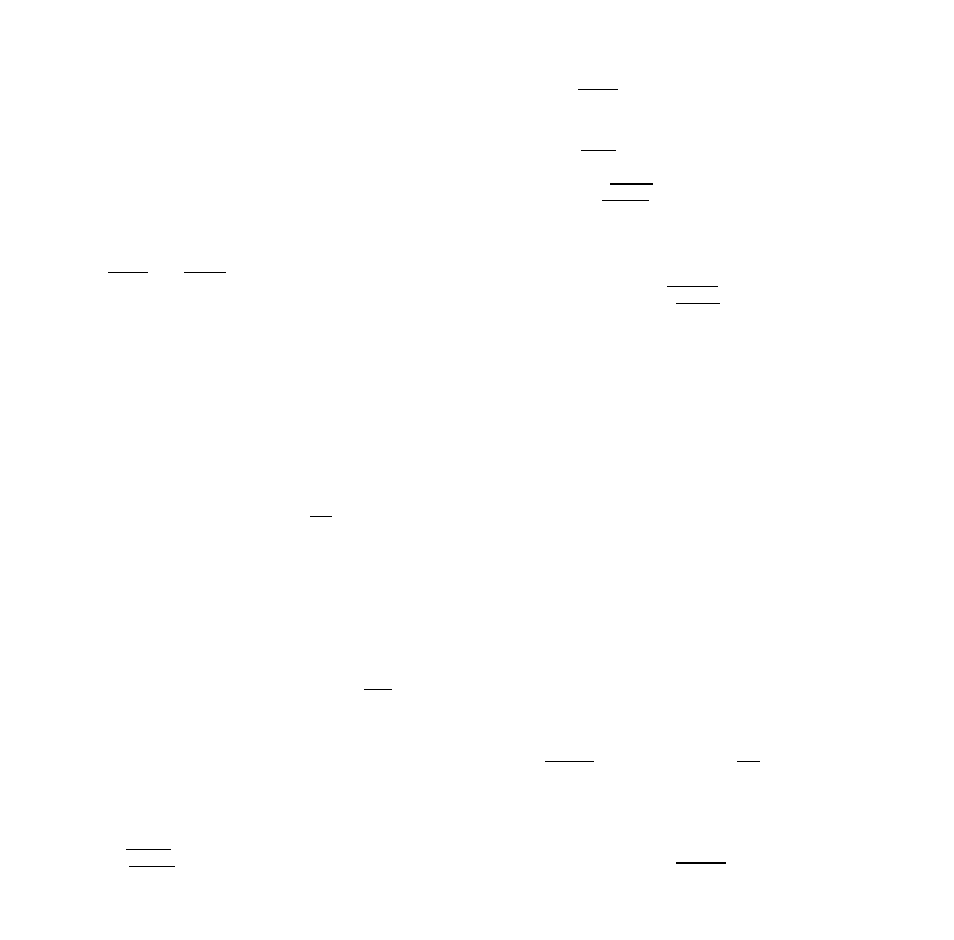
PLACING TELEPHONE
CALLS
To Place a Call
1. Enter the phone number. The last 15 digits of the
dialed number are displayed on the readout.
Note: After 120 sec., display will return to the 10-
digit display mode.
2. If a dialing error is made, press
then enter the
phone number again. Pressing
momentarily
(less than approx. 0.5 sec.) clears only the last digit.
3. Press
■ The
indicator will light. When
the called party answers, proceed with your conver
sation.
Note: If assigned in NAM, the phone number can be pre
set up to 32 digits. However, in this case it is
necessary to confirm with system operator whether
such service is available or not.
If the Call Fails to Go Through
1. If you hear the “reorder” signal, press
p
N
l
there were no dialing errors, press
I
Oj, then if
for redial.
(Redialing with digit keys is not necessary.)
2. If the “intercept” signal is heard, press l^^j. then
redial the correct number.
Automatic Redial (NAM Option)
If the feature of Automatic Redial (NAM Option) is
selected, your unit will automatically make five attempts
to reach the cell site when the first try is not successful.
The
indicator will stay on, but the speaker will
be muted for twenty seconds. This is done so that you do
not hear the reorder signals out of the speaker. If you
need to terminate the automatic redial, press .
Terminating a Call
Press
and the
indicator will go out.
To Receive Calls
1. When the telephone rings, press [SB^ to answer the
call. The iNUS® indicator will light.
Silent Incoming Calls
This feature alerts you visually of an incoming call by
flashing
on the readout instead of hearing the
Alert Tone.
1
.
3.
4.
5.
The
I
will appear on
Press BEtkj. key til) then
the readout.
When a call is received, the unit indicates it by
flashing iQAkiii on the readout without Alert Tone.
Press
key
_____ to answer the call,
on the readout will go out.
This mode is deactivated by pressing |
then tMl again.
If the Silent Incoming Calls is activated when the
unit is powered up, iSiMT: will appear on the readout
for 5 seconds.
Silent Alert “Beep” (NAM Option)
Normal operation of silent alert is to display the word
“CALL” in the handset display, when a call is being
received, without an obtrusive audible ring signal. If the
user would like to know when a call is being received,
however, still does not want an obtrusive ring signal, a
single “beep” at the beginning of the call (NAM) will
allow the user to know a phone call is being received.
Any Digit Key Answering
(NAM Option)
This feature permits you to answer an incoming call by
pressing any of the digit keys on the key pad.
Automatic Answering
With this feature, the incoming call will be automatically
connected for operation after two alert tones, and the
indicator will-light on the readout.
Then the unit is ready for conversation.
1. To activate this mode, press
and then key EM
IA.Ansi will appear on the readout.
2. This mode is deactivated when IPMG; and then key EM
are pressed again.
3. This feature will not function if the unit is in the
Lock and Silent Incoming Calls.
4. If the Automatic Answering is activated when the
unit is powered up, A.ArasJ will appear on the readout
for 5 seconds.
25
26
