One touch dialing, To store a number into one touch memory, To place a call to a number in one touch memory – Audiovox MVX-550 User Manual
Page 16: Voice mail dialing, To store numbers, To place a call, Call restriction (nam option), To set call restricted mode, To exit call restriction programming mode
Attention! The text in this document has been recognized automatically. To view the original document, you can use the "Original mode".
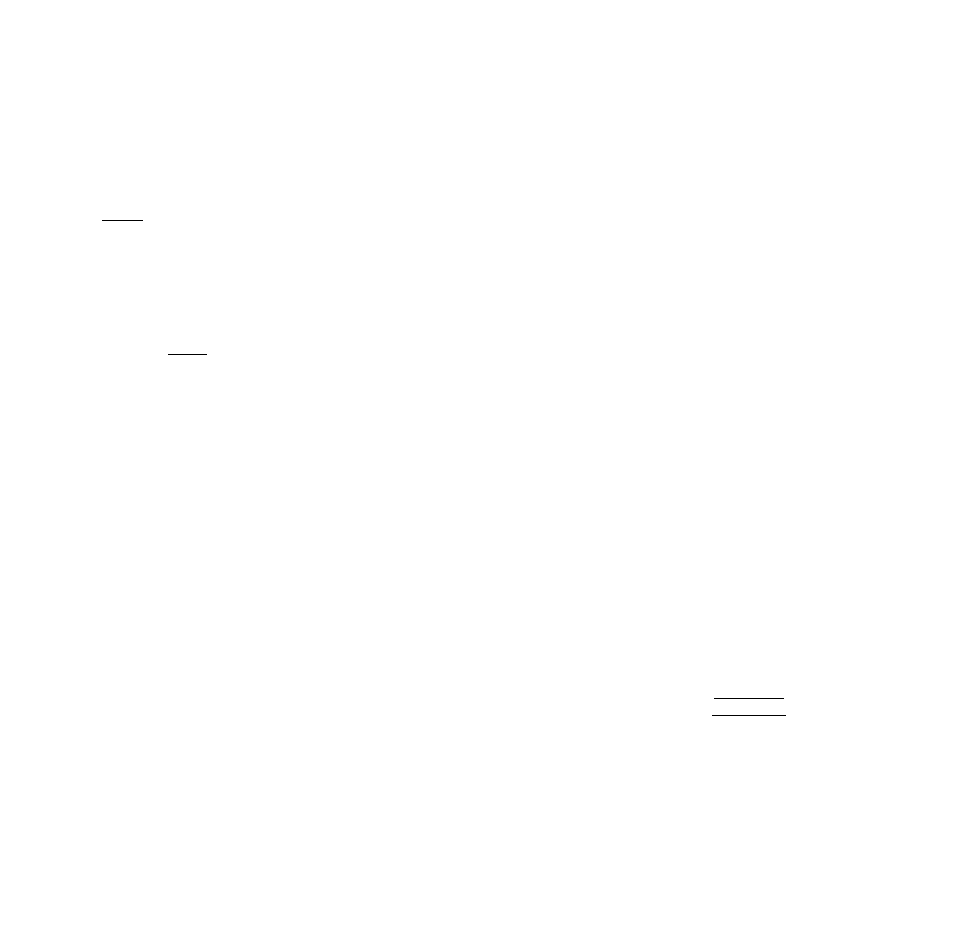
ONE TOUCH DIALING
This feature permits you to place a call by a single key
stroke.
To Store a Number into One Touch
Memory
1. Press , then enter a phone number,
2. Press iSlKSi. then the One Touch Key
H then
Stored numbers can be reviewed by pressing
1
the One Touch Key you want to review.
To Place a Call to a Number in One
Touch Memory
Press the One Touch Key for approx. O.Ssec..
The last 10 digits of the number will be displayed on the
readout, and the
indicator will light as a call is
placed.
VOICE MAIL DIALING
This feature permits you to access, through telephone
lines, a computer system and send DTMF number codes in
sequence. Up to five numbers can be stored and are
sequentially accessed with one touch of the “Voice Mail
Access” key. The first number is sent in digital form to the
cell site, then up to four other numbers are sent with
DTMF signaling.
To store Numbers
Store the numbers to be linked into the special memory
address 91 through 95, Each number should be within 16
digits.
To Place a Call
Press “Voice Mail Access” key for approx. 0.5sec.. The
first number in memory address 91 will appear on the
readout and will be sent digitally to the cell site. After you
hear the signal from the Operating Office, press “Voice
Mail Access” key again. The second number is memory
address 92 will appear on the readout and is sent with
DTMF tones. You will monitor the tones through the
loudspeaker. The third through fifth number in memory
address 93 through 95 can be accessed sequentially in the
same manner as above.
CALL RESTRICTION
(NAM OPTION)
This feature permits you to impose various kinds of
restrictions on Outgoing Calls.
To Set Call Restricted Mode
L key
Enter the three-digit security code, then press
The following key operation is needed to activate one of
the restricted modes:
81
: Only phone numbers having 11 digits or less are
accepted. Operator assisted dialing is prohibited.
^ :
Only phone numbers having 7 digits or less are
accepted. Operator assisted dialing is prohibited.
^ :
Operator assisted dialing (0 Origination) is pro
hibited.
: No phone calls can be placed except for repertory
dialing from memory address 01 to 09, However,
programmable emergency call will be available.
: Only One Touch dialing is permitted. However,
programmable emergency call are available.
H : No restriction.
To Exit Call Restriction Program
ming Mode
When in the restriction mode 4, number stor
age into the memory will not be permitted.
In the restriction mode, a short beep tone will
be heard to inform you of the improper opera
tion, and the word iWfetdiiBiii will be shown
on the readout.
Press
Note: (1)
(2)
29
30
