One minute beep (nam option), Sid management (nam option), A/b system selection – Audiovox MVX-550 User Manual
Page 19: Multiple city registration
Attention! The text in this document has been recognized automatically. To view the original document, you can use the "Original mode".
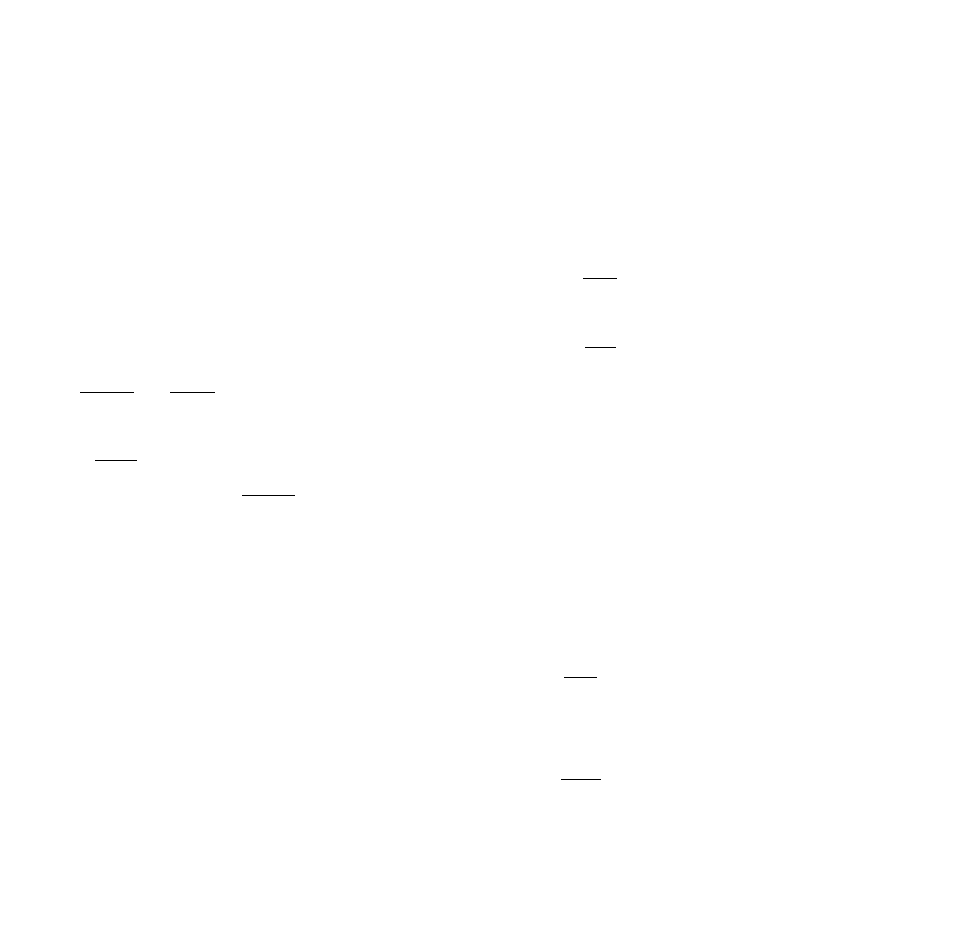
One Minute Beep (NAM Option)
During conversation, you can be notified of the approxi
mate talk time by tones for the first five minutes, (a
short monotone signal will sound eveiy minute and a
double beep tone will be heard after approximately 5
minutes.)
SID MANAGEMENT
(NAM OPTION)
This feature enables you (by NAM option) to take advan
tage of a family of SID groups. This is a group of cellular
systems in cities that your carrier owns or has special
billing arrangements with. Your close family SID’s (like
brothers and sisters) will be billed at the same rate as
your home billing and will be indicated as “Home” (i.e,
both
and
are ofD on your display. More
distant family SID's (like cousins) will be billed at a
preferred rate. Your phone will display solid
when using these groups of systems in their cities. When
flashing
is displayed, you are using a SID system
that is not included in the NAM assigned groups.
If your display indicates flashing
, you will need
to change your A/B switch selection or, please refer to
Multiple City Registration to change phone registration
to enable you to make a call.
If in question as to what SID (system identification) you
are using, push iFKiy
Wi
to display the current SID.
A/B SYSTEM SELECTION
This feature permits you to select the system you need to
use. The system that you are registered with is the
preferred system, and your home system,
1. Standard Mode
When you turn the unit on, the unit remembers the
last position of the A/B system selected, and will
start to scan the radio frequency channels of that
selection.
35
If you want to confirm the current mode, press
key St then SI Status indicator shows the
current mode. To return the unit to the standard
2
.
3.
mode, press [@8®, key [ffl then
m
again. Status
indicator shows I^S. The unit will scan the pre
ferred system channels. If unable to find an accept
able preferred channel, the unit switches to scan the
non-preferred channels.
Preferred System_Only Mode
Status indicator shows
Press
, key then
E№ . The unit will scan the preferred system only
and prevents switching over to the non-preferred
system.
Non-preferred System Only Mode
Press
key IM] then IS. Status indicator shows
The unit will scan the non-preferred system
only.
Home Only Mode
Press
key I® then [S- Status indicator shows
i. You can place or receive calls only within your
home area.
MULTIPLE CITY
REGISTRATION
Some cellular users find it beneficial to register their
phone in multiple cities, rather than rely on “roam”. The
multiple city registration feature permits you to repro
gram from the telephone unit, the different phone num
bers for the cities in which you are registered. Each
programmed phone number will be designated as your
home system.
Press iCU^. and enter the new system ID number (5
digits) followed by the corresponding phone number (10
digits). Please include your area code. You must register
your unit with the carrier in order to get both the system
ID number and your phone number.
Press [FNCI then key iMI Your new phone number will be
displayed on the readout. (Holding down [§, to display
your new system ID number.)
Note: (1) System ID number and phone number can
not be programmed during a call.
(2) Calls are placed or received using only the
programmed phone number, in use at the
time of call. „„
ob
