Digitale clock and minute minder, J) (5 – AEG B 60 D User Manual
Page 12
Attention! The text in this document has been recognized automatically. To view the original document, you can use the "Original mode".
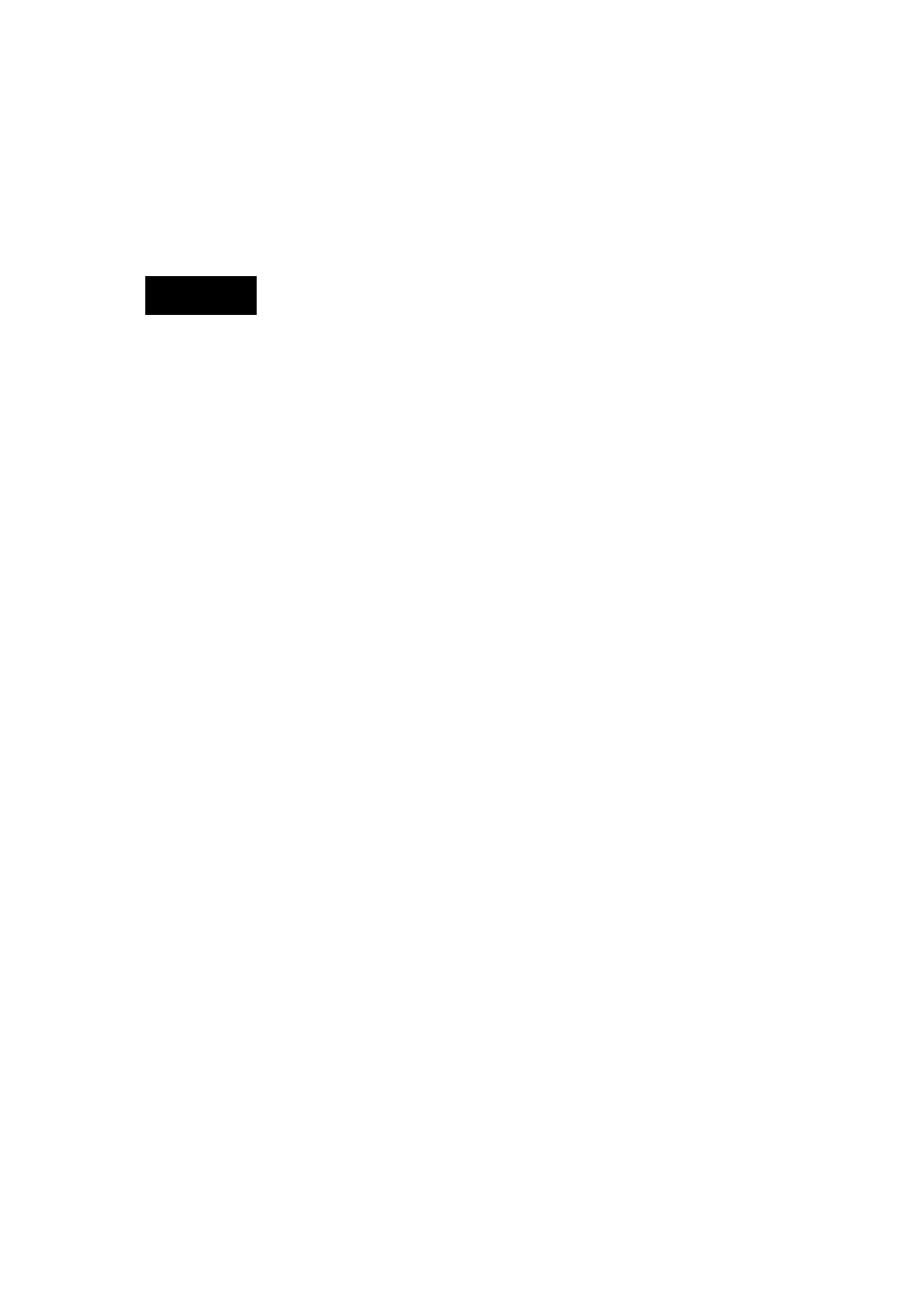
Digitale clock and minute minder
(J) (5
?
12 45
@
The clock 1 on your cooker shows you the
correct time of day.
The kg-values on dial 4 do not apply in
the UK.
Setting the dock
To set the clock, e.g. when using the cooker
for the first time or after a power cut, proceed
as follows:
1. Pull out knob 2 the digits will rotate in a
speeded up fashion.
2. When the correct time appears push in
button 2.
Setting the minute minder
The clock Incorporates a minute minder with a
buzzer to remind you that a selected cooking
time has elapsed. The minute minder is set as
follows:
1. Set the change-over button 3 to \!!!l .
2. Press button 2 until the minute dial 4 shows
the required time against the marker. The
buzzer will sound at the end of the pre-set
cooking time. It will switch off automatically
after several minutes.
You can switch this off manually by
pressing button 2 until “0” of the dial
appears against the marker.
12
