Viewing channels using category search, Viewing channels using keyword search – Daewoo DRT-10 User Manual
Page 23
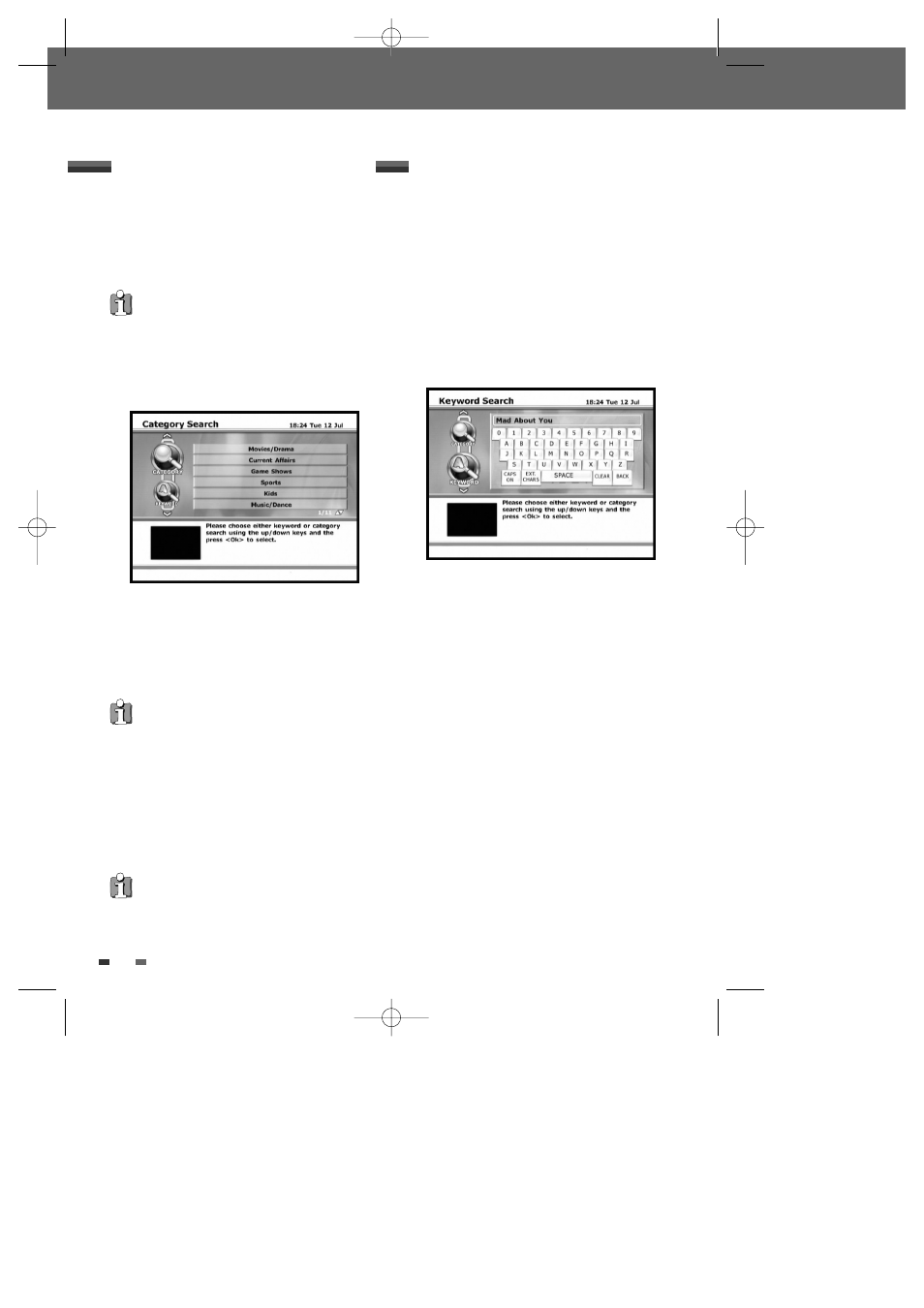
22
This feature allows you to search for channels
related to a particular topic.
For example, if you select “Sports” from the
category search list, then only channels related to
Sports will be shown in the EPG.
1
Press [EPG] to display the EPG.
2
Press [GREEN]. The category search list
appears.
3
Press [OK] and [
…/†] to highlight the category
you want, then press [RED] or [OK] to begin
the search.
The Search Results is displayed and only
programmes related to that category will be
shown in the list.
4
Press [
…/†] to highlight the programme you
wish to view, then press [OK] to view the
selected programme.
Viewing channels using Category
Search
Guide to Digital Servicess
Note
The category of each programme is determined by
the broadcaster.
Note
This unit offers 11 category types, including:
Movies/Drama, Current Affairs, Game Shows,
Sports, Kids, Music/Dance, Arts/Culture,
Social/Political, Educational/Science, Leisure and
Special Interest.
Note
If you want to go to the previous mode, press
[BACK] on the remote control.
This feature allows you to search for channels
related to a particular words.
For example, if you enter “Mad about you” in the
Keyword Search mode, then only channels related
to the keyword “Mad about you” will be shown in
the EPG.
1
Follow steps 1-2 as shown under ‘Viewing
channels using Category Search’.
2
Use [
…/†] to highlight the KEYWORD icon,
then press [OK].
4
Enter the Keyword related to the program you
wish to view, then press [OK].
The Search Result is displayed and only
programmes related to that keyword will be
shown in the list.
• On the remote control
œ, √, …,† : Moves the cursor to the desired
position.
OK: enter the name
• On the Search Result screen
CLEAR: Clear all
BACK: Clear a last character.
5
Press [
…/†] to highlight the programme you
wish to view, then press [RED] to view the
selected programme.
Viewing channels using Keyword
Search
0817DTBD-LN11PA-AGN(GB)
2006.8.17
4:8
AM
˘
`
22
