Operating the digital timer – AEG 312B User Manual
Page 7
Attention! The text in this document has been recognized automatically. To view the original document, you can use the "Original mode".
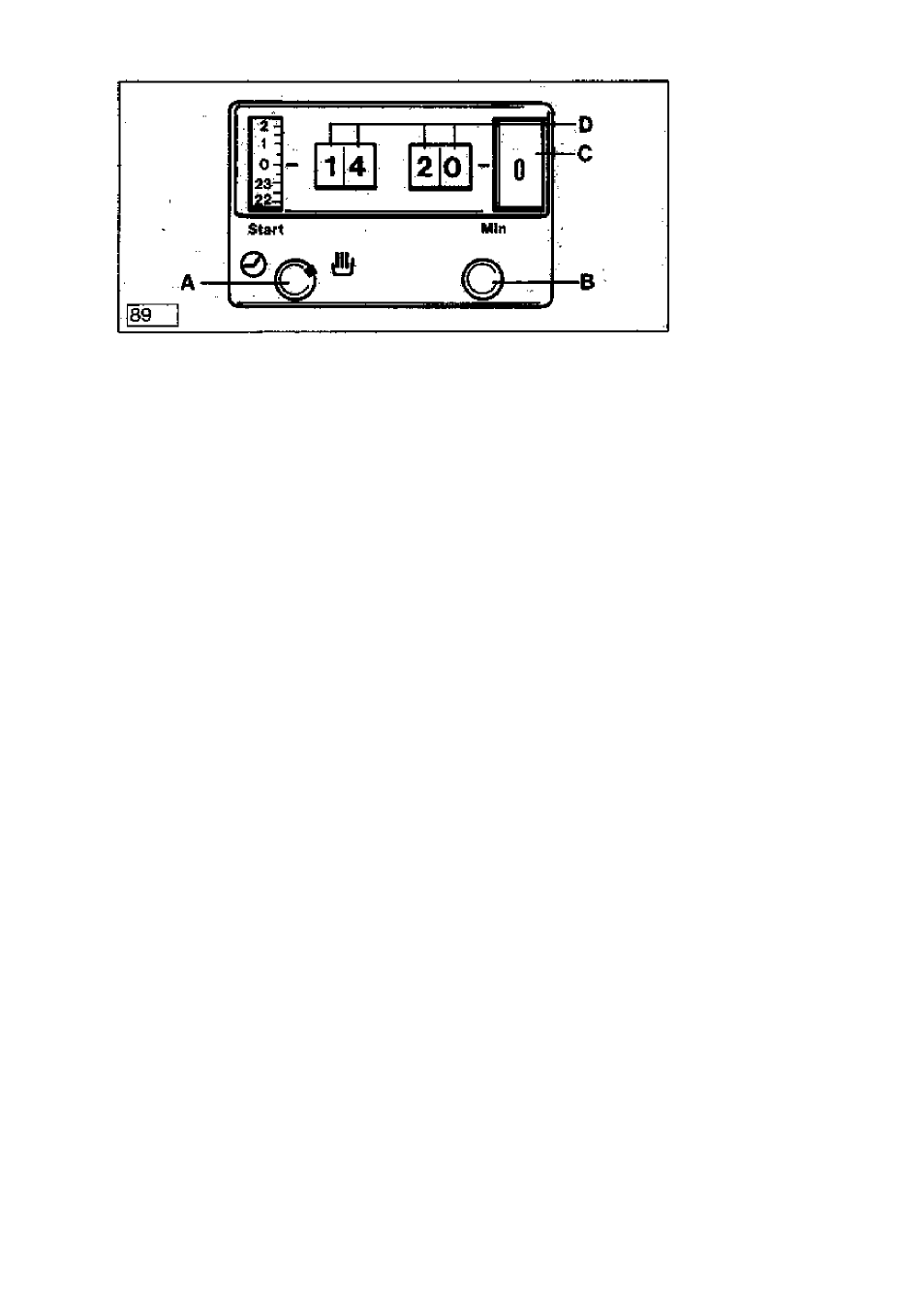
Operating the digital timer
Pul! knob B and release, the digits rotate in display D of, the
clock.
- When the correct time appears in display D, push in knob
8
.
For manual operation of the oven the change-over switch
A has to face'the hand symbol
- Select the cooking option and the temperature you want.
- Press knob Band hold depressed until the required time shows
next to the marker in display C. Release knob 6 and the time is
counting; down in display C,
When the selected time has elapsed you will hear an audible
signal which will switch off, aiftomatlcally after appro>amateiy 2
minutes. To switch this off manually press knob B until “0” shows
against the marker in display C,
Setting
die time
of day
You shouid
aiso
be aware of the
following:
Setting the
minute minder
You shouid
also
be aware of the
followirig:
