Canon DIM-538 User Manual
Page 21
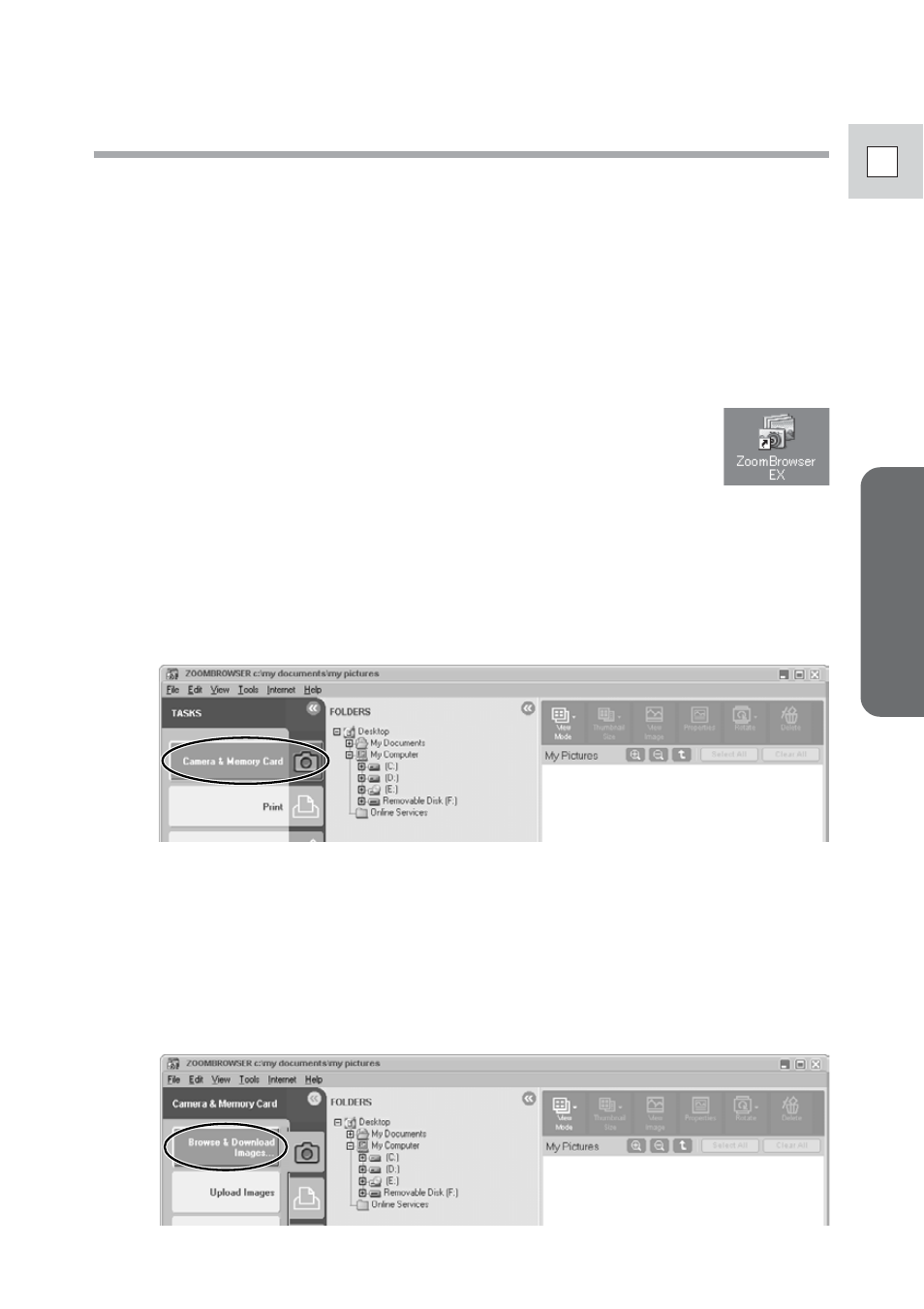
21
Windo
ws
E
Using a PC Card Reader/Writer
This section explains only the instructions which differ when connecting a PC
Card Reader/Writer instead of the camcorder.
For instruction on how to connect the PC Card Reader/Writer, please refer to
its manual.
1.
Insert a memory card into the reader.
2.
Windows 98/Windows 2000/Windows Me: Double-click the
[ZoomBrowser EX] icon on the desktop.
Windows XP: When a window appears allowing you to
select an application program to start, select [ZoomBrowser
EX] and click [OK].
ZoomBrowser EX starts.
3.
Click [Camera & Memory Card].
4.
Click [Browse & Download Images].
• The Camera Window opens, displaying the memory card images as
thumbnails (small images).
• If multiple PC card readers loaded with memory cards are connected or
if a camcorder and a PC card reader are connected, a selection dialog
will appear before the Camera Window opens. Select one of the
devices to proceed and click [OK].
- XHA1S (155 pages)
- GL2 (163 pages)
- FS11 (110 pages)
- XH A1 (159 pages)
- V (42 pages)
- EF-M (72 pages)
- AF514XL-S (121 pages)
- 50 (162 pages)
- DC 310 (87 pages)
- 512XL (45 pages)
- E800 (79 pages)
- 2691B001 (19 pages)
- DC 310 (93 pages)
- Digital Video Camcorder FS20 (50 pages)
- QL19 (40 pages)
- AF-7 (9 pages)
- AT 1 (127 pages)
- C30 (18 pages)
- HF M300 (201 pages)
- Elura 10 (152 pages)
- E 600 (96 pages)
- EOS C300 (196 pages)
- EOS C300 (44 pages)
- XF100 (2 pages)
- XF100 (2 pages)
- EOS C300 (186 pages)
- XF100 (2 pages)
- EOS C300 (194 pages)
- XF100 (37 pages)
- EOS C300 (186 pages)
- XF100 (2 pages)
- XF100 (2 pages)
- XF100 (2 pages)
- EOS 1D X (19 pages)
- XF100 (2 pages)
- EOS C500 (38 pages)
- XF100 (37 pages)
- WITE32 (29 pages)
- 5000QD (64 pages)
- Elura 100 (132 pages)
- Elura 100 (12 pages)
- DIGITAL VIDEO CAMCORDER MD160 (94 pages)
- A35 (63 pages)
- T 90 (218 pages)
- Elura 2 MC (147 pages)
