Audiovox DT 941 CI User Manual
Page 37
Attention! The text in this document has been recognized automatically. To view the original document, you can use the "Original mode".
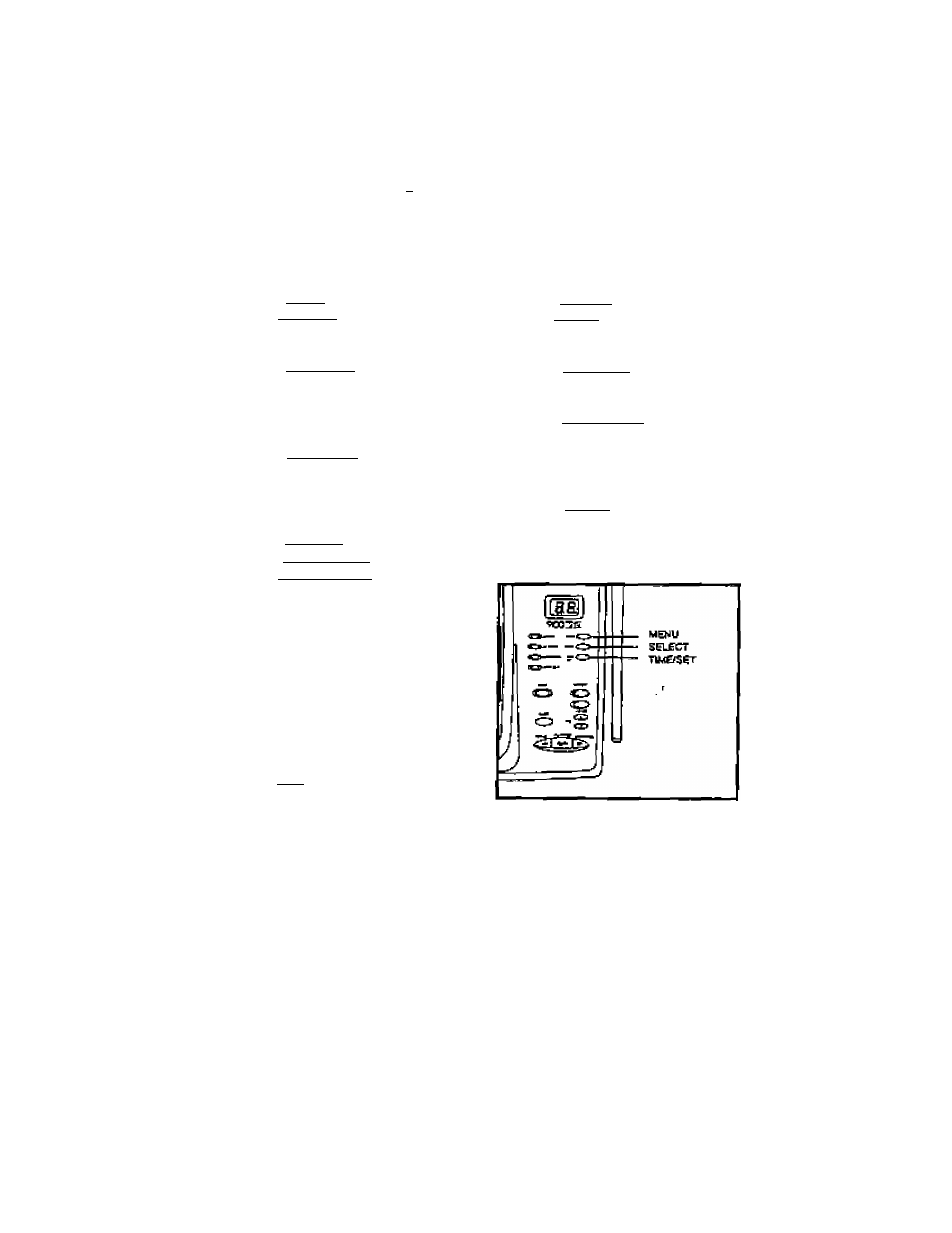
I
.■ ■; '"'v ^-¡T^rvi^- ■/¿.i,". -'^^X‘ii'' - ' 3 ' ? * J i V -•■
' ' V^'l= i'".'r;'.T^J
-
,^г-гх,ил , invnnn г^тг^чгм ГЛ1Л1ГЛI *''^'VERiyGj£yiGi®lSf^$
-ф-
Set Вазе Ringer
■ Press CMENU) ипШ you heai "Set
Base Ringer'*
Press (SELECT^ (0 loggie between
ON and
OFF,
The Base Unit wiEI
display
ON
or
OF
(off) ^ y'JU
make
your seiectior^.
/.
Press (riME/SETi lo confirm your
choice. The voice prompt wrfl say:
'Base Ringer is ON (or OFF)*,
Press CMENU] to advance to the
next programming lunction, or
press(PUAY/STOP]tQ exit program
ming mode.
NOTE;
The Base Rlngar setting does not
affect the Handset ringer.
Bet Number of Rings
• Your DT 94lCl can answer cails
after 2 rings, 4 rings; 6 ringS; or Toll
Sever. In Toil Saver mode, your DT
941 Cl will answer cafls alter 2
rings only if there are new, unplayed
messages
In
its
memory.
Otherwise, it wiil answer after 4
rings. This leatura heips you avoid
long distance charges when
checking for messages from a
remote location. There to re, using
Toil Sauer, if you cal! your DT
941CU and it doesn't pick up by
the third ring, hang up. There
aren't any rrew messages for you
at this time.
To Set the Number of Rings:
» Press (
menu
) until you hear "Set
Number of Rings".
Press (SELECT) urtlii you hear Ihe
desired setting [ 2,4, S,Toil Saver).
Press C
t
IME/SET) to conFim your
Choice. The voice prompt will say;
“Number of Rings Selected lis__ _
Press (
menu
) to advance to the
next programming Junction, or
press
PLAY/STOP
to
exit
programming mode.
ds
0T94tlK.(l6£
sijtm. It» ev
ГГ
