Locfitioh xx deleted – Audiovox DT 941 CI User Manual
Page 29
Attention! The text in this document has been recognized automatically. To view the original document, you can use the "Original mode".
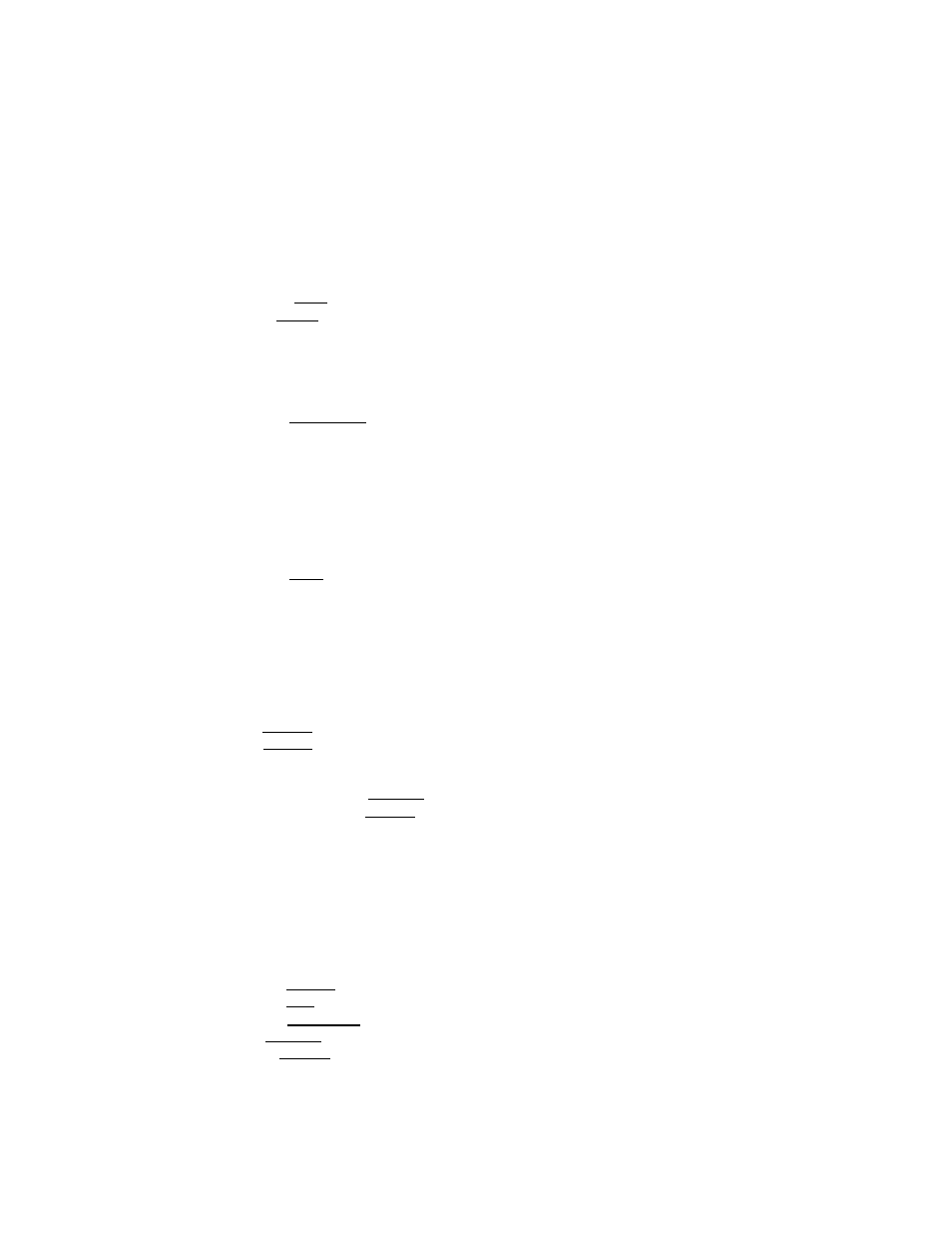
: w^^"^i^MEMORYí:PÍAlfíNGeS'
Deleting Stored Numbers
• Press iMEM\ The display will
change to "SPEED DIAL
LOCATION^ _-.
» Enter fnemory location number
{01„2aj.
Press (CLFVOEL) key. The display
will change to 'LOCATION XX
DELETED",
LOCfiTIOH XX
DELETED
Press (
off
} I
o
eKil,
NOTE;
Stored numbers are retained in
memory even it the base loses its
power or the handsel battery is
removed.
Storing Special Codes
To insert a pause in a phone number,
press C
holo
} at the app гор ríate point
when entering tbe number. This inserts
a 2 second pause, A " P * appears
in the display to show №e patse. For
longer pauses, press [hiOLP} two or
more times. Each press makes the
pause 2 seconds longer and is
treated as a stored égíL
If your phone is connected to a PBX,
you can store the PSX access
riumber and a pause before tha
phone number. For example, to
store 9-PAUSE'5SS-l£34 in memory
location Oa, do the following:
1, Press ^ á } -
2. Press CHOLO}
3- Dial S55f334
A, Press [PROG]
Ё. Enter OS
27
"! oTwiose«
■ Ь7«Я, 1Z.20PM
