Caller 10 (cio), 5ti3”6438981 7fi fiug31 – Audiovox DT 941 CI User Manual
Page 22
Attention! The text in this document has been recognized automatically. To view the original document, you can use the "Original mode".
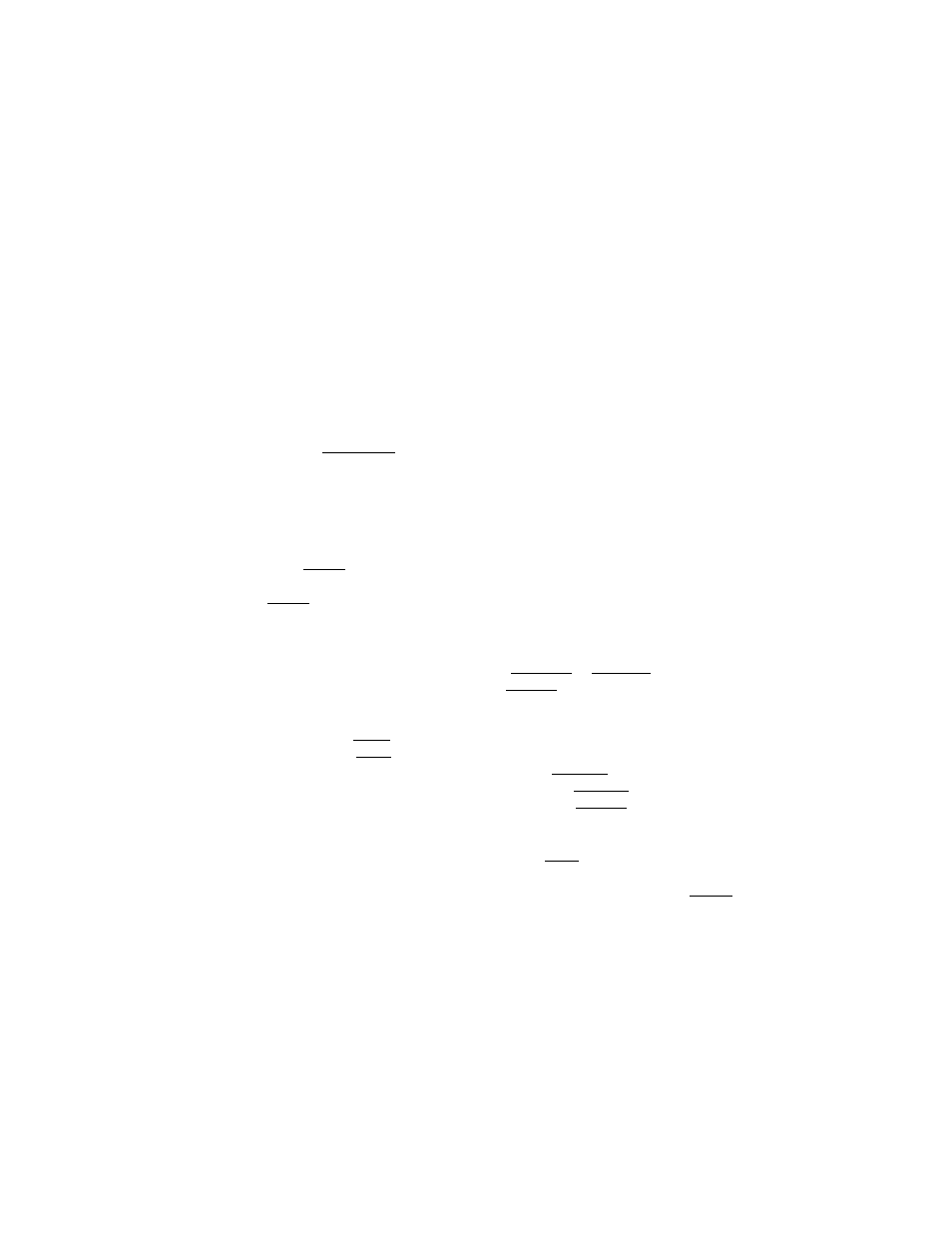
Memory dialing (speed Dialing)
c
, niSit J
—s—-
0®<£j
® ¡EH©
o oo <3 O o ^ memoav O ialini ; PflES3(5J PfiESSiBi SPEED DIAL 6NTEP fciEUOBV Press the fTAUt] key. ■ Press (MEM) , Enter the fnemory focation of the phone number you wish to dial [0‘1„.20), The number displayed will be dialed. Caller 10 (CIO) » To view Informal Ion siored In CIO memory, press (CiD) on ihe ©iiSK© ®<^0; ^ ^ iSO ■& V: OtLCfl ID (CID) PS6SS VOU Wiu. SEE CALL #01 The display will show the most recent call received. To view the time and date of Ihe The time and date will be showr^ along with the phone number. 5ti3”6438981 7fi fiUG31 i“t m T”7n To view other calls, scroll backwards and forwards by using To view additional name characters To flJiit press ( off ). Using REDIAL i Press the fTALK ^ key, then ( redial ) to automatically redial Ihe last number you dlaJed. Or • Press ( r EDI a O so that the number Is shown on the display and then HOLD ^^ ] * Press ( hold ) toputacaiio'nhold. To return to the call, press C h O^) again 20 oruiasnes » -{§)" 11.» PM
Tou wasee
LOCATION „
LOCAtlON 401-20)
handset.
^ec COMPAHY-^
call press and hold the 7 Q key.
Ihe ■< (iV) and J> (#) keys.
r^ot shown on the display, press
and hold the (9) key
press the (TALK ] key.
