Otwiozp« 13ги ph – Audiovox DT 941 CI User Manual
Page 13
Attention! The text in this document has been recognized automatically. To view the original document, you can use the "Original mode".
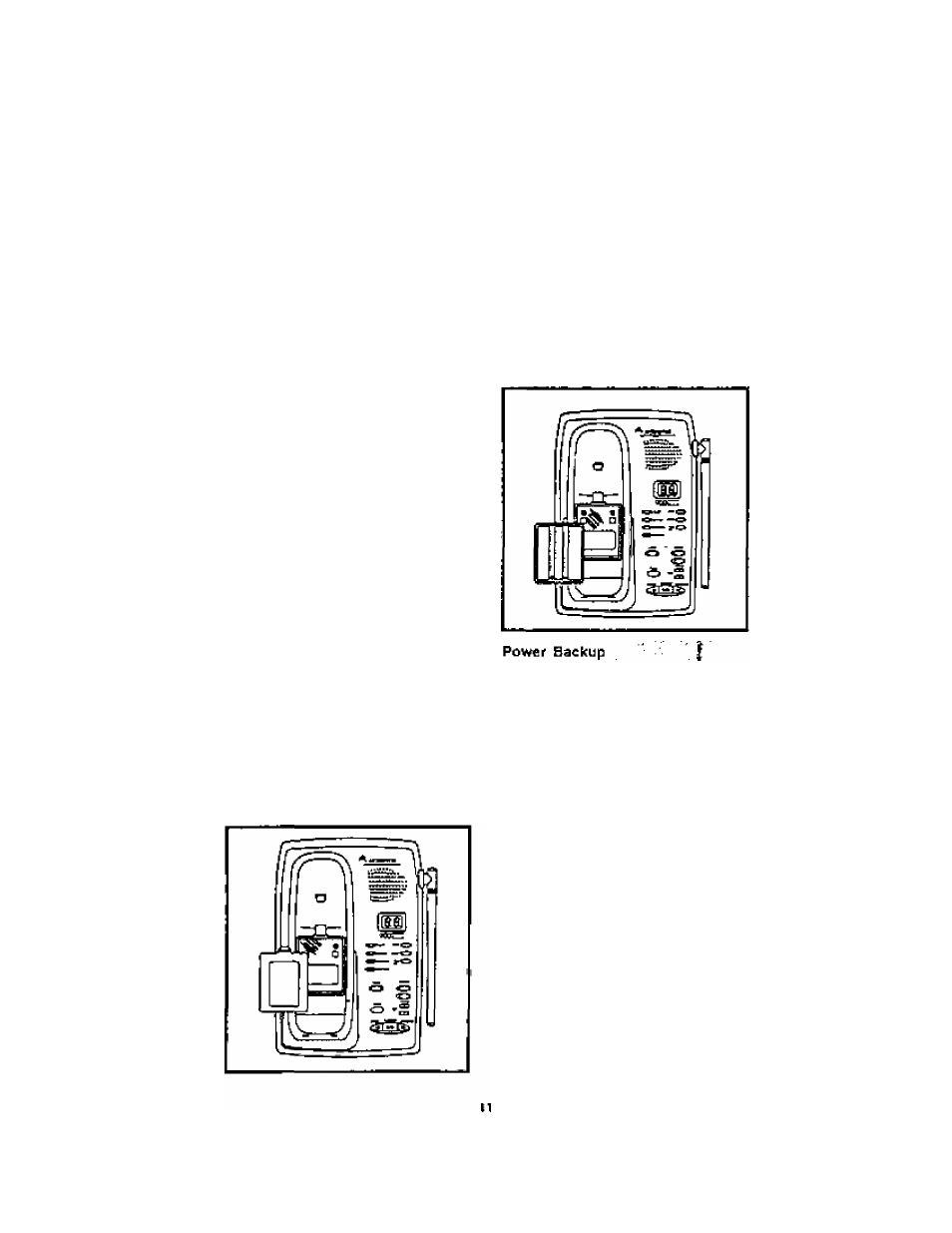
Exenciss cafe in handling batterrea
in order not ro short the battery
with conducting maté rials such as
rings. braceietSi and keys. The
battery Of conductor may overheat
and cause burns.
To purchase replacement battery
packs,
call
AUDtOVbx
COM MU Kl CATIONS at {SOO) 229
1235.
NOTE:
In order to benefit from this feature, you
must obtain an optional Spare Battery
from an authorized AUDIO VOX dealer,
or by - contacting AUDIOVOX
COMMUNtCATTONS at (800) £29^
1235.
SPARE BATTERY CHARGER
The AUDIOVOX DT 941 Cl has a built-
in spare Battery Charger, which is
located in the cfadle of the Base Unit.
Installation
Remove the Spare Battery charger
cover by pressirtg the release tab and
lifting up.
Place a battery pack in the Spare
Battery charger. Make sure the metal
charging contacts on the underside of
the battery pack are aligned with the
charging contacts in the Spare Battery
charger.
When a Spare Battery pack is installed
in the Base Unft. the AUDIOVOX
DT 94lCt uses this battery pack to
provide operational backup in case ef
a power Failure. If you .have a fully
charged battery pack In the Spare
Battery pack charger
and there is a
power Outage, you will still be able to
place and receive calls tor up to tive_
hours.
Re placing a Drained Handset battery
The Spare battery pack can also be
used to replace a drained Handset
battery pack to ensure uniriterrupted
use. Be sure to put the drained battery
pack in the Spare Battery charger for
recharging.
please note that the Spare Battery
compartment
charges at a slower rate
than
a battery
pack
charging in the
Handset. It Fakes 24 hours to Fully
charge a battery pack in the Spare
Battery charger.
OTwiozp«
13ГИ PH
