Tfiifn. it.»pu – Audiovox DT 941 CI User Manual
Page 23
Attention! The text in this document has been recognized automatically. To view the original document, you can use the "Original mode".
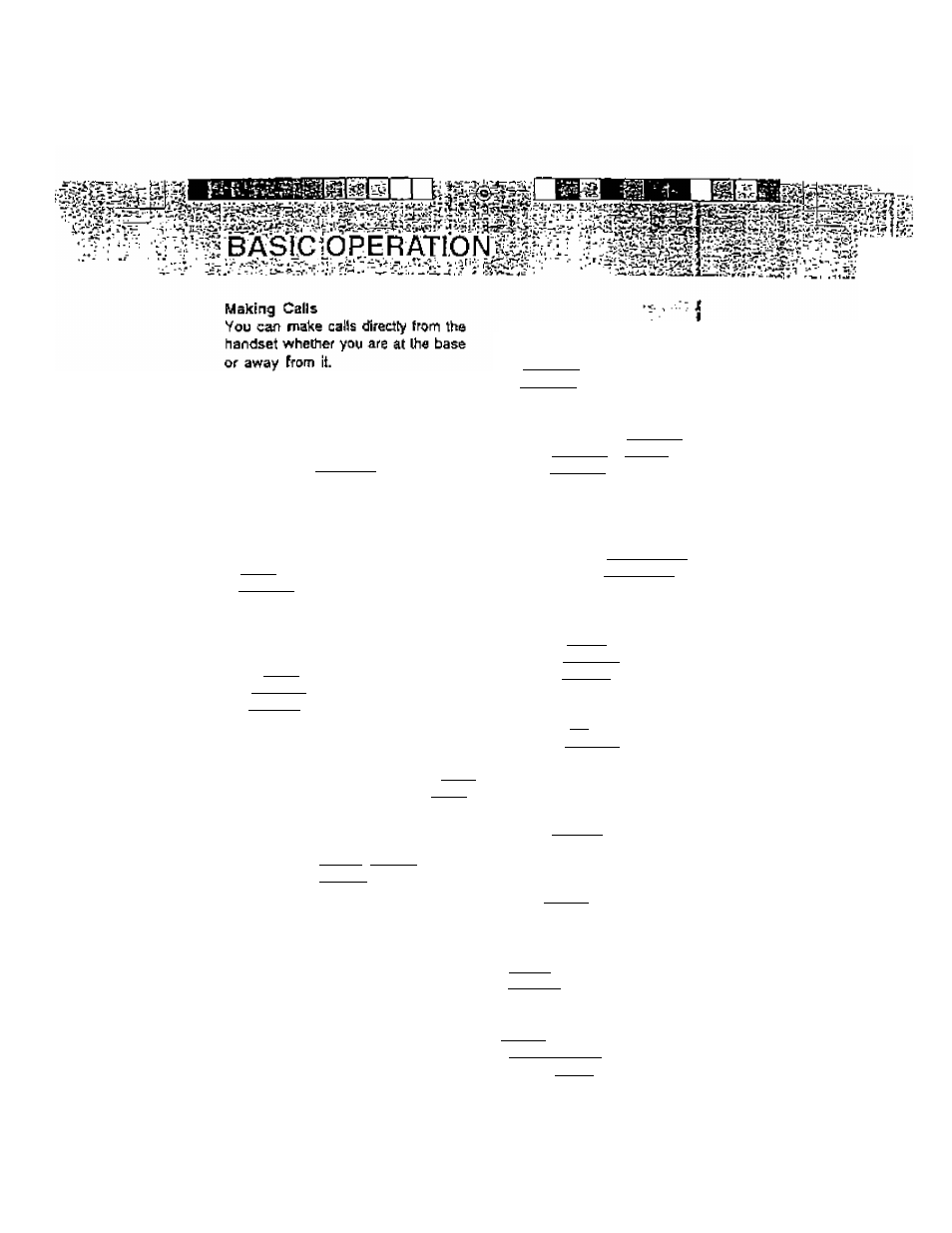
NOTE:
Thor« oro tvvo different ways to dial
a number:
Press the CTALK 1 key and wait
lor dial tone, Then dial tha number
you want.
Or
2. Enter the numbiar* then press the
CTALKJ key. This will dial (he
number that is displayed on the
handset alter 2 seconds. See
AE3VANCEO DIALING.
If you make a mistake when dialing,
press TOFFI to hang up, then press
CTALK] key to get the dial tone
again.
Disconnecting
-
To end a call, either place the haryJset
back in the base, or press (jOF^
on the handset.
Answering Calls
When the Handset rings, press any
key other than COFFJL
or tha
VOLUME keys to answer your call.
Volume Controls
The volume controls for the handset
are Jocated on the side of the unit.
Press the A (upj or y (down) keys
to increase or decrease the volLime.
Holding
either
key
down
will
conljnuously change the volume
setting. The earpiece volume level
indlcaiar on ihe dispaly will change
accordingly. There are four volume
levels.
FLASH
You can use your AUDJOVCX
DT 941 Cl cordless phone with services
such as Call Waiting. Simply press
thef TALK ^ key to FLASH the iine.
REDIAL
. I
To REDIAL the last rubber you
dialed, press the C
talk
I key, then
press (R^PI
a
Q. The phone will
automatically dial the number. The
number wrl be shown on the display.
Clearing The Display ^
The display can be cleared by pressing
and holding the (CLR/DEtJ key down
until the display dears.
MUTE
■ I
• Press IjwUT^ during a conversalinn
to disable the handset microphorw.
• Press [MUTEj again to return to
normal operation.
Ringer MUTE
(MUTE)
■
■
while phone
Press \jn\ji
While
ptione Is
ringing to disable the ringer for the
duration of the cail.
Ì
HOLD ^^
^
■ Press [HOLP^ to place an active-
call on hold,
' The Handset will display CALL ON
HOLD.
' Press {H
old
) againtoretumtoiha
caiJ,
PAGE Handset Locator j
* Jo- page fram the Base Unit press
npAGE) .
• The Handsel wiJ display BASE
RAGING HANDSET,
‘ To cancel the page, either press
CPAGE)again on the Base Unit, or
press fOPF) on the Handset.
2^
0T4*!«p«
tfiifn. iT.»pu
